Finally our first-ever multipurpose WooCommerce theme DW Store is live! Early this month, I had chance to highlight the 6-built-in styles when introducing the first sneak peek of this theme.
Today, I will walk you through detailed features that illustrate the DW Store’s effectiveness when used to create a fashion shop, a clothing store, an electronic shop or even a gift store or a pharmacy shop.
Our ultimate goal in DW Store is to provide a drag-n-drop-based theme that helps you get your store up and running seamlessly, with native WooCommerce shop functionalities. And truly you can create a hugely complex e-commerce solution that’s elegant and fast with DW Store.
Now, lets start with the navigation layer first, before diving into the page builder, multiple blog pages, enhanced shop functionalities perspectives.
Jumpstart your site navigation
Megamenu
To make navigating across the store much easier, we created a simplified Megamenu that is dedicated for DW Store (we will integrate this Megamenu into our other themes soon). It lets you add any HTML, shortcode or create beautiful multi-columns menu layouts etc.,
You now can generate navigation menu for the pages that can be placed anywhere in the theme. Cool way to catch your user attention, isn’t it?
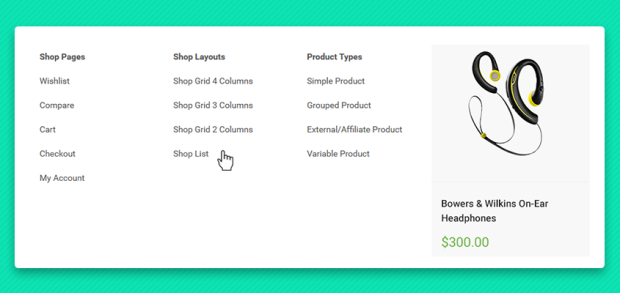
Breadcrumbs
A user might easily get lost on a site, thus knowing the path to the current location is alway crucial from UX perspective, in particular for a web store.

DW Store builds in breadcrumbs by default, an awesome feature for visitor to keep track of their current location. If you’d love to integrate other 3rd breadcrumbs plugins, DW Store is fully compatible with common one like Yoast Breadcrumbs, Breadcrumb NavXT, Breadcrumb Trail, Instant Breadcrumbs, Really Simple Breadcrumb.
Variety of Styles & Layouts
6 built-in styles
DW Store lets you showcase your products in the most powerful way. Depending on the vertical category or typical product types of your shop, simply pick the one that suits you most from the set of 6-in-1 predefined styles (TechStore, FashionStore, PharmaStore, KidStore, GiftStore, MarketStore).
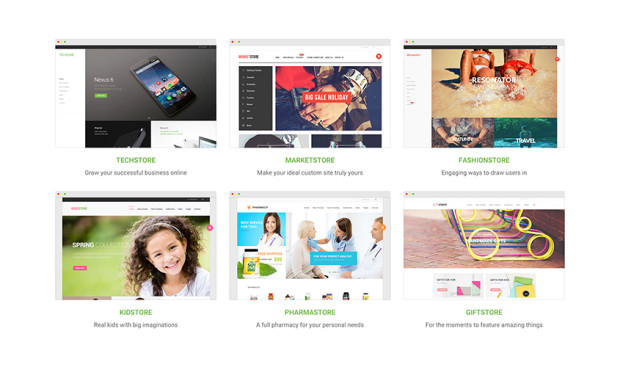
Those built-in layouts show you diversified use cases you can start with DW Store, but it does not necessarily limit to that predefined set of styles. Go ahead to customise & create your own look & feel, extend the current styles the way you want. And this is where you can explore further the power of drag n drop page builder in DW Store.
Typography, Colors Options & custom background
We tried to foresee the possibilities your store might go in real situations, yet in most cases you will need flexibilities to control over single design elements. For fundamental elements like font size, hyperlink color, there is configuration available right in the theme panel, while for more advanced customisation, simply go override using your own custom CSS declaration.
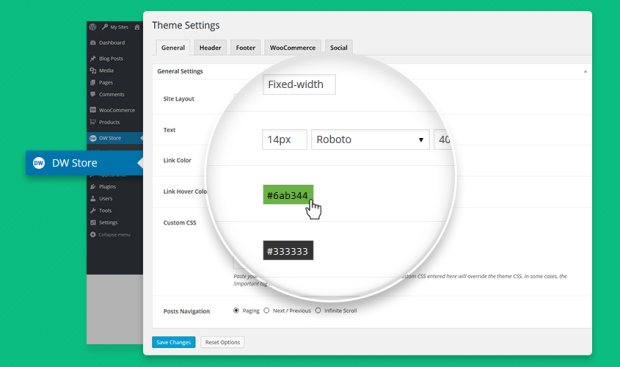
Unlimited Sidebars
In DW Store, you can create as many sidebars as you need, and assign them in a per-page basis. It could be useful to add more than one sidebar to a page, or different sidebars on different pages. This approach brings a new layer of customization freedom to your website.
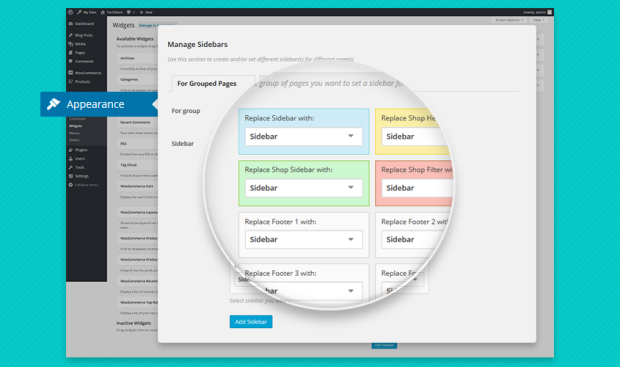
Shop Enhancements
Mini Cart
We override WooCommerce mini cart feature to enhance shopping experience. When you add items from the category page, your cart total will update on the fly without having to refresh the page.
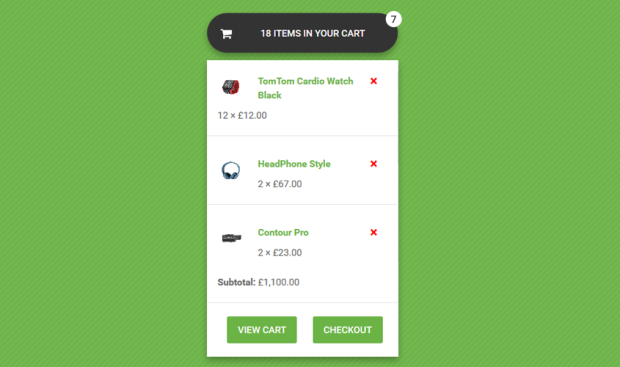
Quick View
For the first time, we introduce the DW WooCommerce Quickview plugin. This feature used to be an integrated part of theme as in our previous DW BrickStore and DW Trendy. With this new native addon, it adds a ‘quick view’ button to product loops which display product details in a subtle lightbox. A way to enhance shopping experience while users browse products anywhere in your store.
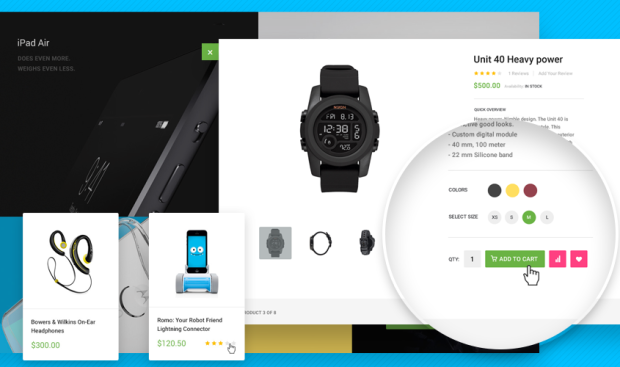
Infinite Scroll option for Posts & Products
Beside the standard navigation via Next/Previous or Pagination, DW Store provides an added alternative – infinite scroll. Essentially it is pre-fetching content from a subsequent page and pulling it directly to the user’s current page when the user approaches the bottom of the page. If your store has quite a large collection of product items, you should consider to activate infinite scroll feature (via Theme setting panel).
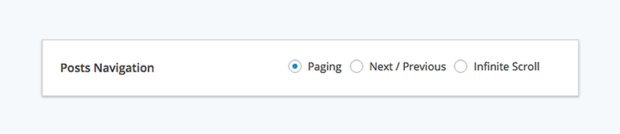
Product Slider
DW Store lets you add a sliders module to your homepage and rest of the pages. You’ll be able to create different built in jQuery sliders (Nivo Slider, Content Slider, Carousel Slider) to display your favourite products or categories in an elegant way.
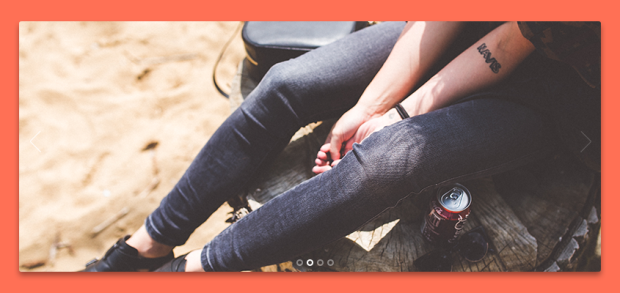
Multiple Blog, Pages & Shop Layout
Beside the core shop features, DW Store supports a range of different blog layouts that you might need to enhance your webshop. Just browse the Theme settings to configure the blog layout you want, or use page templates in case you seek for special blog listing pages.
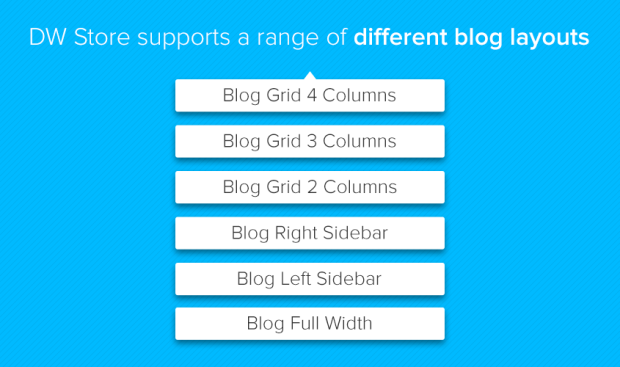
In addition to the regular standard layouts like left-sidebar, right-sidebar or full width, DW Store is packed with a few enhanced pages that we built in using page builder and shortcodes. That said, without being a CSS & PHP magician, you can quickly set up a complete set of pages like About Us, Our Services, Our Team, Our Clients, Our Pricing, Contact Us – for your online shop.
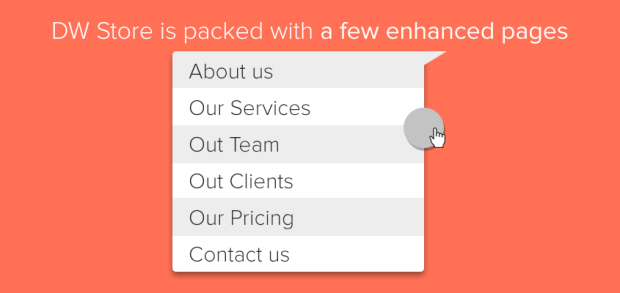
Easy Setup & Customisation
Drag & Drop Page Builder
In our previous themes, we explored different solutions to create pages like using widgets & sidebars (in DW Focus theme); SiteOrigin Page Builder (in DW Trendy, DW Page and DW BrickStore). For DW Store, we extended our research and digged depth into other solutions as well, a few to name Visual Composer, LayersWP, MiniMax Builder to pick the most ultimate solution. Not just the ease of use, customisation and performance are within our top criteria when selecting a strong contender for page builder engine. And Unyson is the finalist we use in DW Store.
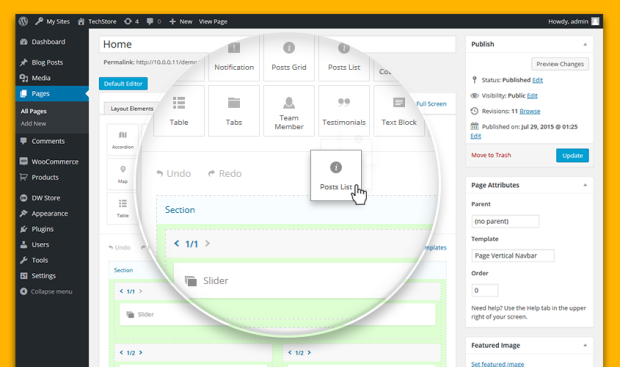
Advanced Theme Settings
Instead of directly editing the PHP or CSS files, DW Store lets you customize various aspects of the theme easily, from colors, layout to font, woocommerce preferences and more via the theme settings. This also makes updating the theme easier, as you will not lose the changes you’ve made.
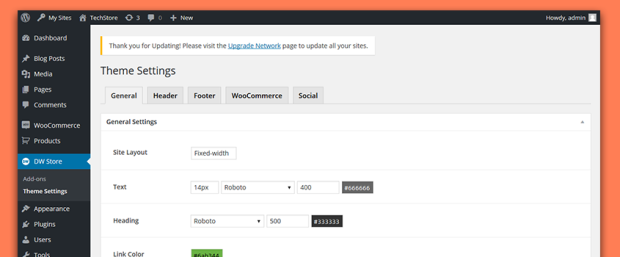
Shortcodes
With our large collection of shortcodes, designing and organizing your content has never been easier. You can create beautiful and complex layouts with ease.
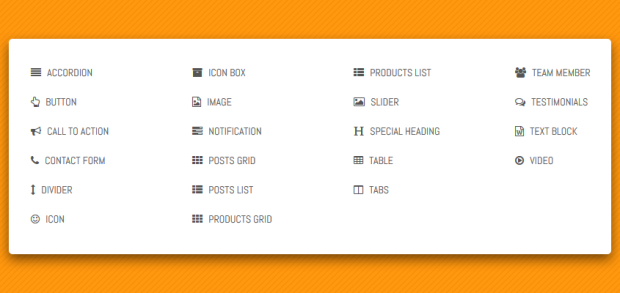
We integrate the shortcode library right in the WordPress editor, this will greatly improve the functionality and variety of your content without the frustration that comes with learning advanced web development techniques.
One Click Demo Installation
Setting up the demo content for DW Store is now super easy with 1-Click Demo Importer. You will be able to actually select one of 6 demo content packages including all posts, pages, products, widgets, settings etc., and make your site look exactly like our theme demo. Just 1 click away!
Other Goodies
So far, I have captured DW Store overview highlighting main navigation options, variety of layout, core shop functionalities as well as page builder, theme setting perspectives. Beyond that, DW Store comes with other goodies worth mentioning:
- Translation Ready
- Search Engines Optimization (SEO)
- Standard Coding
- Support Child Theme
Coming soon (the features we are working on):
- Compare
- Wishlist
- Social Sharing for Blog
We want to make building webstores as efficient as possible by cutting out steps and reducing unnecessary actions within the DW Store. There might be new features in particular that really hits home on this goal; can you spot those and share your suggestion in the comments?
