Notification bars can be a powerful way to grab the attention of the visitors to your site and let them know about an offer you are running, a product you are promoting, or a key piece of content on your site. More advanced notification bar plugins can even allow you to display social media buttons, newsletter sign up forms, and RSS feed content to name just a few options. These plugins often give you a wealth of settings for customizing their appearance, and also how they function on your site, such as which pages they are displayed on and more.
Today we will take a look at some of the most well-known and popular options available, in order to help you decide which one best meets your needs.

The Best Notification Bar Plugins for WordPress
While there are many plugins of this type available, we’ve picked three different options to suit a range of uses. The three options featured below cover different approaches to horizontal message bars, including a free integrated option, an externally managed service, and a premium feature-packed plugin. We’ve also compiled a list of 10 further options for those that still aren’t satisfied.
Hello Bar
First up it’s arguably the most popular notification bar service: Hello Bar. One of the main attractions of Hello Bar is its easy setup process that allows you to walk through the options on offer and create a notification bar for your site.

As you complete the steps to setup your notification bar, you not only get access to the well-presented user interface, but also a live preview, displaying your bar as it develops through the stages.

Hello Bar gives you the option of using this notification banner in three different ways:
-
Drive traffic to a URL
-
Collect email addresses
-
Promote your social network accounts
Among the settings of Hello Bar, you get the option to edit the message text and the button text, as well as the colors and fonts used. You can also control which pages the bar is shown on on your site by including or excluding URLs, or simply setting it to be displayed on all pages of your site.
With Hello Bar you get the option of setting a date range for when a particular bar will be active on your site, with the tool also giving you the option to set a time zone for even more control over how it is displayed. This feature makes Hello Bar a great choice for anyone who wants to promote a time sensitive offer such as a product price reduction, or a specific event.

While creating your notification bar from Hello Bar, you also get the option to choose from some pre-defined color options, as well as having the option to customize the individual colors, fonts, and other settings.

Once you’ve finished creating your bar, you will have to sign up to register a free account with Hello Bar in order to get the code for the bar. However, once you’ve done this you can access the code for your bar which will allow you to display it on your site.
While this bar can be added to any site by adding HTML code to your site, WordPress users get a plugin to download and install on their sites. This plugin is personalized for each user, with it containing their custom code, and then inserting that code into their WordPress site. This plugin doesn’t give you access to any settings or options for your bar, and doesn’t allow you to change the appearance of the bar from within your site; to do so you must make any changes through the interface on the Hello Bar website in the same way you created the bar.
After your bar has been created, you can then create additional bars to allow you to A/B test different bar elements such as the colors, text, and button appearance. This helps you find the design that most appeals to your readers, allowing you to increase conversions for your specific goals.
Hello Bar is a very easy to use tool and you can have it up and running in no time at all. It might lack some of the more advanced customization features of the other notification bar plugins, but its ease of use makes it a popular choice for those who want something that just works. Although the Hello Bar branding which is added to your bar might put some users off.
Pros: includes A/B testing, a number of button styles, free, supports email address capture, as well as text and button links.
Cons: settings managed externally to your WordPress site, notification bar is branded with the Hello Bar logo. While Hello Bar is the most well-known solution of this type, it’s not the most comprehensive choice and there are other options available which include different features, or give you an alternative way of working with similar functionality.
DW Promobar – WordPress promotion bar
This plugin has been developed by DesignWall so even though you might consider us a little biased for including it, once you check out the some of the features, I’m sure you will understand why its featured in our list of the best notification bar plugins for WordPress.
![]()
This is a another free option for someone who is looking to add this type of header banner to their sites, but it’s got a few different features to Hello Bar, so it’s definitely worth evaluating. One of the main differences is that DW Promobar is WordPress plugin and only works on self-hosted WordPress sites. This means you can configure and manage the bar directly from within your WordPress site. This means you don’t have to login to another website and manage the bars from there – it’s all done under one roof with the rest of your WordPress site.
The user interface has been based on the native WordPress UI so it looks just like a core component of WordPress, rather than a third party add-on. This is good as it delivers seamless integration and is very easy to use for those unfamiliar with the plugin.

Just like Hello Bar you can set a date range for your bar, including the exact time when it should become active on your site, and then when it should stop displaying. You can also configure the bar for users depending on what size screen or device they are visiting your site on.
This allows you to hide the bar if the user’s screen is below a certain size, indicating they are using a smartphone to access your site. This is handy as it can help with usability issues for those on a small screen device, while also allowing you to show a custom message to mobile users, such as redirecting them to an app or mobile version of your site.
Unlike Hello Bar you can’t set URLs from your site, on which to display the bar or not on, but you can select which types of content or part of your site the DW Promobar will be displayed on, including:
-
Front page
-
Archives
-
Tags
-
Single Posts
-
Single Pages
When it comes to setting the content for your DW Promobar, you get two options: enter text and a link, or display a countdown timer, with some text and a link.
Both options don’t work simultaneously so you will have to choose one or the other, although the countdown timer does allow you to enter some text and a link alongside the timer.

The final step in the setup process covers the appearance of the bar. Here you can set the following properties:
-
Text: font size, font family, color
-
Colors: background, border, link
-
Link style: text hyperlink or button, button color
You can also enter you own custom style to really make this plugin personalized to your site. As you make the changes to the settings, you get a live preview, preventing you from having to save your modifications, and then refresh the page in order to see how they will look on your site.
Overall I really like DW Promobar. Being able to configure the plugin from inside WordPress is very handy and as it should be with a plugin like this. The lack of branding from the developers makes it a great choice for those looking for something a bit more personalized for their site.
However, the lack of A/B testing with DW Promobar makes Hello Bar a better choice for those who want to optimize their notification bar message in order to optimize conversions, however, if you don’t need that feature then you can’t go wrong with DW Promobar. In fact, I like this plugin so much I’m now using it over on my freelance writer website where you can see it in action.
Pros: the bar is configured from inside your WordPress site, free, accepts custom styles, includes a countdown timer.
Cons: can only create one bar for your site, only one button style, doesn’t support email capture.
Foobar – WordPress notification bars
If you want as many features and functionality from your WordPress notification bar plugin then Foobar is just the plugin you are looking for.
![]()
It’s not a free option, which probably explains how the developers have managed to fit so much into this one package, but at just $14 it shouldn’t break the bank. If you are serious about using this type of message bar on your site, and want to be able to customize how this feature works then you will be pleased to know that with Foobar you can do the following:
-
Create unlimited bars
-
Display bars at the top or bottom of the page
-
Deploy a default bar or assign individual bars to specific pages
-
Rebrand the admin pages to change the Foobar name
-
Display social profiles on the bar
-
Customize all aspects of the appearance of the bar
-
Add custom HTML to the bar to display sign up forms or other buttons
-
Display latest tweets on the bar
-
Display RSS feed content such as latest posts from a site or author
-
Add multiple messages to a bar
-
Get a live preview as you build your bar
This plugin really has it all covered, apart from one feature that Hello Bar offers, which is the A/B testing. However, if testing isn’t important to you and you want to be able to create multiple bars, each with the option of displaying multiple messages from a range of sources, then Foobar will definitely appeal to you.
Pros: many options including inserting HTML, displaying social icons, feeds, option forms, can be located at the bottom of the screen, can be managed from inside your WordPress dashboard.
Cons: not free, no A/B testing, not as many attractive buttons as some options.
Other Notification Bar Plugins for WordPress
While those are three popular and slightly contrasting options including a third party service, a free WordPress plugin, and a premium option, there are still a few more plugins of this type to consider. Here are 10 other options to consider when looking for a notification bar plugin:
-
Simple Notices by Pippin’s Plugins
-
Notification Bar by WP Fruits
-
Attention Grabber by Conversion Insights
-
Fluid Notification Bar by Shrini Tech
-
Notify Bar by Milton B. Jones
-
AddThis Welcome Bar by AddThis
-
Nice Notifications by WP Alchemy
-
WP TopBar by Bob
-
WP Header Bar by Pixel Ace HQ
-
BoomBar by iThemes
Conclusion
Adding a notification bar to your WordPress site is an effective way to direct the attention of your visitors to an important message or piece of content on your site, or to make them aware of your social profiles or other off-site content.
Depending on the plugin you choose, you can insert or display a wide range of content into your notification bar. Your reason for adding this feature to your site will play a large part in determining which plugin is the right match for you. But if you want a simple but well-designed option, then the DW Promobar is a great choice that can be managed fully from inside your WordPress site.
For those who want to analyse and track the interactions of their notification bars, then Hello Bar’s A/B testing option will make this plugin the best choice; while those who want to do everything and anything with their bars, the premium Foobar should satisfy them.
If you are looking for a way to add a notification bar to your site, which of these plugins appeals to you?

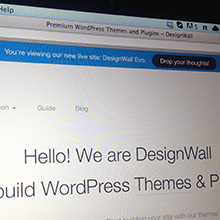
Quick Notice Bar is best in all bcoz im using on my site http://www.dailynewscompany.com