Just few days ago we have announced the release ofDW Question & Answer plugin version 1.2.10 for security update, and here we are again with our regular update for DW Question & Answer plugin. Yet the upgrade this time does not seem regular at all. In this latest version 1.3.0, you will see a significant improvement in the plugin-theme integration along with bug fixes and more languages supported.
#1 Easy plugin-theme integration
Basically, our DW Question & Answer plugin works its perfect way across any WordPress sites and themes. However this does not guarantee the style of it. In order to make it fit well in with your theme style, a bit of custom work is inevitably needed. It means you have to go the long and tiresome way to meddle with the CSS code as in our style integration guide.
Things are different now. Start from version 1.3.0 of the plugin, we applied Shortcodes in making the plugin integrated with your site style. Technically, shortcodes make life easier for all of us when it comes to style integration, you will not need to touch the code any more.
How do I do it?
All you need to do is add the shortcode into a page and turn it into a page of Q&A.
For Question List Page
Add the short-code dwqa-list-questions to the editor of the page

For Ask Question Page
Add the short-code dwqa-submit-question-form to the editor of the page as shown below

What happens if I upgrade?
There is no need to worry about it. All your current sites and style will stay the same, if there is anything broken, feel free to ping us at our support page.
#2 Others
Besides the above important change and improvement, in this update we have maintained bug fixed and added new languages. More details can be found at our changelog below:
Changelog
- Fix: Question & answers disappear in backend
- New: Shortcodes applied in creating Question list & Question submit page
- New: Czech language supported
- New: Polish language supported
- New: Italian language supported

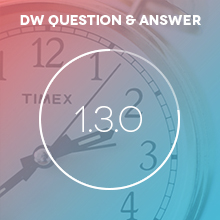

Czech supported! Thx
You are welcome 🙂
Hi guys, how do i change the single question template? I see it uses page.php by default
Hi Radu,
Thanks for pointing this out. Yes, in the next release of the plugin, we will support an option to select what page template you would want to use.
Stay tuned!
Thanks for this update! Definitely time saving and now we can integrate it with any theme really. 🙂 Any plans to make the shortcode also work in posts? Like if I had a post that I want to make showcase a few questions in the post, would that work?
Of course, afroniquely. We are going to support more shortcodes in DWQA. Thanks for writting to us
Hmm big update but … posted a week( or so) ago on the questions page, two issues. When DW Questions plugin is enabled all my website commenters don’t appear with their names( they commented with, like George, Max, Fred …etc) but with Anonymous. And the second, I noticed that posting a question like a regular user( default being wp subscriber) I can select to post as … and choose any other member name wich is not an ideal option.
Donno, if the problem are there or it’s justmy case.
First issue, we have a quickfix here at Github ( https://github.com/designwall/dw-question-answer/commit/e7e218225dbbdc6dec2ed484ad4c13fe3db7a24d ), please update your QA file with this file: https://github.com/designwall/dw-question-answer/blob/e7e218225dbbdc6dec2ed484ad4c13fe3db7a24d/inc/actions.php
We will release this fix in next version of the plugin
Second issse, Please raise it to our support page with more details, and I will help you out.
Well about the second issue I guess It’s not so important anymore. I’m glad the first one is fixed. Now I have to figure out why the plugin works on my test blog and on my actuall blog it gives me 404 page after I click publish question and after that start using it 🙂
Please go to your Dashboard Setting Permalink and just click Save Change button, it will resolve your 404 issue
Thanks
nice plugin, I just wish that is not compatible with the plugin userpro
Hello, How can i edit single question page ?! and add some metabox for it like custom sidebar ?
Cheers
Hi Behzad,
You can copy the single question template from /dw-question-answer/inc/template/default/single-question.php to /dwqa-templates/single-question.php and edit the file here.
Hope this helps!
Hi Designwall,
Thanks for your response, i fix it by adding this to page.php
global $dwqa_options;
if ( is_singular(‘dwqa-question’) ) :
// code
endif;
Because “single-question.php” doesnt work with my theme btw Thanks for your help 🙂
Cheers
Hi Behzad,
You got the right solution for the sidebar 🙂
The “single-question.php” is to create a template for single question page and in case you want to add more meta info or something else into that content, you can follow our solution above.
Cheers