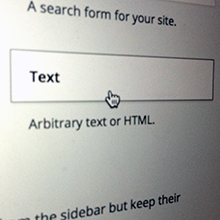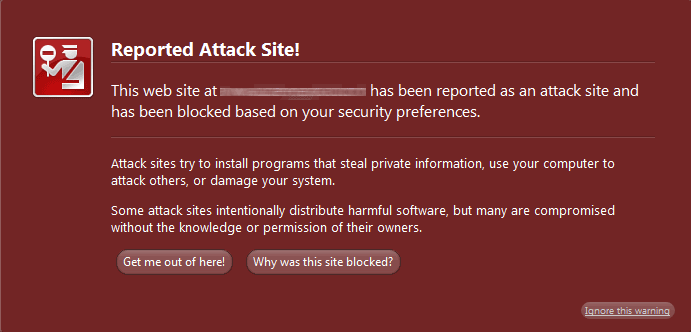What is LESS? LESS is a “dynamic stylesheet language” or technically a CSS preprocessor. This means that LESS supports and extends the CSS language, makes CSS become more flexible using variables, functions and classes. LESS arises as one of the popular CSS preprocessors, along with two others: Sass and Stylus.
Why LESS?
We all have to agree that CSS is an easy to learn and use, especially when it comes to theme and web development. The introduction of CSS3 has made things better and greater. However, sometime we found ourselves repeat code over and over again all over the stylesheet, and this is not what we usually call “Don’t repeat yourself”. Thus, whenever a change needs to be done, it has to be done in different places.