Along with improving DW Question & Answer plugin, we’re also updating several new features to our themes. And DW Focus is the first theme we had improved. Please read about its new features in this article.
Theme Settings Panel Enhancements
In the latest version, we have replaced the “Options Framework” with a new Theme Settings Panel integrated directly into the core of the theme. Therefore, you don’t have to install the additional plugins “Options Framework” for version 1.3.0 or higher versions of DW Focus.
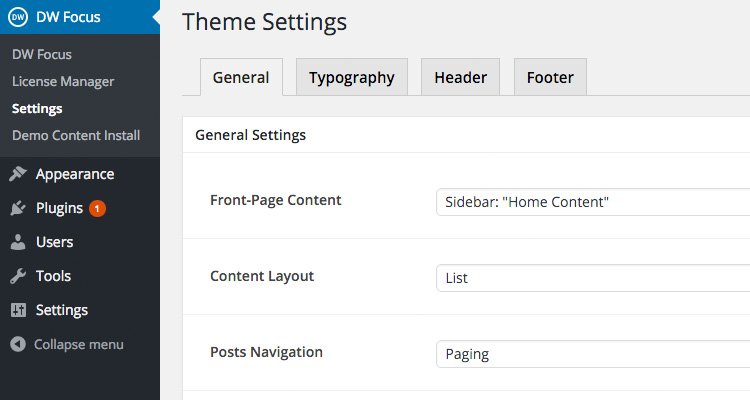
You still have most of the settings of DW Focus’s earlier versions. However, there are some small changes in this new version. They are as follows:
- Setting: Site Background, Site Favicon is moved to “Customizer” panel
- Setting: Social Links located on the header is added with more options.
- Setting: Typography has more fonts and more advanced settings of line-height and letter spacing.
- Setting: Turning on/off RSS and Login Link on header
New feature: “One-Click Demo Content Install”
After a period of time testing various solutions to help users easier installing products, finally, we’ve almost perfected this feature. After you active your theme, you’ll find this feature in the menu “Install Demo Content” corresponds to each theme.
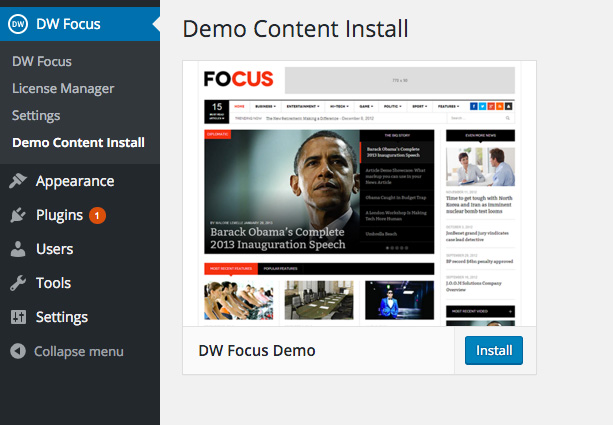
Click the menu then you’ll see a list of demo data packages we provide for each theme. (Each theme can have more than one demo data package).
Click “Install” on the package you want and wait for a minute. Once the demo content has successfully installed, your website is automatically redirected to your home page.
Besides, you can click “Live Preview” to see the content of this demo in preview mode before installation. There is one notable thing about images on demo version: They are all replaced with blank ones since they’re only licensed on our website.
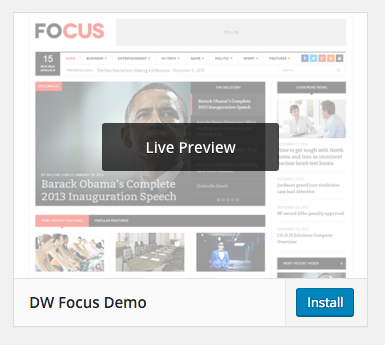
Of course, the existing data of your website had been backed up, so don’t worry about losing data. You can retrieve your data in “Tools > Backup” at the back-end.
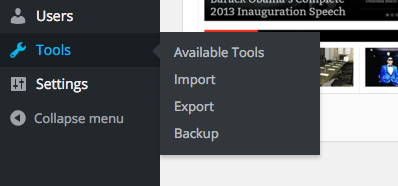
Next week, we are going to add the One-Click-Install feature to all WordPress themes of DesignWall. Which theme is your priority? Please leave your comments below to let us know and we’ll add it in advance.
