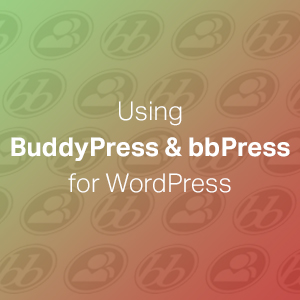BuddyPress and bbPress are two WordPress plugins that have been created by some of the same individuals who helped develop WordPress and make it what it is today. Both plugins are related in the sense that they can help you build a community around your website, giving you the ability to interact better with your visitors, while also letting them interact with each other. Of the two plugins, bbPress is responsible for adding discussion forums to WordPress sites, while BuddyPress has the ability to add social networking features.
Due to the teams responsible for developing these plugins, they are referred to be as being built the WordPress way, and therefore integrate tightly with the WordPress software. Like WordPress they can both be extended with a wide range of plugins which add more features as needed.
If you’ve ever thought about adding community based features to your website, such as a discussion forum or social networking, this post will cover these two popular options to help you decide if they are the right choice for you, and show you what they are capable of.
What is BuddyPress?
BuddyPress is described as a suite of social networking components that can help you build a flexible and robust community website with WordPress. This means that with this plugin installed on your WordPress website, you now have the capabilities to build your own social network for your virtual or offline communities.
BuddyPress was first released in 2009 and is owned by Automattic, the owners of WordPress.com and key contributors to the WordPress software. This means it’s a plugin that has been built the WordPress way and integrates seamlessly with the software, both on the front end and the back, using the native WordPress user interface.
While Facebook has got the global social network market sewn up, there are still plenty of occasions where a smaller, more niche, social network is required. This could include a network for a local community, such as a school, church, social club, company, or sporting team. The social network in a box nature of BuddyPress, not to mention its lack of a price tag, makes it an ideal choice for anyone who needs to build such an online community.
Features of BuddyPress
As well as being free to use, with it possible to install the plugin directly from your WordPress dashboard, BuddyPress has lots of powerful features which have made it one of the most downloaded plugins for WordPress.
Some of the most important features of BuddyPress include:
- Users can sign up and create accounts
- Detailed profiles for users
- Activity streams for displaying latest interactions
- Users can post messages publically or privately
- Create groups for users to interact in
- Users can create connections between each other such as friendships
- Sent notifications to bring users back to the website
- 100s of third party add-ons to extend the features of BuddyPress
While BuddyPress has lots of useful social networking features, if there are any you don’t want to use on your site, they can be enabled or disabled on an individual basis to help you build exactly the type of network you need.
Add-ons to Extend BuddyPress
Like WordPress itself, the features of BuddyPress can be extended by choosing from the large selection of plugins that have been built for it. These BuddyPress add-ons are created by a selection of developers including third parties. Some are free, while others are premium add-ons.
To give you a better understanding of how BuddyPress can be extended, here are some popular and recommended extensions:
- BuddyPress Activity
- BuddyPress Courseware
- Invite Anyone
- Membership
- BuddyPress Extended Friendship Request
For more examples of BuddyPress add-ons, check the official recommended plugin list.
BuddyPress Showcase
BuddyPress is a popular plugin for WordPress and has been used to great effect on a large number of websites. To help you give you a better idea of what can be done with this plugin, here are some sites that are using BuddyPress:
Grow Academy
Tasty Kitchen
Dogs Universe
Easy Outsource
BuddyPress Themes
While any WordPress theme should work with BuddyPress, due to it being a plugin for the software, there are also a number of themes that have been created especially for building a website with BuddyPress. These BuddyPress focused features include custom login page templates, and templates for the other pages that are unique to a BuddyPress powered website.
Some lists of the top BuddyPress themes for WordPress can be found here:
- 20 Cool BuddyPress Themes for 2014
- 15 Best BuddyPress WordPress Themes
- 20+ Awesome BuddyPress Themes for 2014
Don’t forget to check out the Design Wall WordPress themes for some more options.
BuddyPress Resources
If you are ready to start adding social networking and community building features to your WordPress website then these BuddyPress resources will help you get started and begin making your website a more sociable place:
- BuddyPress.org support forums
- Working with BuddyPress at WPSessions.com
- Learn BuddyPress with Treehouse
- BuddyCamp days at WordCamps
Although there aren’t any BuddyPress specific blogs, many of the popular WordPress blogs do include BuddyPress related content on a fairly regular basis.
BuddyPress Conclusion
Now that you’ve gotten a good overview of the social network in a box that is the BuddyPress plugin you should have a better idea of whether it’s the right tool for you and how you can use it to improve your website and the user experience.
It’s worth remembering that at its core, BuddyPress is a plugin that allows your visitors to create an account, setup a user profile, and begin communicating with the other members of your community. However, it can be extended in countless ways thanks to all the other plugins or add-ons that are available for it, much like WordPress itself.
However, before you rush off and install this plugin, it’s a good idea to read the second part of this post which will be covering bbPress. This is another community building plugin for WordPress which might be better suited to your individual needs. So without further ado, here is our beginners guide to bbPress.
What is bbPress?
Like BuddyPress,bbPress is a free WordPress plugin that has been developed by the creators of WordPress. This time, however, its core function is to add a discussion forum to any WordPress site.
It’s been built in a similar way to BuddyPress in the sense that it’s been made the WordPress way, using the native user interface, and delivers the key features required to manage and implement a discussion forum on your website. However, like WordPress, and some of its other most popular plugins, bbPress can be extended with a range of add-ons or plugins.
Features of bbPress
As bbPress is a plugin for WordPress, you still get access to all the features of the core software, and any plugins you’ve installed, in addition to the discussion forum capabilities of bbPress. These core features include:
- Add a discussion forum to WordPress
- Easy installation like any other free WordPress plugin
- Account integration with standard WordPress user accounts
- Can be extended with a large library of add-ons
While adding a discussion forum to your website might seem like a complicated task, bbPress aims to make it as simple as possible with a streamlined installation and feature set which can be expanded by installing any number of in-house of third party free and premium bbPress plugins.
Add-ons to Extend bbPress
If you want to add more features to your bbPress discussion forums, whether to make it more user friendly, or easier to manage, then the list of plugins available for it can help you out.
Here are some popular and recommended extensions for BuddyPress:
- WP User Avatar
- GD bbPress Attachments
- Better bbPress Signature
- bbPress New Topics
- bbPress Protected Forums
As you can see, these plugins add some pretty standard discussion forum features to your bbPress installation. By including these optional extras as plugins, you can create a discussion forum with bbPress that is as simple or advanced as your needs require.
bbPress Showcase
One popular example of bbPress being used that you might well of come across already is the WordPress.org support forum. However, as bbPress has been downloaded over 1.3 million times, it’s been used in many other places too.
WordPress Support Forums
Advanced Custom Fields
Makeup Geek
on{x}
You can find some more examples of websites using this discussion forum plugin on the official bbPress website.
bbPress Themes
Like BuddyPress, any WordPress theme can in theory be used on a website running bbPress. However, by using a purpose built bbPress theme you will get some additional templates for those forum specific pages such as the registration and login pages, user profiles, and other areas commonly found on a discussion forum.
To help you find the right bbPress friendly theme for your website, here are some theme list posts from around the web:
Many of the themes built with BuddyPress in mind are also promoted as bbPress friendly themes due to some overlap in the pages used, such as login and registration, and also the fact that some website owners use both BuddyPress and bbPress together on the same site.
bbPress Resources
If you want help setting up a bbPress powered discussion forum on our website then there is a step by step guide on the bbPress website to help you complete the job. There are also resources for those who want to create their own theme, or integrate an existing one with bbPress.
- Step by step guide to setting up a bbPress forum
- bbPress theme development codex
- bbPress plugin development codex
- Getting started with bbPress
bbPress is very easy to get started with and the wide array of plugins for it mean you can add more advanced features at your own pace, as needed, making it easy to get to grips with this forum solution.
bbPress Conclusion
bbPress is the most popular and straightforward discussion forum option for WordPress users. While the core features aren’t going to rival standalone forum software in terms of functionality, the ability to pick and choose from a large library of add-ons means you can add pretty much any feature to your forums by installing an existing plugin or two.
Conclusion
Hopefully you’ve not got a better understanding of bbPress and BuddyPress and what these two plugins have to offer. If you do want to make your WordPress site more interactive, and start building a community then depending on your goals, one or both of these plugins can help you with your goals.
With a large number of plugins and themes available for those using bbPress and/or BuddyPress, there is no shortage of options for customising the way your site works and looks.
If you’ve used either bbPress or BuddyPress or have visited any sites using these plugins then please share your experiences in the comments below.