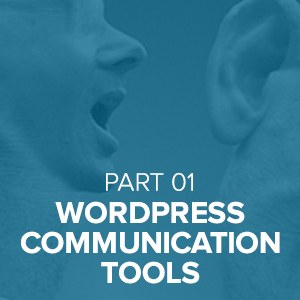If you want to really connect with your audience then finding new ways to make yourself available to them can really help you achieve your goals.
In this two-part series blog post we will look at 5 other ways you can make it easy for your visitors, readers, and potential or existing customers and clients, to get in touch with you beyond the standard post comments features of WordPress.
Part I below is going to include some tips on using the first 3 different available options: contact form, Q&A and live chat. We will also discuss which type of site they are best suited to, and the best plugins that can help you integrate these different modes of communication into your WordPress site.

#1 Contact Forms: When a Message is Enough
The humble contact form is one of the best and easiest ways to let your audience get in touch with you. While the simple and user friendly Contact Form 7 might be one of the most popular WordPress plugins out there, there are a few more advanced options available for letting your visitors or prospective customers send you a message.
Advanced Contact Forms
Advanced contact forms allow you to add conditional fields that are only displayed after certain conditions have been met, as well as many other features that make it easier to elicit the required information from those filling out the forms. This can then help you better organize, manage, and respond to correspondence from your readers, saving you both time and effort.
Advanced Contact Form Plugins

Gravity Forms is one of the most well-known form builder plugins for WordPress and its one that can easily be used to create advanced contact forms for your site. The features of Gravity Forms that you can harness for your contact forms include:
- Multi-page forms
- Limit number of entries a form will accept
- Schedule forms with start and end dates
- Standard and advanced fields
- Pricing fields with auto-generated totals
- Front end blog posting via forms
If the core functionality isn’t enough for you, then you will be pleased to know that Gravity Forms can be extended by the many add-ons available.

Visual Form Builder is a free option that makes it easy to build more advanced contact forms for WordPress. There is also a premium version if you find you want to get even more creative with the type of forms you create and their appearance.
While contact forms an obvious choice, by harnessing the power of the more advanced contact forms you can create with plugins such as Gravity Forms, you can help ensure that the messages you receive contain as much relevant information as possible to help you respond in a timely manner and keep your clients, customers, or readers happy.
#2 Q&A Plugins
Q&A plugins are great as they let your visitors post questions which you or your community can answer. The correspondence remains public so each time a question is answered, other visitors can learn from the exchange, rather than it being buried away in an inbox somewhere.
Q&A plugins and themes for WordPress are very sophisticated these days, and allow you to add features to your site such as down and up voting to help rate the answers, and even points based rewards systems to encourage participation.

Who Can Benefit from a Q&A Feature
Anyone who finds themselves fielding a lot of questions from their visitors can benefit from adding a question and answer feature to their website. It’s also a great way to help your audience learn from each other and interact, if you choose to give all users the ability to post both questions and answers.

The Best Q&A Plugins for WordPress
As usual, if there is a feature you want to add to your site, there is likely to be a good selection of WordPress plugins to choose from. Some notable options in this category include:
- DW Question & Answer Design Wall’s very own solution
- WP-Answers featured packed premium option
- Q&A premium plugin from WPMU Dev
- QA Engine app theme for building a Q&A website

Q&A websites can be a great way to build a community, or it can simply be a useful feature on your website that lets you share any communications you have with your readers that would otherwise go unshared.
#3 Live Chat for Instant Communication
Depending on how available you want to be to your audience, clients, and customers, adding a live chat feature to your WordPress site might be an appropriate option.

Who is Live Chat a Good Fit For
If you are selling a product or service that your users can sign up for or purchase right away, then being on hand to answer their last minute questions and concerns, that if left unanswered would prevent them from completing the deal, is a good way to use live chat services.
If you are a freelancer plying your trade online, then adding a live chat feature to your site might be a good decision, as you are still able to financially gain from alleviating any last minute concerns potential clients might have before coming on board.
However, because with freelancing there is rarely a check out moment where a deal is sealed and a new client is won, even after a lengthy but positive live chat session you could still come away empty handed. As there is still the process of submitting a proposal, negotiating terms, and so forth, the deal could still fall through between the chat session and the finalization of the project.
So while freelancers can still serve their audiences well with live chat, offering this service to all visitors of your website might not be the best use of your time in terms of financial outcomes. However, as a freelancer you could use a live chat tool to liaise with existing clients in pre-scheduled sessions to answer any questions they may have while you work on their projects.
If you are offering any kind of support service, such as a WordPress maintenance service, then using live chat with your existing clients can be a reassuring feature to offer them.
Who Shouldn’t Use Live Chat on their Website
If you are a blogger and connecting with your audience on a deeper level is more of your goal, as opposed to selling them your services or products, then enabling live chat on your WordPress site can be a real time suck that might not be the best use of your time.
Will it might allow you to build deeper relationships with readers on an individual basis, it’s not scalable and there are better ways to make yourself available to your individual members of your audience, but in a way that the rest of your readers can also benefit from.

The Best WordPress Live Chat Plugins
Here are some free and premium WordPress live chat plugins that help you make yourself available to your readers and users:
- Chat by WPMU Dev free self-hosted plugin
- Quick Chat free option with chat rooms and more
- Live Chat premium customizable open source option
- LiveChat premium multi-platform service
Many of these plugins will forward any messages to your inbox if you are offline if the visitor starts a chat session. You can find more details on these and other exciting live chat plugins at this tutorial.
While chat isn’t for everyone, it can be a great way to grow your network, build your client base, and sell more products.
That wraps up our first part of valuable tips on using three WordPress communication tools: Contact form, Q&A plugin and Live chat plugin to grow your site interaction.
Stay tuned for the next post which will deal with two other cool options: Discussion Forum and Social Network.