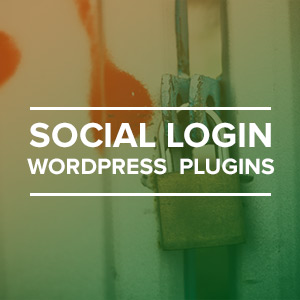Today we are going to take a look at some plugins for WordPress that enable your visitors to create accounts and login to your site, using their profiles at the popular (and some not so popular) social media platforms.
These plugins cover a range of uses, including letting visitors login with their social accounts to post comments, login to a site as a contributor, and even to create their accounts at an eCommerce store built on WordPress.
With a lot of different options available, and a lot of different uses for this type of site login and account management, this article aims to make it easier to find the right solution for your aims and goals.
The Benefits of Adding Social Network Login to Your Site
The main benefit of adding social login support to your WordPress site is that it makes it easier for visitors and site users to login and begin interacting with your website.
Often the plugin reduces the account creation and login process down to one click, where the user simply clicks on the icon for their social icon of choice, and provided they are already logged into Facebook, Twitter, or whichever network they’ve chosen, their account will be created. With the result being that they can then begin commenting, publishing, or purchasing – depending on how you’ve setup the integration.
By making it as easy as possible for visitors to login, you can remove the barrier that occurs when a visitor is inspired to leave a comment, or make a purchase, but then doesn’t get around to filling in the necessary details to create their account. With social login on a WordPress site, you can help overcome this barrier.
If you use social logins on your eCommerce stores, then you could see an increase in sales from installing one of these simple but effective plugins.
A Selection of Free and Premium Social Login Plugins for WordPress
There is a good selection of free social login plugins that work with the main social networks. The free options tend to cover logging in for the purpose of posting a comment or accessing the WordPress backend.
However, the premium options tend to focus on adding social logins to your online store. While it would be nice if these plugins were free too, if you take into consideration the fact that they could very well help increase sales at your store, and therefore your profits, their price tags could be a small price to pay.
To help you pick the right plugin for your needs, here is our pick of the best WordPress social login plugins:
WordPress Social Login
This is a simple but effective choice for anyone wishing to a add user login via the social networks to their WordPress site. The idea is that with this free plugin installed, your visitors can quickly and easily create and account and login, using their existing social accounts, to then be able to leave comments on your published content, all without the need for entering their details and creating another account for your site.
The free WordPress Social Login plugin includes support for the users of up to 23 social networks, including:
- Google Gmail
- Windows Live
Of course, after this plugin has been installed, the standard WordPress login functionality will remain, only it will be accompanied by the ability to allow visitors and users to login via their social profiles. You also get to choose which social networks are supported on your site to prevent logins from specific social platforms.
If you want a free option that supports a large number of networks, and doesn’t hijack your WordPress admin dashboard, then the aptly named WordPress Social Login is well worth investigating.
Check out WordPress Social Login
Social Connect
Social Connect is another free option for letting users login to a WordPress site using their social account, except this time it’s a bit more minimal than the popular WordPress Social Login already featured here today.
To help keep things simple, Social Connect only supports Facebook, Twitter, Google, Yahoo, and WordPress.com accounts. Although considering these are the main social media networks out there, it is debateable whether you need support for more services.
Once installed, registration and login on your site is extremely easy, whether logging into post comments, or post content to the site. Social Connect has also managed to accumulate a positive 4.2 out of 5 star rating over at the WordPress Plugin Directory where it is freely available to download.
Social Login
The free and popular Social Login plugin deserves a mention due to its positive rating from users, and its ability to integrate social network logins with a BuddyPress WordPress site.
If you want an effective way of making it as easy as possible for people to sign up and start using your BuddyPress-powered social network, then Social Login is a great choice. The plugin includes a sidebar widget for allowing visitors to sign in from any page on your site and start interacting with your content.
It even supports logins using PayPal, Вконтакте, and other lesser supported options, not to mention the big players such as Facebook and Twitter.
Social Login has been fully translated into German which is worth knowing should the need ever arise for such a plugin.
This plugin has been developed, and is maintained, by OneAll, a company which works on helping to establish and optimize a site’s connection with various social networks, with their Social Insights service being something anyone serious about social integration might be interested in.
Ultimate Facebook
If your main focus is on Facebook integration, or you don’t mind combining this plugin with other options for the remaining social networks, then Ultimate Facebook from the WPMU Dev team really is the ultimate Facebook plugin for WordPress.
As well as allowing your visitors to login via their Facebook account, this plugin has a few other tricks up its sleeve in order to help complete the integration, including:
- Auto-post to Facebook walls, pages, or elsewhere in Facebook
- Let or force users to register at your site with their Facebook details
- Import comments made on Facebook into your site
- Easily add Like and Share buttons to your content including custom post types
- Use Open Graph to determine which images are used when your content is shared
- Support for integrating events, albums, and other Facebook elements with shortcodes
The Ultimate Facebook plugin from WPMU Dev also includes nine custom Facebook widgets for your sidebar and other widgetized areas on your site, including the homepage for those themes which support a widgetized homepage, such as the majority of those from StudioPress for the Genesis Framework.
If you want a feature packed Facebook integration plugin for WordPress that includes pretty much every type of integration that can be achieved between these two platforms, then this option from WPMU – which is of course a Multisite-friendly plugin – is just what you are looking for.
The Google+ Plugin
This is another social integration plugin from the WPMU Dev plugin club, and it does the same for Google+ as the above option does for Facebook.
If you want to ensure your site is fully connected to this social network from the world’s leading search engine, then this plugin is for you. What’s more, as these plugins are not only available individually, but along with another 350+ plugins and themes for just $39 a month, it’s a good excuse to sign up for a full membership at WPMU Dev and get access to all those goodies for one low monthly price.
As well as a connection between the Google+ services, this plugin can also take care of your Google Analytics integration, making it a replacement for any plugin you might be thinking of using for that purpose.
Social Login for Easy Digital Downloads
Easy Digital Downloads is one of the best eCommerce plugins for WordPress, and probably the best choice for anyone offering digital downloads on their site. One of the key attractions of that plugin, apart from the clean code, is the excellent selection of add-ons and extensions available for it.
Social Login is one such Easy Digital Downloads (EDD) add-on and it’s been designed to remove the friction that occurs when a customer faces the prospect of logging in to your store, before completing their transaction.
Once installed on your WordPress site, customers can quickly login and checkout using their social network accounts, rather than creating a new account on your site, helping to remove a few steps between them adding products to their cart and making a payment.
This extension also includes a shortcode for displaying the social login buttons anywhere on your site, including the sidebar. This is pretty handy as it can allow users to login straightaway, and increase the chances of them going all the way through to checking out and making a purchase.
Although the core Easy Digital Downloads plugin is free, this extension isn’t. However at $29, considering it can help you earn more money from your store, it’s a small price to pay.
As this social login eCommerce add-on has been built for EDD, the user interface is well designed, clean, and easy to follow, making this an essential option for any site selling digital downloads with this free and popular eCommerce plugin.
Check out Social Login for Easy Digital Downloads
WP e-Commerce Social Login
This plugin brings similar functionality to your WP eCommerce-powered online store as the above Social Login add-on for Easy Digital Downloads.
If you want to make it as easy as possible for your potential customers to create an account at your store, then this budget social login plugin for sites using the WP eCommerce plugin is for you.
After installing this plugin, one click registration is now available to your visitors using their accounts for the main social networks, with the plugin also having the ability to send their new account details directly to their inbox.
Store admin users also get access to some stats on which social networks are used the most to create accounts at their store, and as a store owner, you can also customise the order of the social login buttons to meet your needs.
If you are managing an online store using WordPress then it makes sense to install a social login plugin for a swifter checkout process for your customers.
Check out WP e-Commerce Social Login
WooCommerce Social Login
This extension again makes it very easy for users to login to your online store – this time for sites using the WooCommerce plugin.
The plugin has been developed by IgniteWoo who has a great selection of add-ons and themes available for WooCommerce on offer. This plugin works with the free Social Login & Social Sharing by Janrain and enables users to create an account at your store as they login with their social account.
WooCommerce Social Login is a great option for anyone building an online store with the most popular eCommerce plugin for WordPress.
Check out WooCommerce Social Login
Yotpo Social Reviews for eCommerce Websites
Yotpo doesn’t so much take care of social logins and account creations. However, it’s worth a mention in this article as it does allow your visitors and customers to leave reviews connected to their social accounts.
One really useful feature of Yotpo that store owners will appreciate is the ability of the service to send a reminder to the customer to leave a review on your site once they’ve checked out, and after a set interval. The review can then be left directly from their inbox – either on a desktop device or smartphone – making it as easy as possible for them to leave a review of your service or products, therefore increasing the chances of them doing so.
The social aspects of Yotpo include making it easy to post your new reviews on your social accounts, and also tap into your customers’ social circles. The latter is achieved by making it as easy as possible for a customer to share their review on their social networks of choice, making it visible to their friends and followers.
If your site makes use of reviews from users, whether for products, services, or anything else, then Yotpo could really help you increase the exposure of your site for very little effort.
Check out Yotpo Social Reviews
Conclusion
As you can see there is a great range of ways you can harness your site visitor’s social media accounts to simplify the account creation and login process. Both the site owner and the end user benefit from this type of integration, as visitors can login more quickly and with less effort; while site owners benefit from greater levels of engagement on their site, and even more sales at their stores.
What do you plan on using a social login plugin for on your site, and which plugin do you like the look of?