WordPress represents the ideal publishing platform for news websites. Although there are some limitations when using WordPress out-of-the-box, there is an extensive array of plugins available that are capable of adding the required functionality for a large, multi-author publishing platform.
Keeping the WordPress core as lean and fast as possible should be your overall objective in order to present the best user experience. To accomplish this, you need to select an appropriate theme for a news-based site such as our DW Focus Theme combined with plugins that provide the appropriate functionality without sacrificing performance.
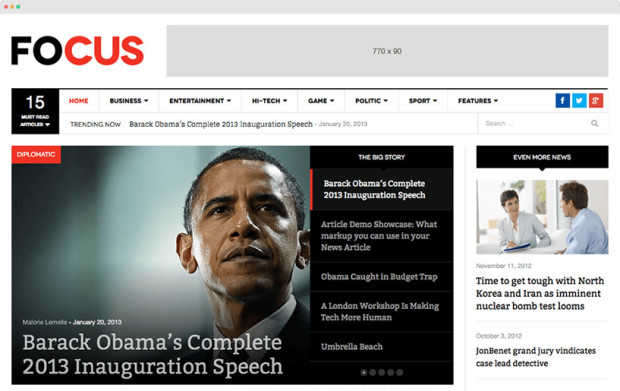
In this article, we’re going to cover some of more popular plugins you might consider if you’re running a news-based website. There will be a combination of plugins that are both paid and free and we’re going to break them into two primary categories:
- Front-end: This category will cover any plugin that provides or improves front-end functionality.
- Back-end: This category of plugins will relate primarily to publishing, maintenance, and back-end functionality.
And finally, some criteria should be put in place for any of the plugins listed:
- Compatible 4.0 WordPress
- 2000+ active installs
- Updated within the last 6 months
- Active support on WordPress.org or privately
Front End Plugins
All of the plugins listed in this section relate specifically to how visitors interact with or view your website. But that doesn’t mean there is no added functionality for administrators. Keep in mind that with over 38,000 plugins, this post just scratches the surface when it comes to covering the potential options.
Author Bios
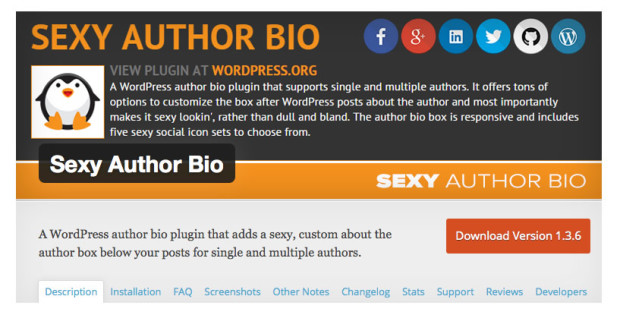
If you need a simple, well designed and mobile responsive author box, look no further. Links to social profiles, company name and the ability to choose from five icon sets means this plugin can be customized to suit your needs. There is also an option to use either Gravatars or a local avatar. This plugin also supports multiple authors, links to social profiles and had fields for custom CSS.
Developed by ThematoSoup, Fancier Author Box is a free plugin that also has a premium version available for $17. The free version provides basic functionality that in most cases will be more than enough to get the job done. In addition to all the usual social networks, Fancier Author Box also includes a tabbed approach to presenting an author’s most recent content that can also use a custom color combination. An additional feature of this plugin is the ability to display the box in a variety of specific locations (posts, pages and custom post types).
Visitor Polls
This plugin was developed by Lester Chan who has a solid stable of 24 plugins under his belt. WP-Polls is easy to set up and is highly customizable via CSS. Polls are a great way to encourage users to interact with your site and this plugin gets the job done without a lot of fuss. With over 100k installs, it’s actively supported.
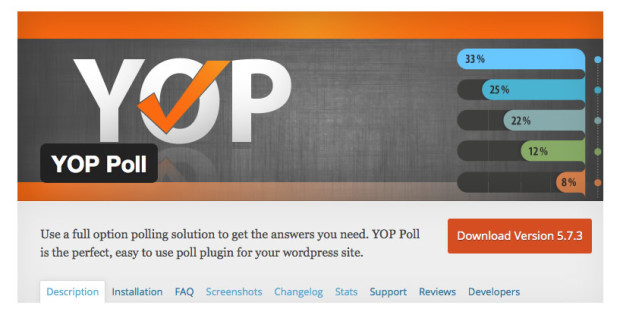
One of the most highly reviewed and rated Poll plugins, YOP provides a ton of functionality including scheduling, multiple polls, tracking and the ability to use shortcodes or widgets. As well, it’s possible to control voting permissions so that only guests or registered users can vote and blocking can be enabled according to IP address, cookies or usernames. Want to schedule single or multiple polls according to a specific date? No problem. The list of available features is literally too long to list so if you looking for a poll plugin, head over to the repository and check it out.
Scrolling News
gopiplus News Announcement Scroll
When screen space is at a premium, a scrolling news widget might be exactly what you’re looking for. With no coding knowledge required and easy to use widgets and shortcodes, gopiplus News Announcement provides a highly customizable appearance including widget size, fonts, colors, alignment, slide delay and slide direction to name just a few.
Ditty Posts offers a free news ticker plugin that functions similarly to a traditional stock ticker. However, if you check out their website, you’ll also learn that they offer a suite of six paid ticker style plugins that range in price from $6-13. Each plugin provides similar functionality but is capable of displaying different information including posts, Twitter feeds, RSS, images as well Instagram and Flickr feeds.
Sometimes you need to make sure the most important news stories are front and center on your homepage. WordPress Popular Posts creates a widget (or shortcode) that’s easily customized and displays the most popular stories on your website. What denotes popular? That’s up to you because this plugin allows you to rank popularity based upon comments, views or average views per day. With over 200k active installs, Popular Posts has a very active support forum.
If you’ve got something important to say, look no further than our free plugin DW PromoBar. Its a lightweight plugin with the ability to select colors and fonts as well as customizable CSS. DWPromo Bar is primarily used to display important information, messages or links at the top of your site header. It will even support a countdown clock for anything that’s time-sensitive.
Social Sharing
One of the more popular social sharing plugins, Social Count Plus also happens to be free. One area where this free plugin falls short is in the choice of social networks, covering just nine possibilities including Twitter, Facebook, YouTube, Google+ and Instagram. Social Count Plus also offers 8 layout options including text only. You can insert social counts via a widget, shortcode or PHP function.
Relatively new to the social sharing plugin game, Monarch from Elegant Themes provides a great balance between functionality and ease of use. It’s consistently ranked as one of the top social sharing plugins and with the long list of features and functionality, it’s no surprise. Monarch is fast and flexible with tons of display options and support for 20+ social networks. It offers the ability to display buttons above or below posts, floating, static, fly-in or pop-up. You can even place sharing icons on images. Display triggers are varied as well and offer the ability to present the sharing icons after a time delay, at the bottom of a post, after commenting, upon % scroll, after a purchase or a period of inactivity. If you’re looking for a great, but not inexpensive social plugin, take a closer look at Monarch.
Display Related Content
You’ve probably noticed that many of the most popular news and content websites now display links to other related articles at the end of each post. Making use of this feature is a great way to ensure that your visitors stick around and consume more of your content.
As a WordPress user, you will be pleased to know that you have plenty of options to choose from when it comes to displaying these related post links. Here are some of the best related posts plugins for WordPress that can help your readers find more of your great content.

If you are using the free Jetpack plugin from Automattic, then you will be pleased to know that there is module available that will display links to related content at the end of each post on your website.
The great thing about this option for displaying related posts is that all the processing and number crunching takes place on the WordPress.com servers, rather than on your own web server. This means that while the plugin is deciding which related posts it should display on your articles, it won’t negatively affect the performance of your website.
The Jetpack Related Posts module includes a view different templates for how the links are displayed. If you are using Jetpack already on your site, then it makes sense to use this option.
Yet Another Related Posts Plugin (YARPP)
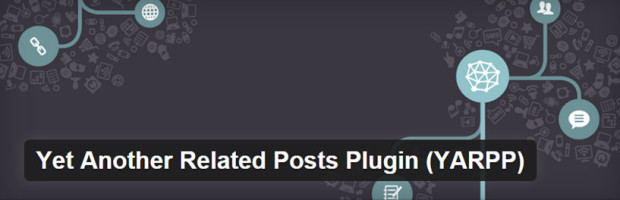
If you aren’t using the Jetpack plugin on your website – and there are plenty of reasons, both good and bad as to why you might want or not want to use it – then the free Yet Another Related Posts Plugin (YARPP) is a great alternative.
Yarpp does a good job of ensuring that the links it displays at the end of each of your articles are related to the post the visitor is currently reading. While the processing does take place on your servers, unlike the Jetpack module featured above, it shouldn’t cause you any problems if you are using a decent web hosting service.
Before switching to Jetpack, I’ve used Yarpp in the past to great effect and it’s a popular plugin with over 300,000 active installs that is updated on a regular basis.
Miscellaneous

Both free and paid versions of this plugin are available. For localized news sites this is a great way to provide additional useful information to visitors. Most weather widgets leave much to be desired when it comes to visual appearance. That’s not the case the Awesome Weather Widget. It presents an attractive, simple and flat design but can also be customized with background images to suit your website.
Back-End Plugins
Plugins that add back-end functionality are often some of the most valuable and useful plugins of all. They help speed up your website, manage your workflow and improve search engine visibility.
Editorial Calendar & Workflow
As your news site grows, you’ll end up bringing on more writers and editorial staff. Before long you’ll need a way to manage your content and workflow and that’s where this plugin shines. The built-in content calendar shows six weeks of content by default and allows you to see where each article currently sits in the workflow.
A Custom Status can be applied to each piece of content–pitch, assigned, in progress, needs edit and ready to publish–which means you’ll be able to easily track progress for multiple articles and authors. Editorial comments also become part of the standard post editor so there is no longer a need to go back and forth via email. Any time content is altered or the status is updated, anyone following that particular post will be notified.
Edit Flow has several more features, all of which are specifically geared towards news websites. This is one of those must-have plugins that will make your site way easier to manage.
Search Engine Optimization
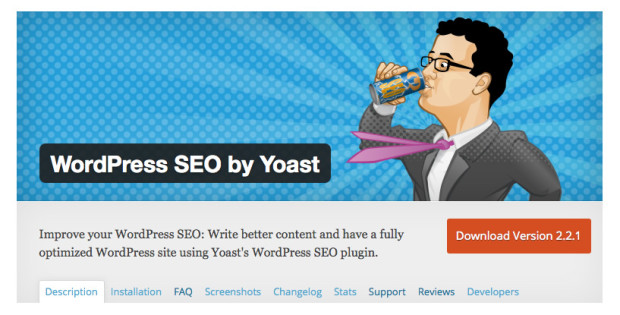
With over 14 million downloads, Joost de Valk has effectively created one of the most heavily downloaded and widely used free WordPress plugins. If you’re looking for a safe bet as far a SEO plugins go, this should probably be your number one choice. Not only does WordPress SEO optimize your site and generate XML sitemaps, it also helps you write more focused content–making sure that your titles, URLs and body all contain your targeted keyword.
In case you’re after increased functionality, Yoast also offers a premium version of the plugin starting at $89. The paid version has several key features added including a redirect manager, video tutorials, close integration with Google Webmaster Tools and premium support. If you’re concerned about making sure your SEO is kept up-to-date and in shape, look no further that either version of this plugin.
Having your content featured on Google News requires some additional work. Yoast has put together a plugin that manages all of the important task for you including the creation of XML News Sitemaps which differ from regular sitemaps in that stories older than 48 hours are removed. In addition, this plugin manages several special tags that are required for compliance with Google’s guidelines. Unfortunately, a free version of this plugin is not available but a single site license is only $69.
Google News Plugin offers an annual subscription price of $45.99 for a single site license and has all the required functions for a news site including:
- Custom meta boxes
- Editors pick RSS feed generator
- Google News sitemap generator
- News tags
Website Speed
Nobody likes waiting for pages to load and one of the major culprits of slow page load times are images. Touted as the most full-featured lazy load plugin available for WordPress, a3 speeds up your website by only loading images that are entering the viewport. If you’re wondering how much of a difference this makes, check out this link to a demo page that has over 1000 images. Normally a page like this would load as slow as molasses but not when the Lazy Load plugin is activated.
In addition to being WooCommerce compatible, this plugin handles more than just images – videos and iframes are also included as are several loading effects (spinner or fade-in).
For some reason, things really seem to go wrong when it comes to images and WordPress. Most of us can’t seem to take the time required to reduce image file sizes despite the fact that they have a direct impact on the speed at which pages load.
The team at WPMU DEV created a free plugin that cleans up your image files and reduces the overall size without any effect on quality.
Also available is WP Smush Pro which is capable of reducing overall file size by 60%+ without any loss of image quality. Additional features available with the pro version include the ability to smush all uploaded images automatically or on an individual basis. Even more impressive is the ability to compress images up to 32MB which is quite something.
Although not as flexible as WP Smush, Kraken still allows up to 16MB images to be compressed and accepts all three major file types JPEG, PNG and GIF. The Pro version, for which plans start at $5 per month offers a variety of other convenient features including image resizing, faster support, optimization statistics and DropBox integration.
Most news sites rely heavily on images and the plugins above will do wonders to increase page speed and keep both visitors and search engines happy. Image compression is something you should strongly consider especially as you site grows.
Wrap Up
Running a news site presents some specific challenges that need to be managed correctly. While some of the plugins we’ve covered might be optional, others are critical to the success of your news website. In particular you should include:
- An Image compression plugin
- An XML news sitemap plugin
- A plugin to manage your calendar and workflow
- A plugin for author bios
With over 38,000 plugins in the WordPress repository and many others available privately, this list is obviously not complete. However, it does cover the plugin categories most important to news sites. As well, the plugins we’ve included in this article are typically well supported and have a decent user base.
If you are currently using a plugin on your news site that you couldn’t go without, please share the details below in the comments!
What plugin functionality do you wish existed for your news website? Please share your thoughts in the comments below.
