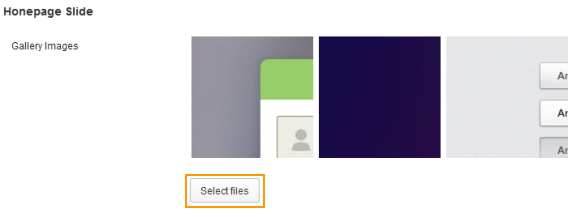DW Argo: Page Layouts
DW Argo has 6 page layouts : Sidebar Right, Fluid Width, Menu Left, Narrow Width, Wide Width, 3 Columns and 3 Home layouts: Metro content, content First, Carousel Slide.
1. Page Layouts Settings
Step 1Go to Dashboard >> Pages >> Add New to add a new page as usual.
- Select template for the page as you want to show
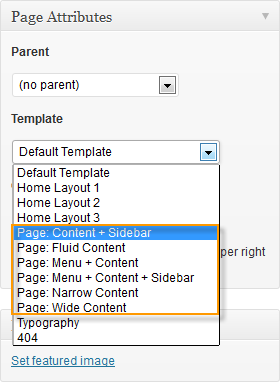
Step 2 Log in to Admin Panel >> Appearance >> Menus
- Add these pages to menu
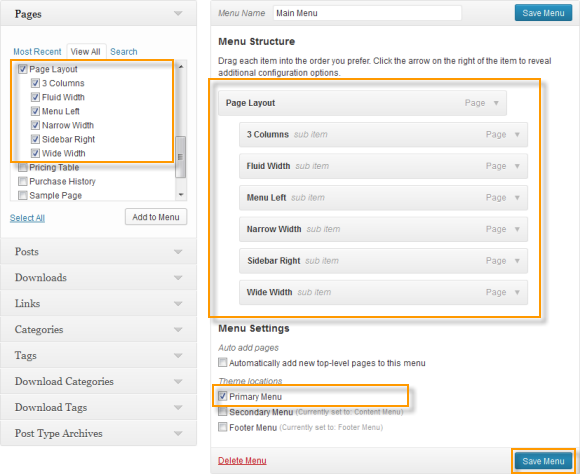
2. Home Layout
Step 1
Go to Dashboard >> Pages >> Add New, create a home page.
- Select page template from Page Attributes
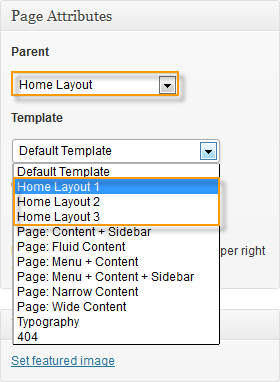
Step 2 Log in to Admin panel >> Appearance >> Menus to add items to menu.
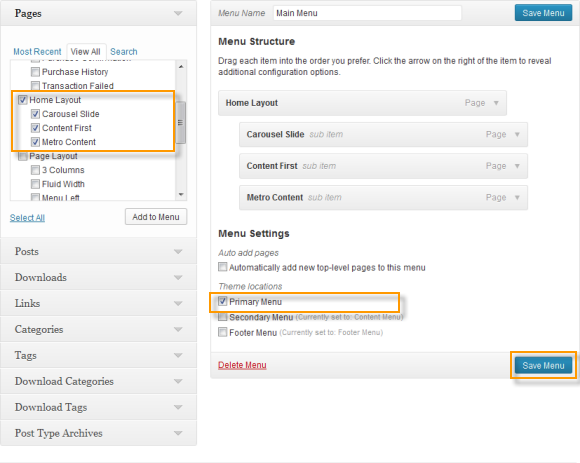
Note: To create slides for Homepage, please go to Dashboard >> Appearance >> Homepage Slide