DW Autoblogging: How to Add a Source
- Click “DW Autoblog” on the left hand menu:
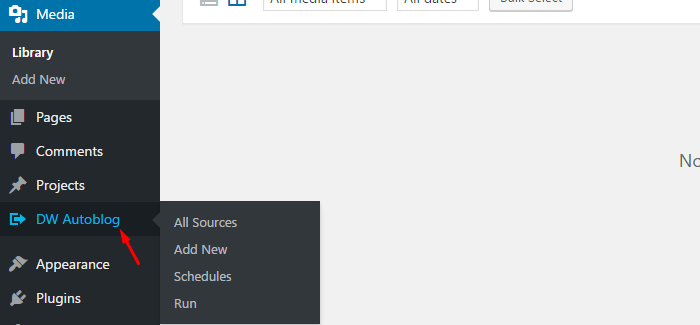
- Once on the “All Sources” page click the “Add New” button in the top middle of the page:
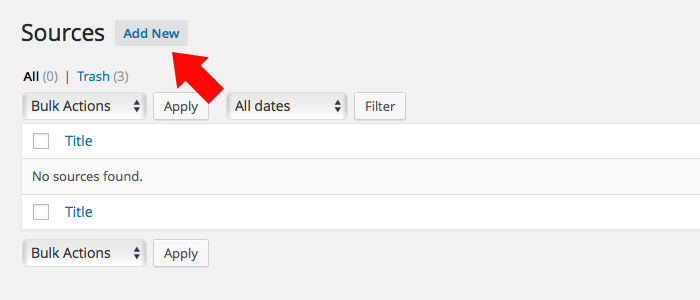
- Type source’s title into the Title field (We will using this later when running crawl)
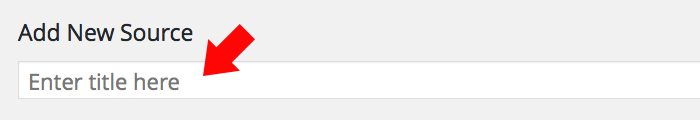
- Now you need to analyze the webpage that you need to crawl. Then insert value in the fields below to convert into WordPress content:
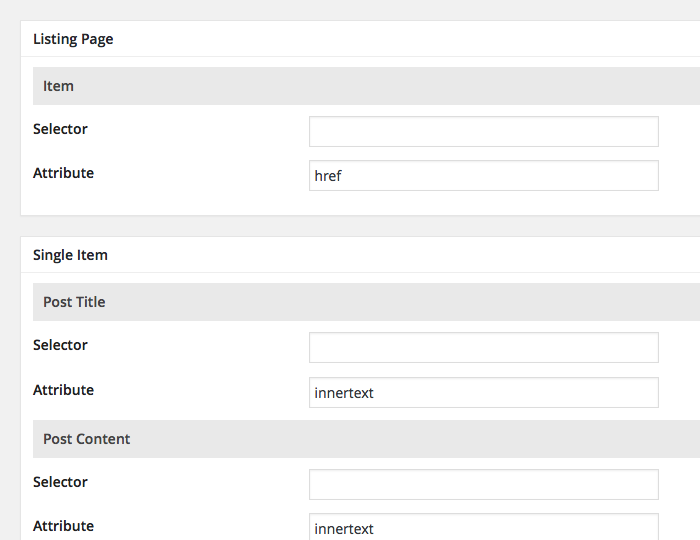
-
Each field you must input 2 values: “Selector” and “Attribute”:
- Selector: Unique pattern used to select an element you want to get content (Reference)
- Attribute: Additional information about an element you want to get from selector. If you want to get content between opening and closing tag, you can input:
innertexton this field.
Accepted attributes:outertext,plaintext,href,src
