DW Jason: Author Biography
You can now show the biographical info and social links of the author at the bottom of each the post by following our instruction below:
Step 1 Add the biographical info and social links for the author. Admin can do it or this step can be done by author.
Navigate to Dashboard >> Users >> Your Profile >> About Yourself.
Scroll down to Biographical Info and Extra profile information section as shown in the following screenshots.
Biographical Info
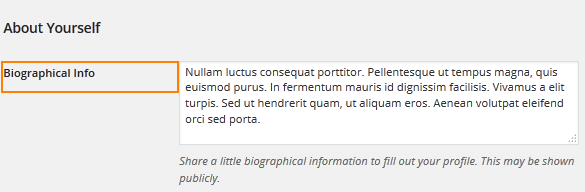
Add info to Biographical Info section
Social Links
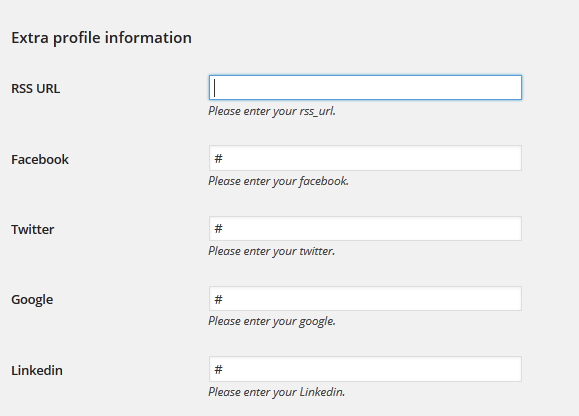
Step 2 Enable to show the biographical info section at front-end. As admin, you can enable or disable this section easily with one-click.
Go to Dashboard >> Settings >> Reading, then check the checkbox “Enable biographical box”.
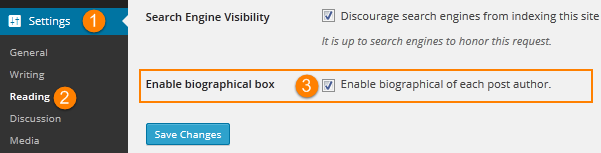
Enable Biographical info
That’s done, go to the front-end page to see the result.
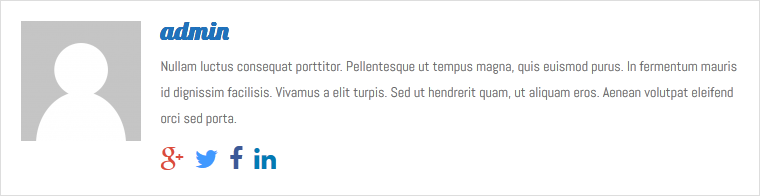
Biographical Info
If you have any question or face any issue regarding our theme DW Jason, please feel free to raise them to our Support page.
