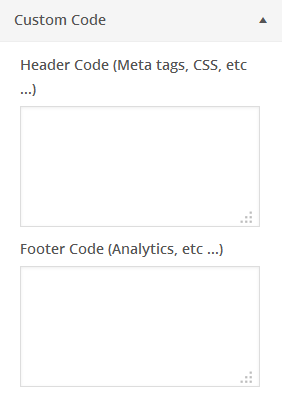DW Minion: Customize Section
Customize Section allows you to customize and tweak your site looking just the way you want it.
Go to Appearance >> Customize and change parameters as you want.
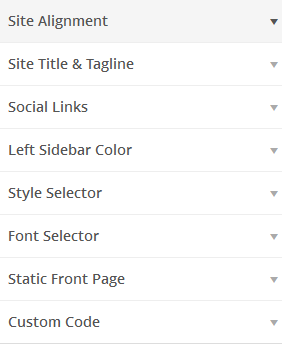
1. Site Alignment
Site alignment gives you the option to get align left or align center layout on your site.
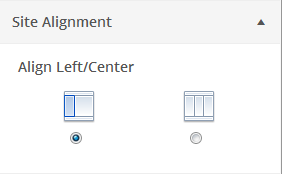
2. Site Title & Tagline
This option allows you to set site title, tagline and favicon as well as site logo. Here is how it should look like at front-end:
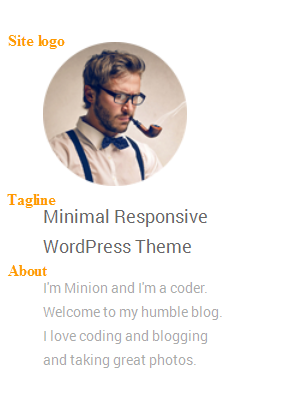
And there are the settings in back-end:
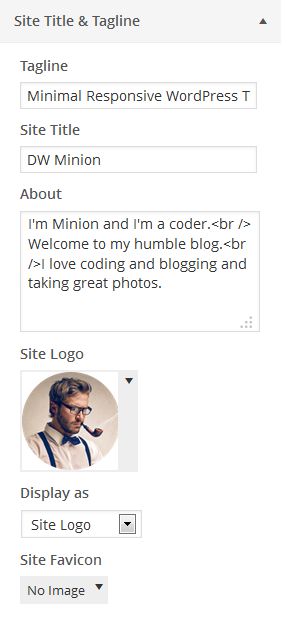
Note: If you want to display the logo site as on our demo site, just upload the logo and display as site logo. Let’s take a look at the settings as shown below:
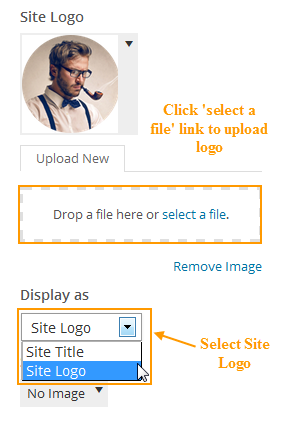
3. Style Selector

4. Social Links
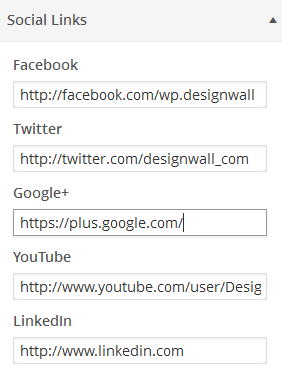
Here is how it should look like at front-end:
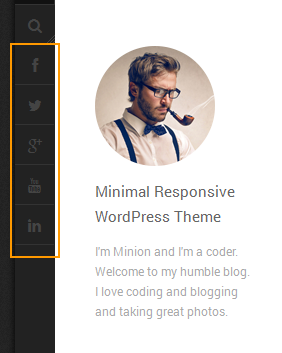
5. Left Sidebar Color
This option will let you choose color for the background, text, border of the left sidebar and even the color when you hover.
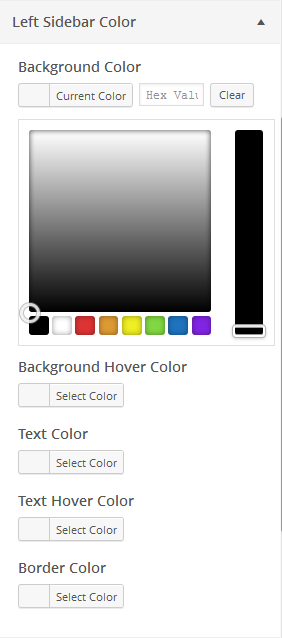
Here is the result after settings:

6. Font Selector
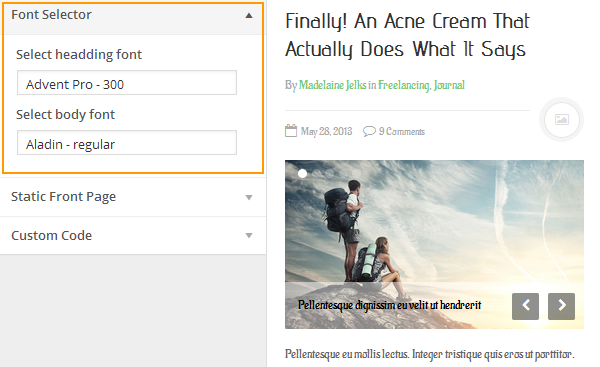
7. Static Front Page
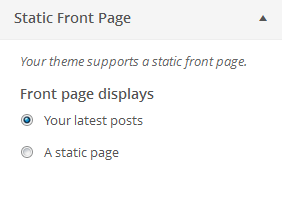
8. Custom Code