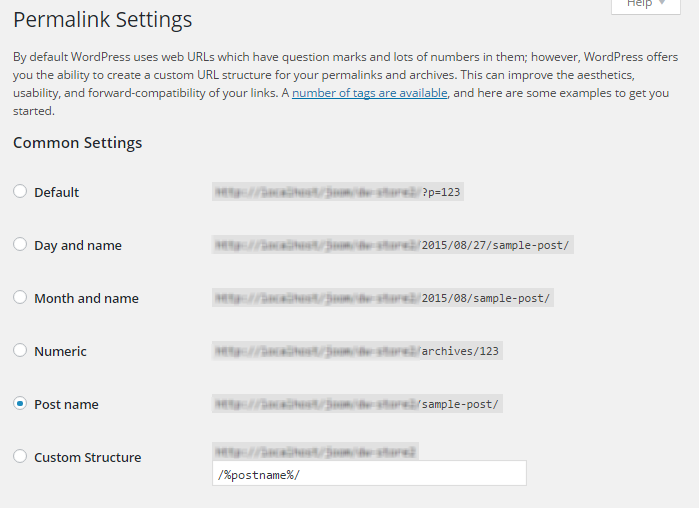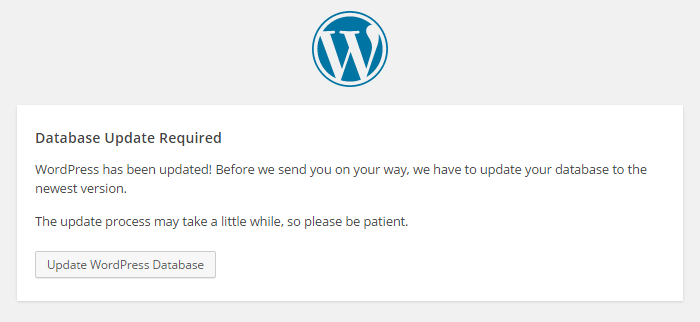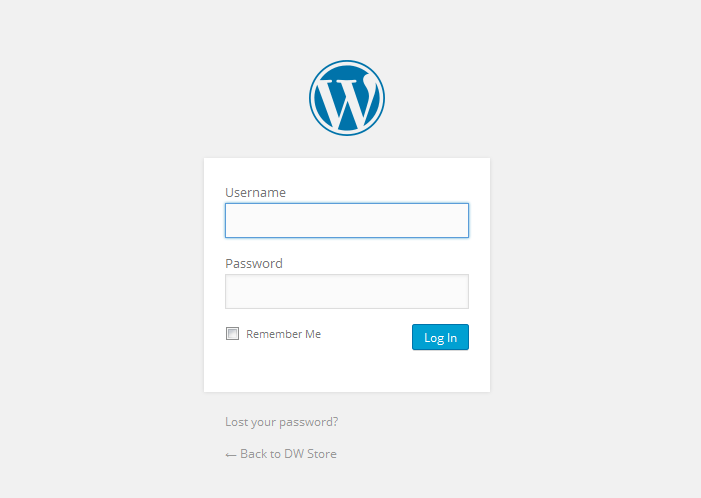DW Store: Import Demo Content
By installing the demo content, your site will look exactly like our demo with our dummy data. This process is not necessary. In case that you have existing content for your WordPress site, we don’t recommend you do this because all of your old content will be deleted and numerous demo posts, pages, categories, media will be added to your site. To avoid negative SEO, you should replace all dummy content such as the posts, categories, media as soon as possible.
Step 1 After installing and activating the theme, navigate to Dashboard >> Tools >> Content Install
Step 2 Select the theme you would like to start importing
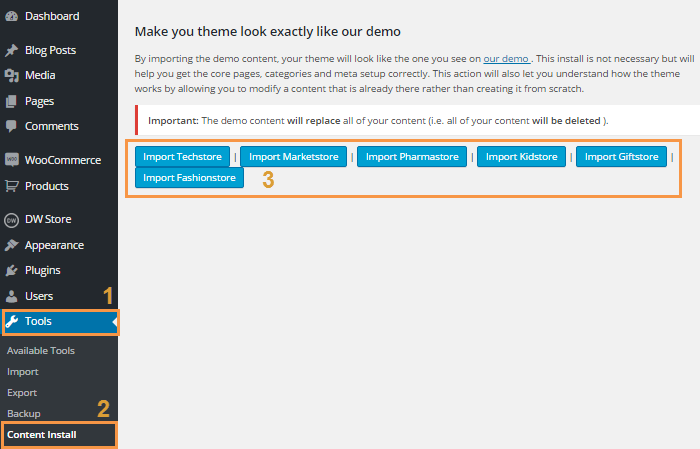
Install demo content
Step 3 After importing the demo content, you will be logged out, you need to update your database.
Step 4 Re-log into your WordPress Dashboard
Step 5 Once you logged into the Dashboard, the first thing you need to do is to reset up the permalink by accessing the link Settings >> Permalink, you can select another permalink or just click on “Save Changes” button.