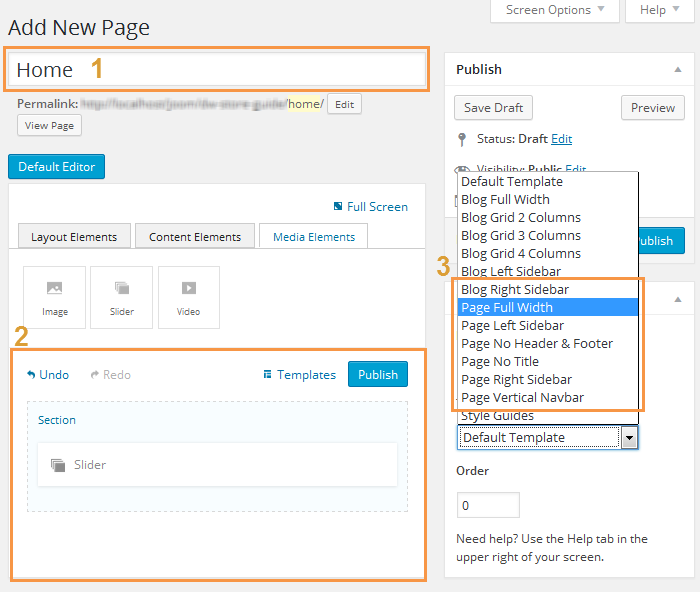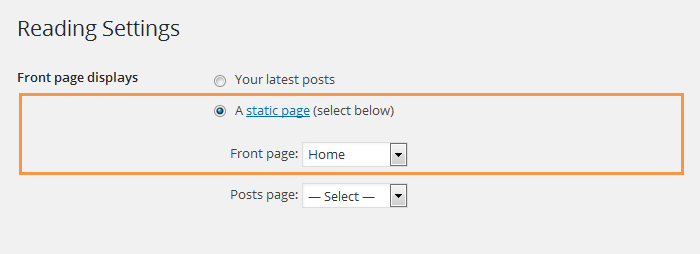DW Store: Set up Homepage
This step will specify the page which will be your Main Home Page. You can build any type of homepage styles as you wish by using Page Builder and Page Templates. Please follow the steps below to set up the homepage.
1. Create A New HomePage
Step 1 Go to Dashboard >> Pages >> Add New.
Step 2 Input a new name for the page.
Step 3 Set your page template from the Template dropdown list.
2. Assign Homepage
Step 1 Go to Settings >> Reading tab.
Step 2 Select A Static Page option.
Step 3 Choose the page you have just created above from the Front Page dropdown list.