DW Timeline Pro: Installation
- Responsive premium theme DW Timeline Pro is compatible with the latest version of WordPress 4.4.1.
- Theme Installation: If you want to build your websites from scratch with your own customization, you should follow Install Theme Manually guide.
- Import demo content: Up to now, the quick-start package no longer needed. Just import the dummy data to have a site with full content like our demo site.
After the theme is activated, we provide the option to import your sample data into the theme. This sample data includes two parts. One is WordPress Contents (based on the format of WordPress eXtended RSS) and the other is WordPress Widgets (based on the format of Widget Settings Importer/Exporter plugin)
In case you want to import the sample data, click on “ Yes” button. Right, that’s done.
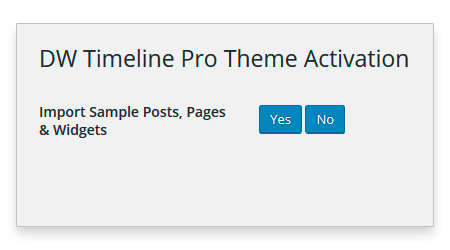
Otherwise, you want to customize the site according to your taste, simply click on “ No”.
So, how to import data if you ignored it before?
Just navigate to Appearance >> Theme Activation, click on “ Yes” button.
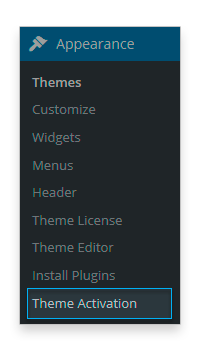
Upgrade from DW Timeline theme to DW Timeline Pro
1. Things you need to do before updating
First of all, we always recommend you to regularly back-up your WordPress site before updating. This thing will make sure that every thing in your site will go smoothly after upgrading any themes.
After back-up, you need to download the installation package of the DW Timeline Pro to your computer and unzip the installation package. Inside the zip archive, you will find the folder named “theme.zip”.
2. Install the theme manually
Once made the backup successfully, it is time you will install the theme manually. Please follow the guide here to install the theme properly.
