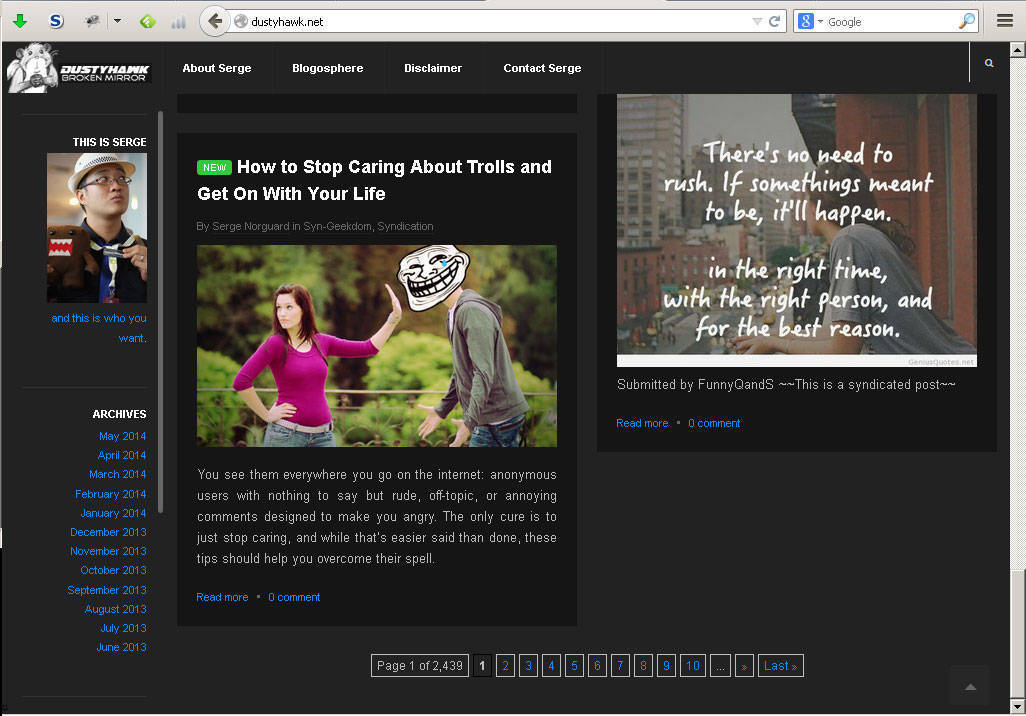
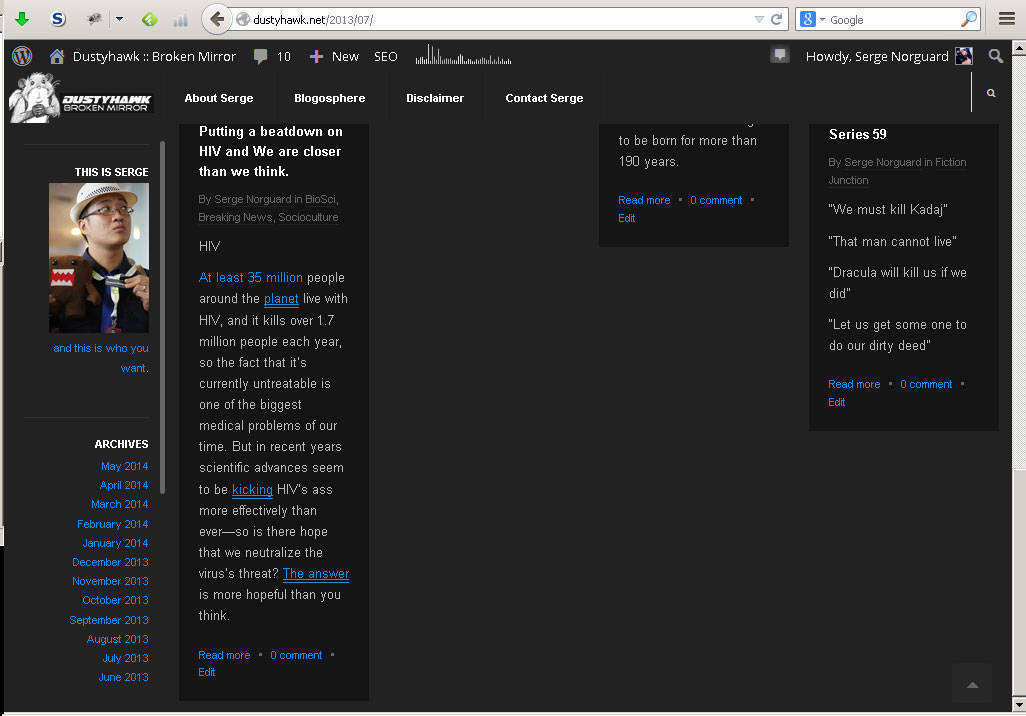 First photos is the home page, there is the navigation at the bottom. How do I add this to archive/category/tags section ? They are missing like the second photo. Also how do I code it so that in the non-home will have the posting box be at the double size like the home section ?
First photos is the home page, there is the navigation at the bottom. How do I add this to archive/category/tags section ? They are missing like the second photo. Also how do I code it so that in the non-home will have the posting box be at the double size like the home section ?
To add navigation to archive and category, you can open the archive.php file in the folder path “wp-content\themes\dw-wallpress” find the line 31, add the following code:
<?php wp_pagenavi(); ?>
– To display double size like the home section, you can log in to Dashboard > Post > Edit, then select Double in the Post Settings on the right hand side.
See the screenshot: http://i.imgur.com/aqEjBQO.png
so it is not possible to have it automatic as double and must be done manually one by one eh ?
Yes, you only possible edit for each post.
Please login or Register to submit your answer
