I would like to resize the primary sidebar in the DW Minion Theme.
Problem is that in mobile view (e.g. on iPad) the sidebar is to small for my blog title. The ‘R’ get´s cut because the Main Site is not moving far enough.
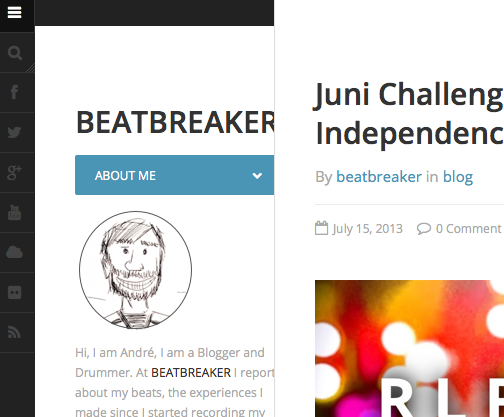
Therefore i would like to resize it to about 207px but can´t find the right CSS Element.
Can you help me?
Regards, Peter
1 Answers
To resize the primary side bar in Minion in Mobile View. Please log in to Dashboard > Theme > Customize > Custom Code then add the following code to the “Header Code”
<style>
@media(max-width:1199px){
.site-nav-inner {
width:207px;
}
}
</style>
If you still there face issue. Please send me your site for further checking.
Please login or Register to submit your answer
