Where the author of the blog post is located at the bottom of the page, the description and link to their website is in italics. I would like the font to display in Times New Roman, 14 for the website address and the description of the author.
Can you give me the code to complete these requests? or would you like to change the code yourself? Just attempting to make it convenient.
See this for a current display of author information: 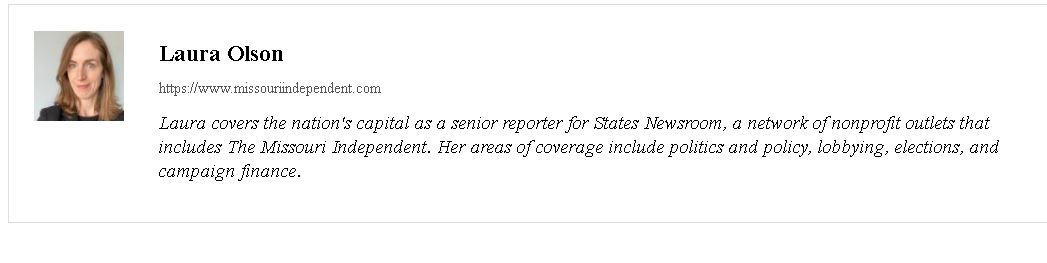
Also, the author’s byline is very small, and I would like to know how I can make it larger, I don’t know what typeface, font, or size the byline is, but I would like to display it double in size compared to what it is now.
This is how it is currently displayed: 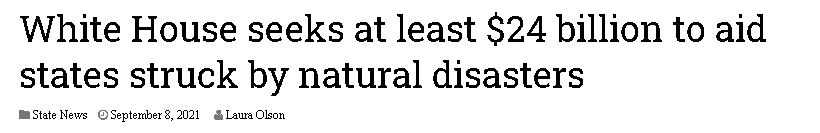
– To change the style of the site URL and description, you can use the following CSS code.
.author-info .author-description {font-style: normal; font-size: ...px; color: #...; }
.author-info .site-url {font-size: ...px; color: #...;}
– About the byline, you can use the following CSS code:
/* Change style for meta */
.hentry .entry-meta {font-size: ...px; }
/* Only byline */
.hentry .entry-meta .author a {font-size: ...px; }
Hope this helps!
The CSS code worked well on the byline, category, and date.
As for the bottom info on the author. The CSS code works well for the name and the author info. I cannot get the site URL above the author information to change. The code appears to be changing the line just below the author’s name, and above the site URL. Odd, really.
You can try with the following code:
.author-info .site-url a {….}
Please login or Register to submit your answer
