I would like to make the size of my featured images on my posts smaller. Is there a way to control that image size and have it still remain responsive? In other words specify a max image size or specify a percentage size instead of 100%? Thanks in advance- John
Please send me your site and the image size that you want to change, I will check and help you resolve it.
Here is my site Dominic. http://modernlensmagazine.com/man-beaten-3-people-ground-photographing-accident/ I want to change to post image size from 100% to lets say 65%. I will include a before and after screenshot of what I want to do.
Thanks in advance- John
Here is the before
[caption id="" align="alignnone" width="1399"]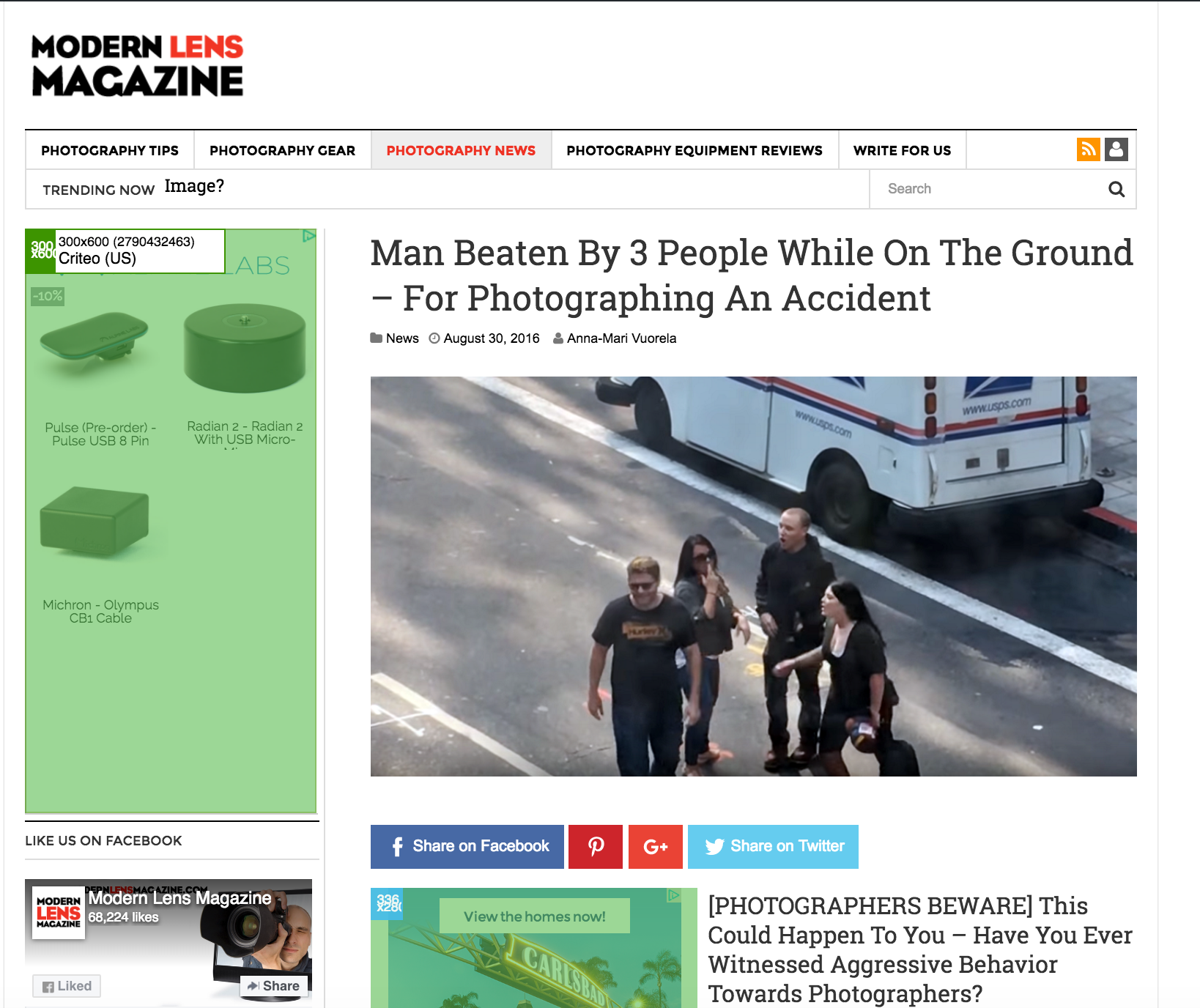 Before[/caption]
Before[/caption]
Here is what I want it to look like although perhaps without all the padding at the top and bottom of image.
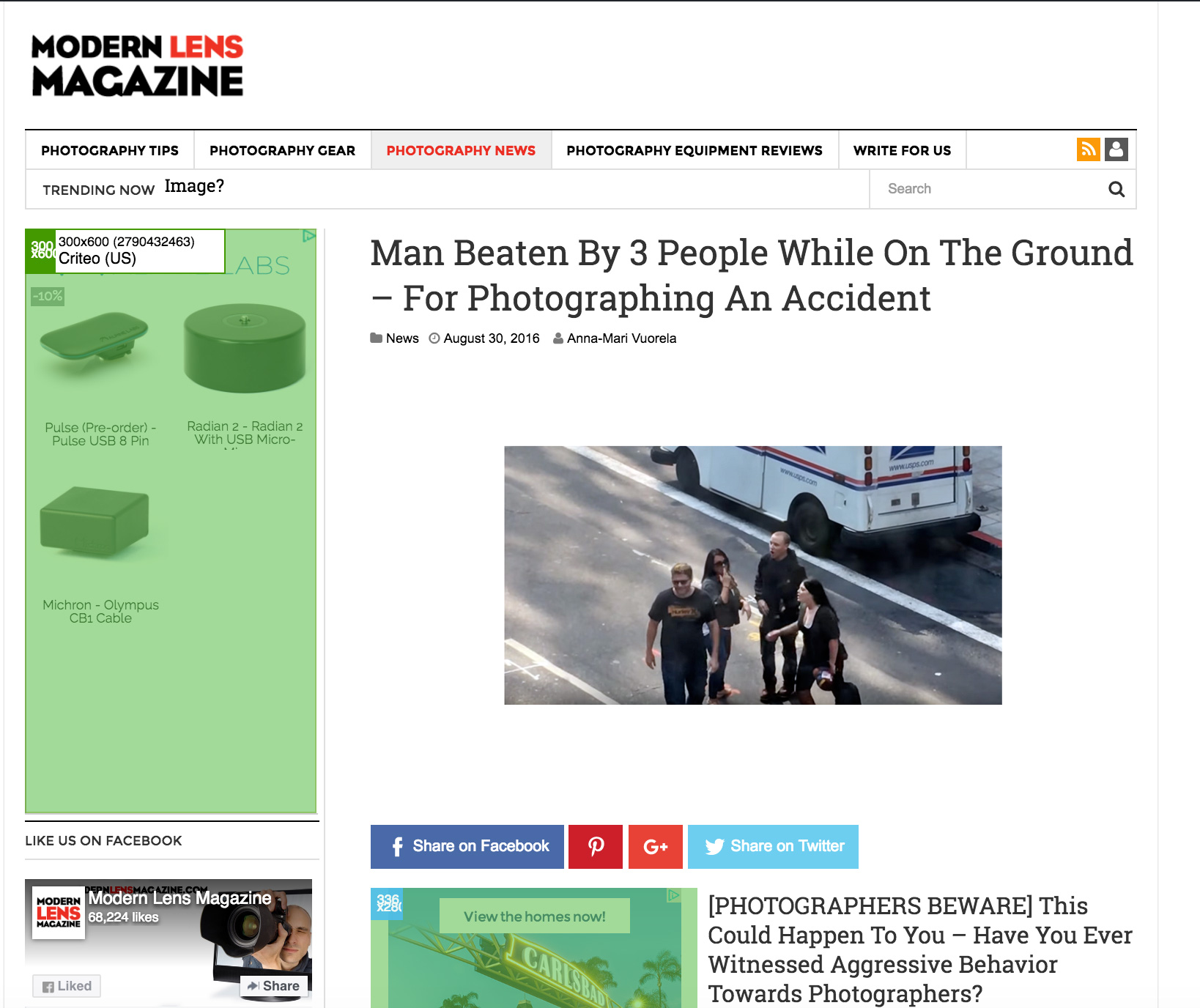
To resolve this issue, you can add the following code to the style.css file or in the custom CSS code in the Theme setting.
.single #main>.post .entry-thumbnail {
text-align: center;
}
.single #main>.post .entry-thumbnail img {
width: 65%;
}
Hi- I copied and pasted that code but it had no effect?
http://modernlensmagazine.com/create-perfect-lighting-family-portraits-1-speedlight/
Which position are you adding code? If you have added the code to the custom css of the theme setting you can use the following code:
.single #main .post .entry-thumbnail {
text-align: center;
}
.single #main .post .entry-thumbnail img {
width: 65%;
}
If you still face their issue please send me username & password of your site. I will check and help you resolve it.
Hi Dominic I sent the username & password in the chat because I didn’t want to post it here. Here is a screenshot where I added the code in the css file via the editor.
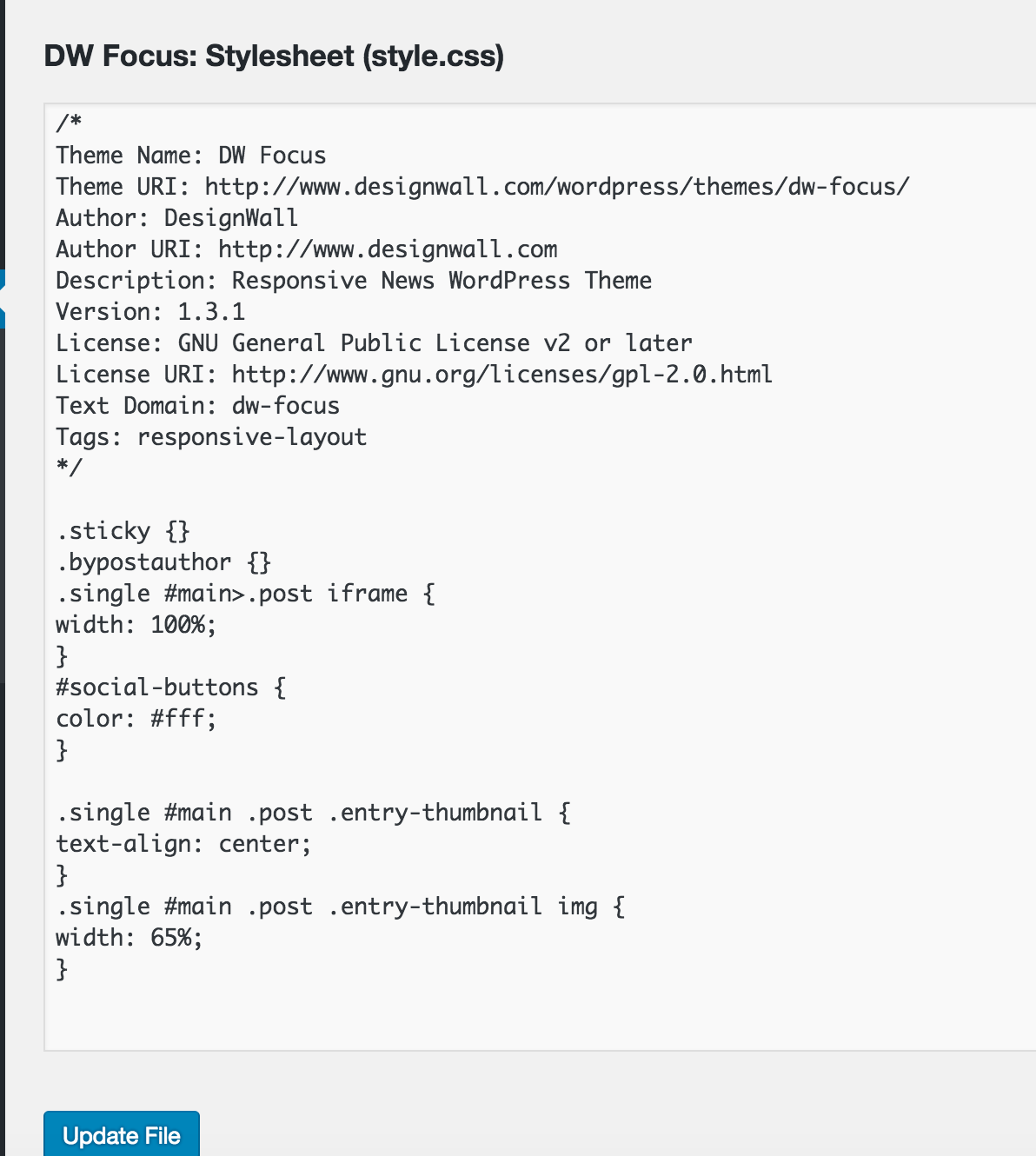
I have checked your site and helped your resolve this issue, you can check your site now. Also, I have added the code to the Theme setting and see that it works fine, please help me remove the code in the style.css file.
Please login or Register to submit your answer
