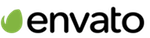Hi and thanks for your time
1.) I just purchased DWQA Pro from envato. I created an account on your site with the same e mail address. My account does not show the purchase.
2,) I want to make my question and answer pages look like your with the left and right side bar and the ask the question button. How do I do this?
3,) I would like to have a discussion on the courses we are offering. I would like to have them grouped under programs. Is it better to use tags as the courses or a sub category for the course.
Thanks!
1/ Yes, thank for your interesting in our product.
2/ If you want to get the layout as the our forum, you need to custom your theme with some php code and CSS code. In this case, if you want to have it, we are ready to help you as a custom work with a charge of fee ( about $100).
In case that you are still interested in the feature, please kindly let us know, we will check and estimate the time.
3/ You can use the Category and we have provided the shortcode to show the list question from a categories that you want to show in diffirent page.
[dwqa-list-questions category="category-slug"]
Dominic
Thanks fr your reply. I looged into my accounjt again and dont see my purchase of DWQA Pro from Emvato of the widget downloads listed. Can you please address this? Here is the communication from Envato
Paulo (Market)
Jul 9, 03:25 AEST
Hi Dave,
Thank you for sending an email to Envato Market. I’m Paulo from the Customer Success Team and am more than glad to help you out today.
We understand that you need assistance regarding the item “DW Question & Answer Pro – WordPress Plugin”.
In this case, the author would be the best person to contact for advice. We aren’t generally able to advise on item concerns because we’re not the owner or creator of the items we sell on Envato Market. Authors (content creators) are best placed for their own items.
After checking, it appears that you have an item support entitlement so please feel free to maximize it by contacting the author through the item comments, support tab or directly through the contact form found on the author’s profile page. You’ll need to be logged in to your account to see the contact form.
For your convenience, we’ve gathered the author contact links for your convenience:
– Support Tab: https://codecanyon.net/item/dw-question-answer-pro-wordpress-plugin/15057949/support
– Comments: https://codecanyon.net/item/dw-question-answer-pro-wordpress-plugin/15057949/comments
– Author Contact Form: https://codecanyon.net/user/designwall/#contact
For your future reference, to give you a step-by-step procedure on how to contact an author just click on this link.
I trust that the author can help you. If there’ll be anything else we help you with, please feel free to reach back.
Dominic
Can you please answer my question. I purchased the plugin and was supposed to get the short code plugins. Envato didnt send it to me and my purchase is not registered on your site. Please let me know how i can get what i paid for thanks!
Yes, I know what you want. Please send me username & password of your site for further checking.
Please login or Register to submit your answer