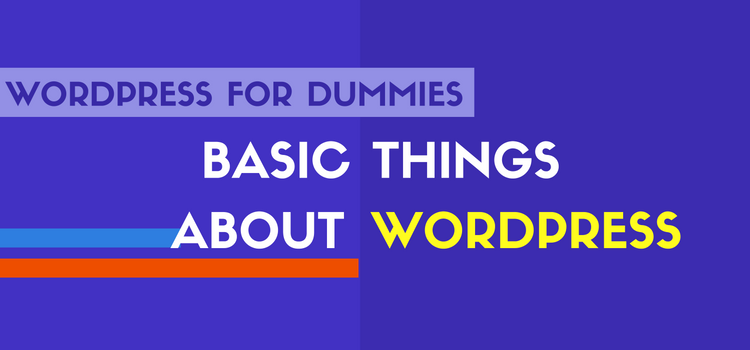If you’re new to WordPress and you want to know more about it, this write-up “WordPress for Dummies” will go a long way in showing you some of the vitals things you need to know.
WordPress is a free and open-source content management system (CMS) based on PHP and MySQL. It was founded on May 27, 2003, by Mike Little and Matt Mullenweg. WP is released under the GPLv2 license of the Free Software Foundation. Initially, WordPress uses a single coding bit to improve the typography of content writing. Since then it has increased to be one of the biggest self-hosting tools for blogging in the world. It is seen by millions of people each day and used by millions of websites.
WordPress is a project that is Open Source. This means that there are thousands of people globally that is working on it. It also means that it is free of charge to be used for anything from your recipe website to a Fortune website. You don’t have to pay for any license fee or any other relevant freedoms.
Things To Know About WordPress.org
On the WordPress.org, you can install a software script known as WordPress. To be able to do this you will need a web host that meets the standard requirements. WP is highly customizable and you can use it for almost anything. The service of WordPress.com will allow you to start with a free and new blog that is WordPress-based in seconds. It varies in various ways and is not as flexible as the one you download and install by yourself.
The Uses Of WordPress
WordPress began as a blogging system, but it has evolved to be a complete content management system(CMS). It is now used to do so many things through the thousands of plugins, themes, and widgets. The possibilities in WP is endless.
The installation of WordPress is on a web server. This can either be a part of a hosting service of the Internet or a host for the network itself. WordPress is reportedly the most popular and easiest blogging system available on the Web now. It supports over 60 million websites worldwide.
WordPress has a web template system using a template processor. Once downloaded, WordPress installation files have a size of about 20 MB.
WordPress Themes
The users of WordPress can install or switch between various themes. With the use of themes, users can change the functionality and look of their WordPress site. They can install it without changing the health or content of the site. All the WordPress site requires one theme to be present and each theme is designed using the standards of WordPress with well structured PHP, Cascading Style Sheets (CSS) and valid HTML. Themes can be installed directly with the use of WordPress “Appearance” tool for administration in the dashboard. Folders for the theme can be uploaded through FTP. The HTML (HyperText Markup Language), PHP and CSS code found in WP themes can be edited or added to provide more advanced features. WP themes are generally classified into 2 categories – premium themes and free themes. All the premium themes are available to be purchased from individual WordPress developers and marketplaces while the free themes are listed in the theme directory of WordPress. WP users can also build and develop their custom themes if they have the skills and knowledge to do so. Underscore is now a popular choice for the advanced theme developer of WP which is designed by the manufacturers of WordPress themselves. If WP users don’t have adequate knowledge of theme development, they can use the free WordPress themes.
WordPress Plugins
The plugin architecture of WordPress gives its users the access to extend the functionality and features of their site or blog. WP has more than 40,501 plugins available now. All these plugins offer custom features and functions which enable its users to create their websites to their desired needs. The customization of WordPress ranges from SEO to client portals which are used to showcase private information to users that logged in. It also displays information for content management systems (CMS), content displaying features, like the addition of navigation bars and widgets.
Other WordPress features
WordPress also features a search engine-friendly and integrated link management, clean permalink structure, the capacity to assign various categories to blog posts/articles, and support/help for article and posts tagging. Automatic filters are also made available in WordPress. This provides standardized styling and formatting of text in articles. WP also supports the Pingback and Trackback standards to display links to other websites that have article/blog post link themselves. WP article/blog post editing is in HTML, with the use of the visual editor, or one of the plugins that allow a variety of editing features for customization.
The latest version of WordPress supports one blog per installation, even though multiple concurrent copies can be run from various directories if it’s configured for using separate tables for the database.
WordPress Multisite (formerly called WordPress Multi-User or WordPress MU) is a type of WordPress designed to allow the existence of multiple blogs within one installation. WordPress Multisites provide access for websites owners to host their blogging communities, as well as to control and maintain all their blogs from a single dashboard.
CONCLUSION
WordPress is a wonderful CMS platform that has all the amazing features to give your website a beautiful look. This article has covered some of the essential information about WordPress. Read it carefully and be more informed.