DW Autoblogging: Adding Example Source
To help you understand the analyzing process and adding new source, in this part I will use the example by trying analyze & add “Stackoverflow” source.
- Firstly, I will analyze listing page: http://stackoverflow.com/questions. I need to select elements that include link to the posts:
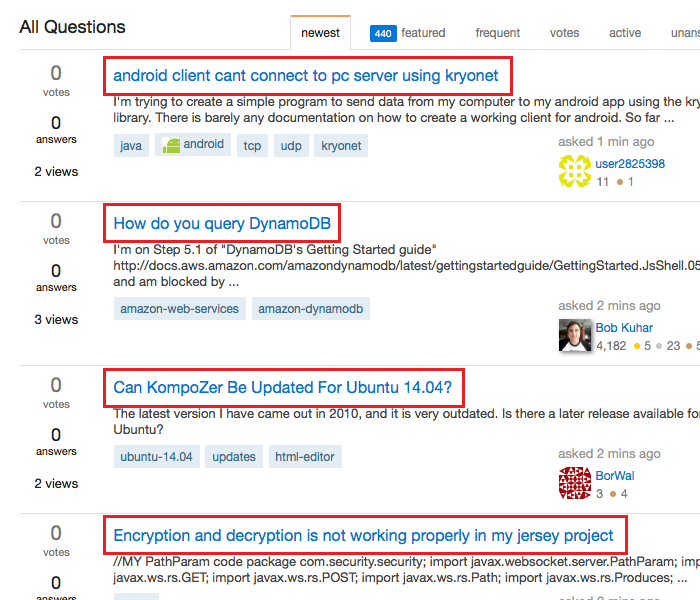
- I’m using Google Chrome Browser, and right-click on the link and choose “Inspect Element” to find out unique selector of this element
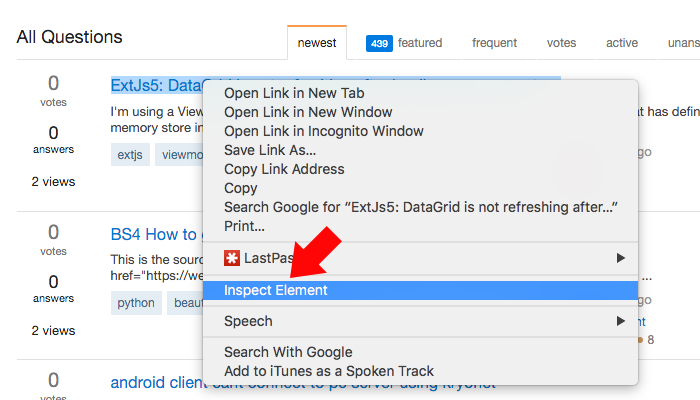
- In the image below, I realize that selector
#questions .question-summary h3 awill be unique.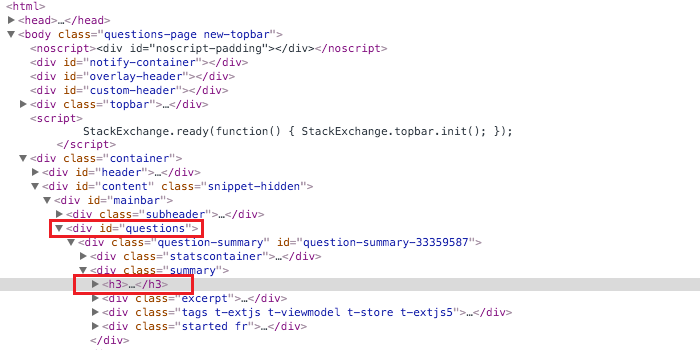
- You can re-check this selector is unique or not by right-clicking on browser, choose “View Page Source” and search
id="questions". If the result appears once, so, that element is unique.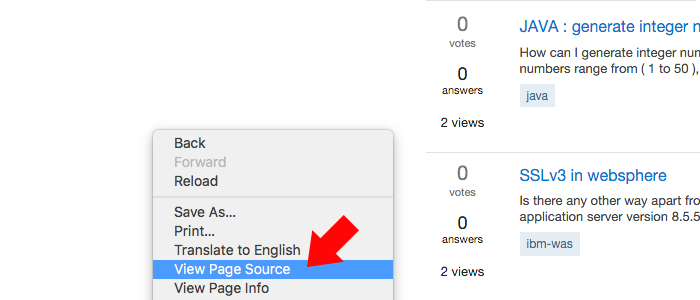
- After analyzing, I come back to WordPress Dashboard, in “Add New Source” and insert this selector in Listing Page > Selector:
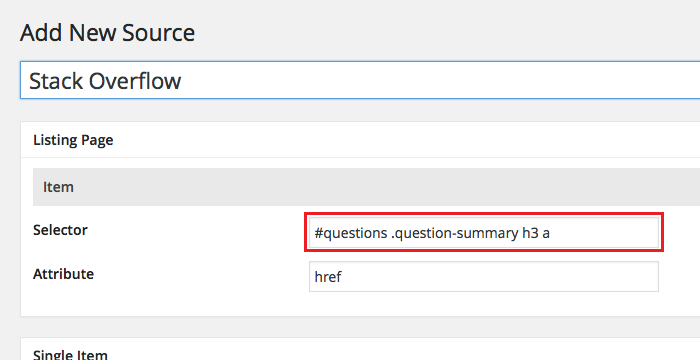
- Next, I will analyzing in the same way with other parts in child page. And insert into Single Item’s fields like the image below (If you can’t find the field’s selector, you can let it be blank):
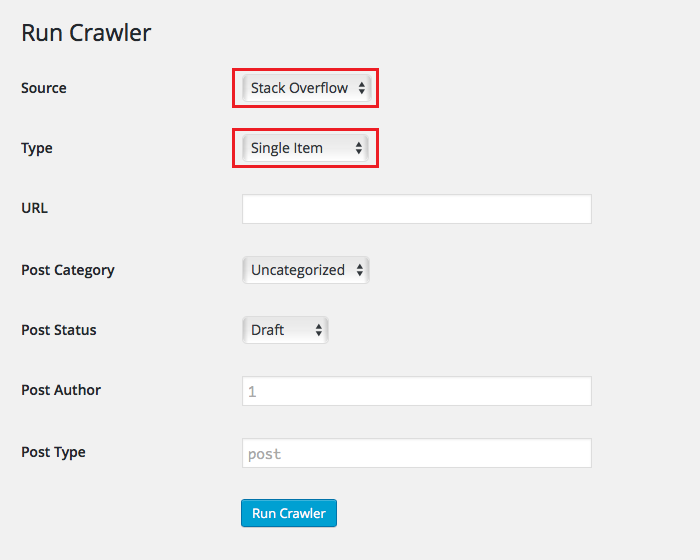
- Now click Publish this source and it will be ready to crawl on next step!
