DW Focus 2: Customize settings
This page documents the Theme Customization, and how to implement it in DW Focus 2 themes.
The Theme Customization, added in WordPress 3.4, allows developers to customize and add controls to the “Appearance” > “Customize” admin screen. The Theme Customization screen (i.e. “Theme Customizer”) allows site admins to tweak a theme’s settings, color scheme or widgets, and see a preview of those changes in real time.
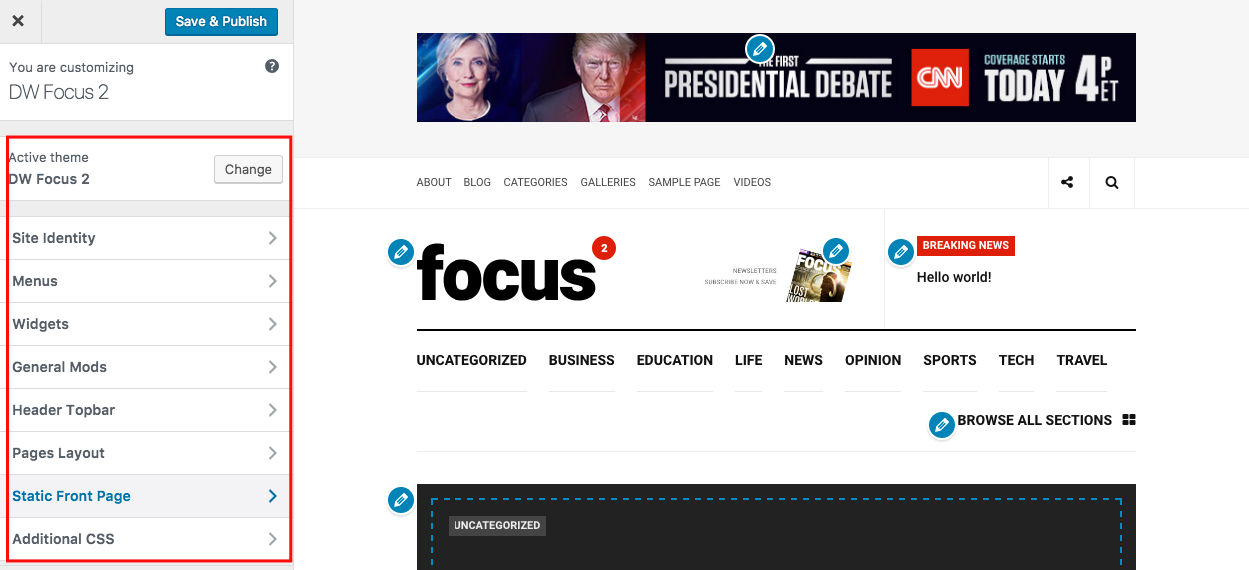
Site Indentity
This section allow you can add the Logo, Site Tile, Tagline and Favicon of the theme. Just clicked to go to detail.
Menus
Allow you can Add new menu or remove a menu. In here, you can select the menu to show on the Topbar left. Also, you can Manager menus of the theme in the Dashboard > Appearance > Menus.
Widgets
The same menu tabs, in the Widgets section you can manager all the widgets in your theme.
However, I think you should configure the Widget in the Dashboard > Appearance > Widgets.
General Mods
In this section, you will get 3 option to custom the DW focus 2 theme.
Font Family
You can select your font that you want to use for the theme.
External Scripts
If you want to add the tags or script code or the link to another files to the header.php file, you can add the codes in the Head & Body box.
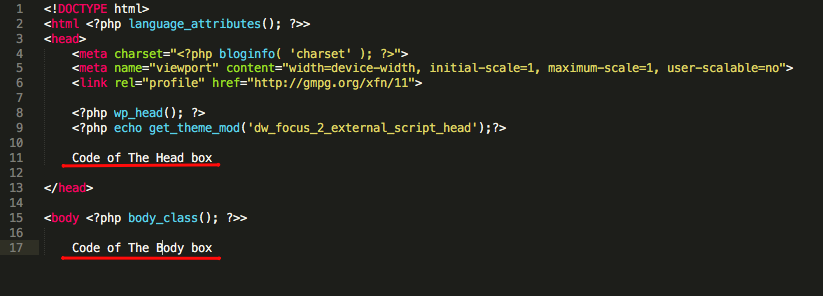
Copyright Text
When you scroll down of the site, you will see the Copyright section under the footer section.
Of course, you can change it to anything which you want to show here.
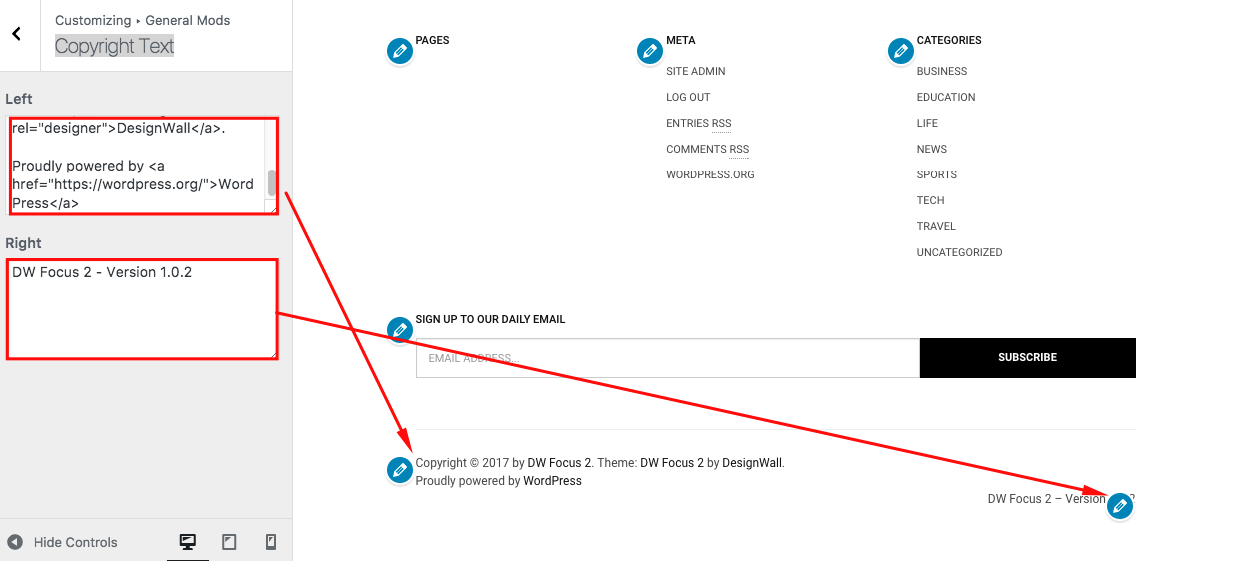
Header Topbar
Please go to here when you are wanting enable the social, Weather forecast and Search box on the topbar right.
Pages Layout
This section will provide some options to help you configure for the pages, you can click to open the detail of the each pages layout.
Static Front Pages
By default, WordPress shows your most recent posts in reverse chronological order on the front page of your site. Many WordPress users want a static front page or splash page as the front page instead. This “static front page” look is common for users desiring static or welcoming information on the front page of the site.
Additional CSS
Starting with WordPress 4.7, you can now add custom CSS to your own theme from the Customizer, without the need for additional plugins or directly editing themes and child themes. Just choose the Additional CSS tab when customizing your current theme to get started!
