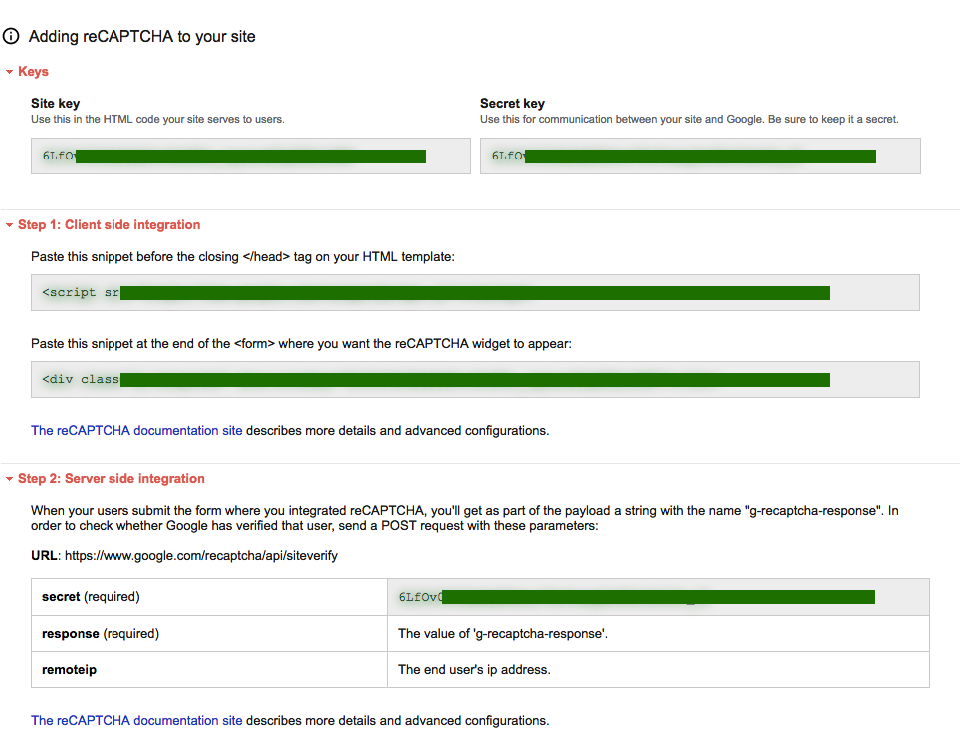DW Question & Answer Plugin: Get Google RECaptcha Site Key
The DW Question & Answer plugin supports a captcha system using reCAPTCHA from Google. The Captcha system allows you to prevent spam and other types of automated abuse.
ReCAPTCHA requires a public and a private key in order to work properly in your web forms. You need to have a Gmail account to get Google Captcha key for free.
In this article, I will explain how to register and get Google ReCaptcha Site Key i.e. Public Key and Secret Key i.e. Private Key.
In order to integrate the Google ReCaptcha to the website, one has to register the website with Google and then generate the required Site Key i.e. Public Key and Secret Key i.e. Private Key.
You need to first visit the Google ReCaptcha Website using the following URL and then click the Get reCAPTCHA button as shown below.
Google ReCaptcha Website
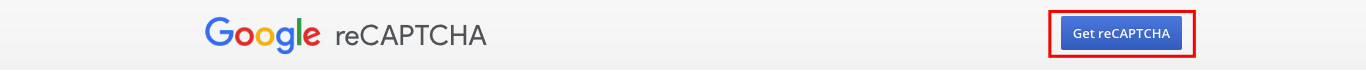
The next step is to register the Website in which you need to integrate Google ReCaptcha API.
You need to provide a Label value and the domain names of the websites for which you want to use the ReCaptcha.
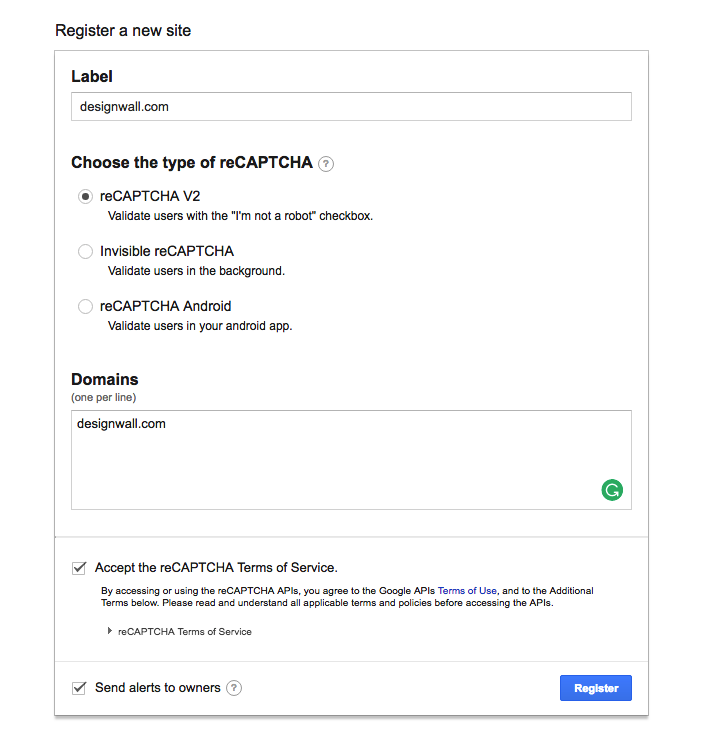
Once the registration is done you are presented with the Site Key (Public Key) and Secret Key (Private Key) and also the procedure to integrate Google ReCaptcha.