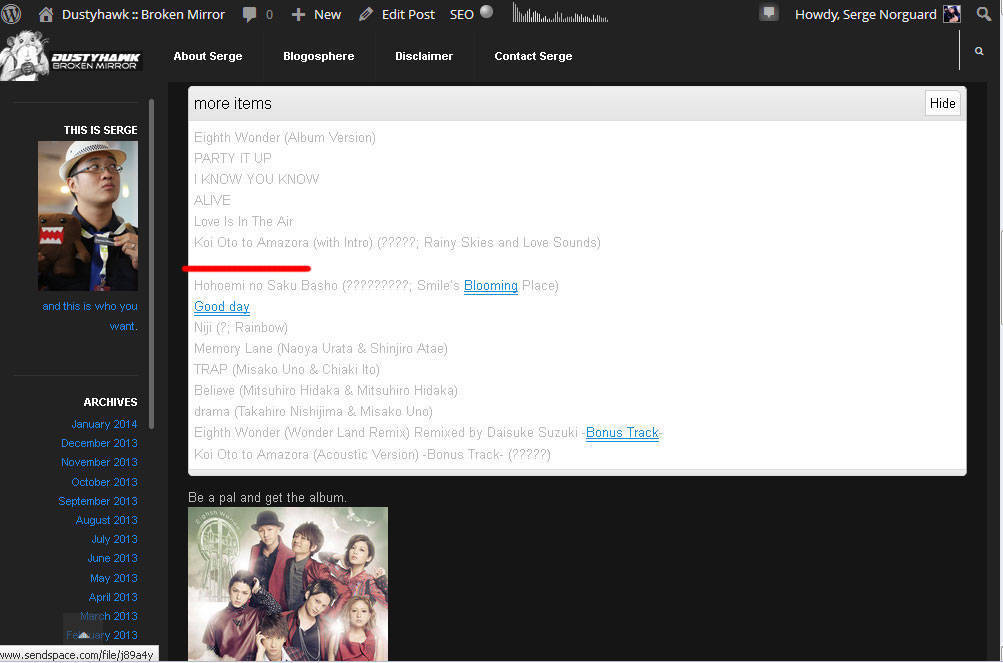
Red line area is a hyperlink and it disappears when it is “mouse over” , needing help to change the setting/css so that hyperlinks will be
1 – on normal view – (current blue)
2 – on hover – (a color of my choosing)
3 – after visit (a color of my choosing)
1 Answers
Hi Dustyhawk !
1. fixed
2. To change color when you hover a Hyperlink, You can add the following code to the Custom Code sections:
<style>
.IL_AD:hover {
border-bottom-color: #... !important;
color: #.... !important;
}
</style>
3. After visiting:
<style>
.IL_AD:focus, .IL_AD:active {
border-bottom-color: #... !important;
color: #.... !important;
}
</style>
Hope this helps !
Please login or Register to submit your answer
