I have a few Dropdown boxes that I have built (see above the header on my site http://www.ncfyi.com) and I need to style them like your typography sample. Can you please tell me the CSS tags that I can wrap my boxes in so that they look as great as yours?
Thanks!!
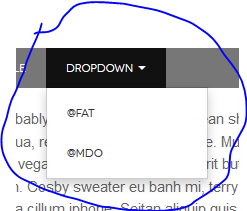
Hello Keith !
To make a Dropdown box like in our typography sample in the DW Focus, it will need JS and more customization . We will send you the solution by the end of this week.
Hi Keith Lucas,
To resolve this issue please follow my instruction here:
1. Go to Dashboard / Appearance / Customize / General Settings , and add this code below to custom wp_head
<style>
.dw-topbar {
background: #000;
}
.dw-topbar .container {
border: none;
}
.dw-topbar .nav-tabs {
margin-bottom: 0 !important;
}
.dw-topbar .dropdown-menu {
max-height: 300px;
overflow-y: scroll;
}
.dw-topbar #flags a{
display: none;
}
</style>
2. Back up file topbar.php.
3. Replace the code in topbar.php file with code in the link here: http://snippi.com/s/x9w3smt
4. Setting Google Language Translator like the image bellow:

Hope this helps!
This is a great start.. thank you!! you rock!, However, as you can see the menus look right box the dropdown is not working. When you click on the dropdown’s nothing happens.
I think it could be a z-index issue. However, I am can’t get the right setting.
Hi Keith Lucas.
To resolve this issue you can Go to Dashboard / Appearance / Customize / General Settings , and add this code below to custom wp_footer:
<script>
jQuery(function($) {
$('.dw-topbar .dropdown').click(function(){
$(this).toggleClass('open');
});
});
</script>
Hope this helps!
Please login or Register to submit your answer

replied 11 years ago
Could I please get an answer to this question today?
replied 11 years ago
Hi Keith !
At the moment I can not check your site. Please check your site and please tell me when the site running back.
replied 11 years ago
Please Try again, I will leave it open for the next 12 hours
replied 11 years ago
Hi Keith !
Please send me username & password of your site. We need to check the plugin that you use to create the top bar in your site.
replied 11 years ago
Can I please get an answer? The site needs to launch soon
replied 11 years ago
Hi Keith !
At the moment I need to log in to Dashboard, We need to check the plugin that you use to create the top bar in your site.
Please send me username password of your site.
replied 11 years ago
I sent this information 2 days ago to [email protected]. Please give the a safe address that I can resend the information to
replied 11 years ago
Can I please get an answer? The site needs to launch soon
replied 11 years ago
Please give the a safe email address that I can resend the information to
replied 11 years ago
username & password of my site (via private answer) below
replied 11 years ago
Can I please get an answer? The site needs to launch soon
replied 11 years ago
This is a great start.. thank you!! you rock!, However, as you can see the menus look right box the dropdown is not working. When you click on the dropdown’s nothing happens.
replied 11 years ago
Could use some help to wrap this up, please!
replied 11 years ago
We are so close, could someone please help with the outstanding issue? As you can see the menus look right however, the dropdown is not showing up. When you click on the dropdown’s nothing happens.
replied 11 years ago
The menus show up on an IOS device but not on a Windows 8 PC in IE, Firefox, Chrome or Safari
replied 11 years ago
The menus show up on an IOS device but not on a Windows 8 PC in IE, Firefox, Chrome or Safari
replied 11 years ago
Ok, I got the menus to show up now. I had to remove “list-style: none outside none;” from the .dropdown-menu style.
One last issue and I think we have it, on the google-translator the only item in the list is “English”. How do I make the other languages show up in the list?
replied 11 years ago
Well… I thought I fixed the menus, they only work on a single post page, Not on any other pages. What could that be?
replied 11 years ago
PLEASE, PLEASE help
1) The menus show up single page and category but not the home page
2) The google-translator box only has “English” in the list.
I have the final demo with the client on Friday and I NEED this working.
replied 11 years ago
UPDATE
1) The menus show up single page and category but not the home page – “this works if I Deactivate the All-in-One Event Calendar by Timely plugin… however, i must use that plugin. But I am getting closer.
2) The google-translator box only has “English” in the list. IS STILL AN ISSUE