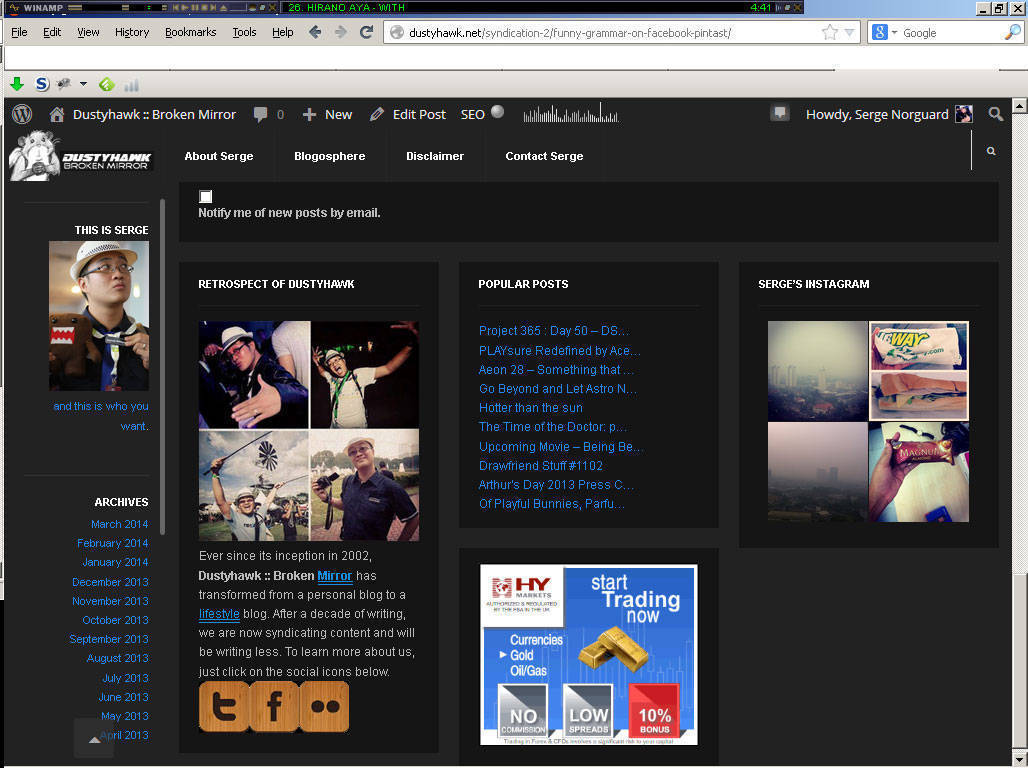 via 1024
via 1024 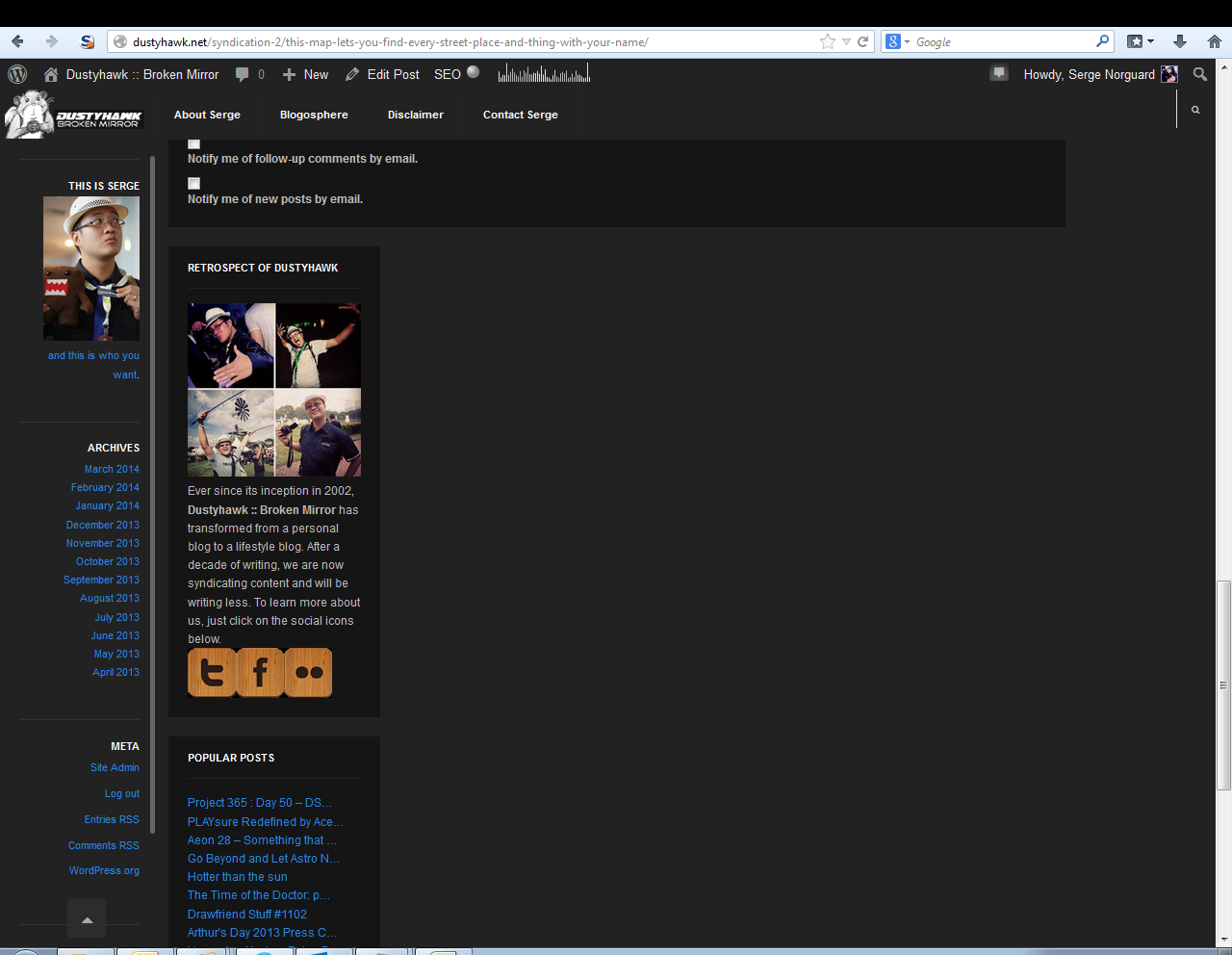 via 1280
via 1280
why is there a difference in how the sidebar widget is being displayed and how do i fix it so it looks like the 1024 ?
2 Answers
Hi Dustyhawk,
To resolve this issue please go to Dashboard / Appearance / Customize /Custom Code, and add this code below to Header Code section:
<style>
@media only screen and (max-width: 1280px) {
#content {
max-width: 100%;
}
#sidebar-secondary {
width: 100%;
}
#sidebar-secondary .item {
width: 33.33%;
}
}
</style>
Hope this helps!
hey Wilfred.
thanks. it does work.
anyway is there a code which I can use where it detects the screen res automatically ?
Can you explain a bit clearer about your question?
basically, when any screen resolution views my site, the columns will adjust accordingly so that there won’t be any empty space.
Please login or Register to submit your answer
