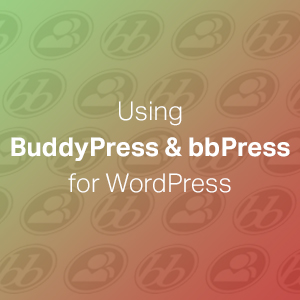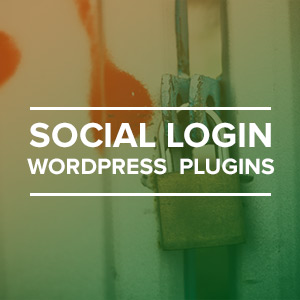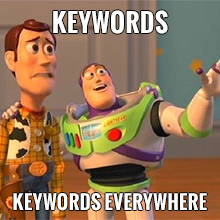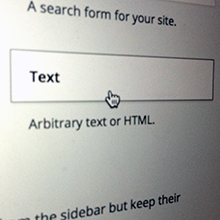Affiliate marketing is one of the easiest ways to make money online: simply refer a visitor to a product or service, and then earn a percentage of any transactions that take place. While it’s not quite as simple as that, it is a way of generating an income online that has a very low barrier to entry, little technical knowledge needed to get started, and a minimal financial investment required.
When combined with WordPress, itself something that can be very easy to get started with, as well as requiring a very small financial outlay to begin using, affiliate marketing could be just the model you are looking for to supplement, or even replace your current income stream. Continue