SEO contains two main areas: On-page and Off-page. While Off-page SEO is about link analysis, backlinks, On-page SEO is all about keywords placement, meta description, title and so on. In this tutorial, I will be talking solely about Keywords for On-page optimization.
In the past, there was a myth that: the more keywords the better your site was. We all know it’s not true today as Google and other search engines get smarter and smarter. Overusing keywords and doing it in a wrong way will cost us a fortune.
Where should I put my keywords? How much should I stuff up? Here are some tips you can count on.
Don’t fake your content
We sometimes focus too much on the quality of keywords and forget the quality of the content itself, and this is one of the most common mistake of doing On-page SEO. Google is becoming smarter and stricter in term of SEO, and users are put as the main focus. The question is are we writing a content for machines or human? Of course we want to stuff keywords into our content so search engines, robots can read it, but we also should keep in mind that our content is for human, users to read.
Just take a look at these two paragraphs:

It’s easy to tell that the left paragraph looks fake with an extravagant frequency of keywords, and how can readers find it interesting to read the whole content. Meanwhile, the paragraph on the right hand side look more natural to me and sounds interesting enough, while still contains main keywords.
They say good keyword density should be from 2% to 5%. Be honest, I would not worry much about it and focusing on creating a good content that people like to read.
Where to put my keywords?
Besides your main content, there are plenty places where you can put your keywords and tell search engines what your content is about. They are title, meta description, heading and subheading, alt tag for images and so on. How about Meta keywords? Well, you can forget it as Google no longer uses keywords meta tag in web search ranking.
Title
Obviously, readers will read your title, so does search engines. Title is the basic and important position for search engines to recognize what your content/website is about. More or less, putting your main keywords into title is a must. The limited characters for a title is 65, so it is wise to place your keywords at the very beginning.
Description meta tag
Besides the title, your site/content must have a description. You cannot fully tell search engines what your site is about within 65 characters, that’s why you need a short yet informative description (you only have 150-160 characters to do it). Containing keywords in description would help a lot in web search result, especially these keywords match your title keywords.
WordPress is an SEO-friendly CMS, and you can totally implement WordPress SEO by yourself. It would need skills to set-up all the code, and if you are not into code, then SEO plugins like WordPress SEO by Yoast is your choice. I found an interesting blog post about whether using SEO plugins or DYI SEO solutions, you can read for more info. About Yoast plugin, you can read our previous blog post for details about this plugin.
Subheading
Not as important as your title or <H1>, subheading (<H2> – <H6>) surely still make your content look relevant and friendly with SEO. Subheading aims to divide parts of your content according to the priority hierarchy. Note that the <h1> should not be used, as it refers to the title already.
How to put keyword into subheading? After analyzing your title and meta description, Google will look at your subheadings to get to know more about your content. Simply put keywords to “tell” the bot which keywords you wish to prioritize. Again, don’t overuse it as nobody wants to read subheadings with similar phrases and words all over gain.
Alt tag for images
People often ignore the alt tags when adding images into their content, though it really matters to assist search engines understand the content of your graphics. In fact, SEO gurus never miss any alt tags. If you want the best result with On-page SEO, don’t be lazy and add alt tag to all your images/graphic. I seriously mean it.
Tip: Plugin SEO Friendly Images will automatically get the post title for alt tag and title tag of each image.
To wrap up, I just want to repeat one most basic thing: too many keywords will be harmful for your website. Write a good content to attract viewers and search engines as well and don’t forget these smart tips.

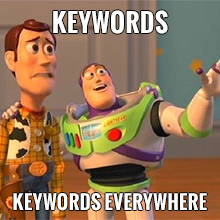
Helpful SEO Tricks, I implemented this SEO tips in my website. Thanks, I got a very good result to improve organic search. The practical experiences I achieved during the stage on-page SEO is sharing here http://jharaphula.com/tested-on-page-seo-tips
Thanks for sharing your experience with us 🙂 Good tips you are having there.