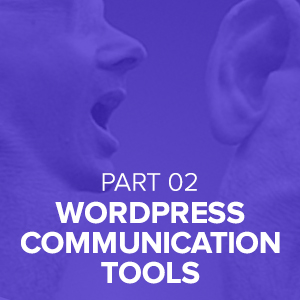In Part I of our series tutorial blog “How to make your WordPress site more interactive with communication tools”, we have covered 3 available solutions including using Contact form, Q&A plugin and Live chat plugin.
Today’s blog is the second part of this series tutorial which will discuss 2 other options: Discussion Forum and Social Network. Just dive in.
#4 Add a Discussion Forum to your WordPress Site

Adding a discussion forum to your WordPress website is a great way to encourage discussion around your content that transcends the standard WordPress post comments feature. It’s also an ideal way to answer the messages from individual readers, but in a way that the rest of your audience can also access and benefit from.
A couple of examples of WordPress blogs that have used this feature to great effect are the Leaving Work Behind and Matthew Woodward websites.
Due to the popularity and advice based nature of the content posted on those two blogs, it is highly likely the authors of those websites were inundated with requests for advice via email. To help solve this time intensive issue, discussion forums were added to the sites.
If you are getting a lot of requests for support or advice from readers, potential customers, or clients, then using the medium of a discussion forum to handle those questions and queries has a number of useful benefits.
Help Many Readers at the Same Time
One benefit of taking the discussion forum approach is that your correspondence will be public and an answer you give one user could be the same answer other users are seeking.
Having this information publically available means that you are reducing your workload and helping to prevent the same questions being asked of you, while also helping multiple users each time you write an answer as opposed to just working on a one to one basis via email or live chat.
This makes discussion forums a scalable way to communicate with your audience as one response to an individual user can be accessed by countless other readers who have the same question.
Let Your Community Help New Users
The other big advantage is that as your community grows, other users on your forums will answer questions from your readers before you get a chance to, which again saves you a lot of time and effort.
Other benefits of adding discussion forums include the extra content that is generated by your members which can help draw in more traffic, and also the incentive for visitors to return to check for responses to their questions. You can also use the questions posted by your members as inspiration for blog posts, giving you a great source of topics to write about.
Downsides of Adding a Forum to Your Site
An important issue to be aware of when considering this option is that in order for your forum to succeed and become a useful addition to your website and resource for your readers is that you will have to put in a lot of work, in the early days at least, to ensure you are available to respond to queries and messages from users.
If your members find their questions are left unanswered, you will be doing more harm than good by adding this feature to your website, even if it’s a free service.
How to Make your Discussion Forum a Success
In the initial phase of a forum you will need to go above and beyond to deliver real value to your early adopters in order encourage other readers to sign up and become return visitors.
Unless your website’s readership is huge you will need to do some external promotion of your forum to make your target audience aware of its existence, and persuade them to join up. Recruiting well-known names from your blog’s topic to participate in the forum can also help encourage readers to sign up and become members.
As participation on your forum grows you may even need to hire a community manager to welcome new users and be on hand to quickly answer questions.
How do Add a Discussion Forum to WordPress
If adding a forum to your site sounds like a good option for you, then there are a few great options that will enable you to do without too much effort.
bbPress is an obvious choice from the creators of WordPress. You’ve probably already seen and perhaps used this plugin over at the WordPress.org support forums so you know its capable of handling a large user base.
There is a lot of bbPress documentation online to help you get your forum setup the way you want them, and although this plugin will work with most themes, making this a great choice.
Other forum plugin options include Simple:Press and Muut. Alternatively if you are building a standalone forum website then the ForumEngine theme is a good choice.
#5 Setup Your Own Social Network

If you want to go one step further than adding a message board to your website, you could consider creating your own social network. While you won’t be giving the Facebook shareholders any sleepless nights, by adding social networking features to your site you can give your users lots of ways to connect with you and the rest of your audience.

Use BuddyPress to Build a Social Network with WordPress
Creating a social network with WordPress isn’t as difficult as it might sound thanks to the free BuddyPress plugin which will seamlessly integrate with your website. There are also plenty of BuddyPress plugins which allow you to enhance the core functionality of the plugin, just as you would with WordPress.
Some of the best social features of BuddyPress include:
- Customizable user profiles
- User groups
- Activity streams for members and groups
- Friendships and connections
- Notifications
- Private messaging
All of the features of BuddyPress are optional so you can simply add a few social networking community features to your site, or go all in one with a full installation.

Social Networks: Probably Not for Everyone
Building your own social network is probably only going to work on websites with a very loyal following, and those that are focussed around a niche topic that isn’t well catered for elsewhere.
If you visitors or customers are passionate enough, then getting them to join your community shouldn’t be too much of a problem. However if they aren’t, then this approach to making it easy for your audience to keep in contact with you and your brand might be difficult to justify.
BuddyPress also integrates well with bbPress allowing you to combine discussion forums and social networking features on your WordPress site for the ultimate in community building.
Conclusion
I hope this series blog post has given you some good ideas on how you can increase the ways your audience can get in touch with you.
By choosing the right option for your website, you can help better connect with your readers in order to provide them with more value.
Whichever mode of communication you use, its important that you commit to it and make sure you are available to help it become a useful part of your website.
Which way to letting your visitors get in touch with you would work best on your website?