With the recent release of the new DW BrickStore theme late last month, it seems like a good time to discuss the inner working of a successful WooCommerce theme. Specifically, what makes a good WooCommerce theme and what features should you consider to be important.
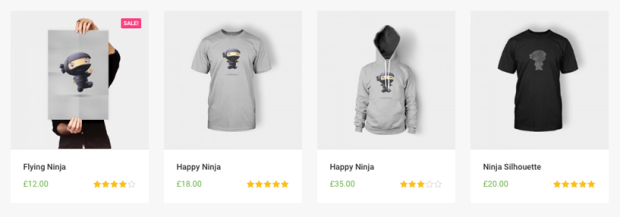
According to WooThemes, 29% of all online stores are now powered by the WooCommerce eCommerce plugin. That’s over 8.6 million downloads and a pretty impressive number. If you’re one of the store owners who have decided to build your store using this popular framework, then the chances are you are also be searching for an appropriate theme.
There are a lot of options to pick from and even a few right here on DesignWall. In this post, we going to cover some of what makes a theme specific to WooCommerce as well as some of the most important features you should look for in an eCommerce theme.
WooCommerce is Free
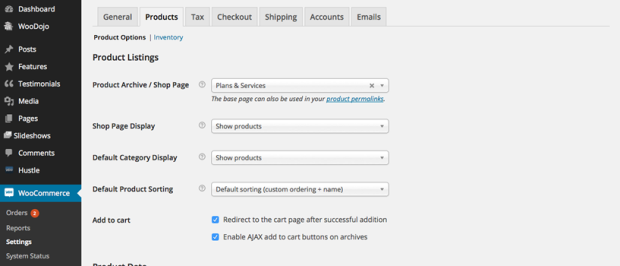
No really, it’s free. And this eCommerce toolkit comes right out of the box with a ton of features which means you could basically grab your copy of DW BrickStore and set-up shop today. This is one of the best things about selecting a WooCommerce theme. The barrier to entry is low – there are no sign-up or monthly fees to worry about.
Of course, as your store grows, you will want to add new features and functionality to it – and admittedly some of those will cost money. But by then, you’ll have tested your idea and should be feeling more confident about your chances of success, helping you to justify the cost of these extra features and functionality.
Just a few of the features included with the free WooCommerce core plugin are:
- Support for five payment gateways.
- A customizable checkout process including guest checkout.
- A wide range of currency options.
- Built in geolocation support.
- Automatic taxes based upon geolocation.
- The ability to control shopping cart functionality.
- Optional AJAX support that is (also fully integrated into the DW Themes).
- Optional rating and reviews.
- Inventory management.
- Shipping controls including calculators, restricting destinations and five methods of shipment.
A Focus on Community
WooCommerce began life as an open-source plugin back in 2011 and has been gaining popularity ever since. With over 350 contributors, there is a well-established and supportive community already in place. You’ll be able to find help solving virtually any problem you might come across. If you have a more complex issue, finding developer support is easy.
Scalable
Although your store might start out small, you probably have big plans. Moving from one SKU to 1000 SKUs can be a headache if your eCommerce platform doesn’t scale easily. Fortunately, with WooCommerce, you’ll be able to ramp up your efforts with relative ease.
Regardless of how many products you’re selling or how many customers are in your database, you should expect things to continue running smoothly.
Extensible
Every eCommerce store is different and one of the great things about WooCommerce is the ability to extend the functionality at a time and in a way that you feel is necessary. The Woo marketplace boasts over 300 extensions.

Just a few of the most interesting extensions include:
Amazon Payments
Most of us who have shopped at Amazon save our preferred payment method in our user profile. The Amazon payments extension allows shoppers purchase items on your website using the shipping and billing information contained in their Amazon accounts.
Part of improving your store conversions involves making the payment process as seamless as possible. This extension is just one of many gateways available.
WooCommerce Memberships
With the rising popularity of membership based websites, WooCommerce now has its own membership plugin available. Released in June of 2015 this plugin allows you to create complex membership-based websites that can restrict product viewing or purchasing.
If you envisioned a membership based site that sells a curated list of products, this is the exact plugin you’ve been looking for. A gift or purchase based membership, special discounts, and custom buying clubs are all possible. When combined with the Subscriptions Plugin, you can add recurring billing, free trials, and limited drip-content.
Subscriptions
Woo Subscriptions is another great extension. If you offer a subscription based product or service, look no further. The Subscriptions extension allows for flexible time periods, whether you need a weekly, monthly or annual renewal program.
Zapier
If you like to make your life less stressful, consider integrating automation into your store. The Zapier extension allows you to add over 200+ Zapier automations to your store. Want to add new customers to your CRM or MailChimp list? Want to automatically create a help desk ticket for new customers and email them a notification? Or maybe you want to create a new contact in your accounting software? All these automated tasks become possible with one simple plugin.
Xero
Nobody likes accounting, right? It’s a dreadful process at the best of times. The XERO extension ties your WooCommerce store directly to your XERO accounting software. Each purchase made in your store creates a corresponding invoice containing all the required line-items, shipping details, discount and tax information. If your customer makes a corresponding payment, the data is applied against the correct invoice.
There are other accounting plugins available for a wide variety of services including TaxJar, QuickBooks, FreshBooks, and q-invoice. Automated accounting is something we all dream about from time to time. Now, it’s a reality.
WooCommerce Drip

Drip has gained massive popularity as a light-weight marketing automation superstar. Drip provides you with the ability to trigger emails or apply tags to customers based upon actions they take. Things like opening an email, starting a free trial or checking out a subscription upgrade can all trigger different actions.
The Drip extension allows you to track some pretty interesting statistics and allows you to send emails based upon the products a certain group of customers has ordered. Drip introduces affordable marketing automation to your WooCommerce store.
Automatic Page Templates & Styling
When you first install WooCommerce, it will automatically create a series of page templates for you. These templates include all the typical pages you would expect to see in an eCommerce store including:
- Cart
- Checkout
- My Account
- Logout
- Shop
When you purchase a WooCommerce theme such as DW BrickStore or Trendy, the styling for each of those particular pages are customized to match the other pages on your theme.
Although you could technically install the WooCommerce plugin with any theme, only themes specifically designed to work with the plugin will have the appropriate CSS styling.
Functionality
There are many other specific features that are often built into themes compatible with WooCommerce. While it can be tempting to customize a theme not specifically built for eCommerce, the amount of work required is rarely worth it. Let’s take a look at some functionality that is often unique to WooCommerce compatible themes.
Responsive Design
Maintaining a competitive position in the search engine results pages (SERPS) now requires a mobile-friendly design. Although most new themes are now mobile responsive, there are some special considerations to take into account when it comes to eCommerce. With over 50% of traffic originating from mobile devices, it’s critically important that your customers are able to experience a user-friendly shopping experience on their phones.
Header & Navigation

An eCommerce friendly theme will usually give special attention to how the header space is used. This often means shrinking the logo, adding a button for the shopping cart and optimizing the navigation for a mobile device. The objective is not only to create a beautiful first impression but to allow for a great user-experience.
Typically, navigation takes up a large percentage of your above-the-fold screen real estate. You’ll find some themes like DW BrickStore integrate off-canvas menus that save a considerable amount of space, yet still manage to make navigating your website a simple process.
Simplicity is always important on any website but especially so on an eCommerce site. The last thing you want is for visitors to become frustrated with the shopping process. That means keeping things easy to find, well organized and well categorized. If you’ve ever been shopping in a brick & mortar store and experienced the frustration of not being able to find something, you’ll know exactly what I’m talking about.
Above The Fold
Your WooCommerce store’s future depends upon your ability to sell products or services. If a visitor arrives at your website, the last thing in the world you want to present them with is information that has nothing to do with what you’re selling.
If you’re selling a product or products that are visually appealing, you want your theme to showcase them appropriately. If you’re selling a service or subscription based information, the first thing you want visitors to see is your value proposition and a “buy now” button. The bottom line is you need your theme to “wow” your visitors. To draw them in and get them to make a purchase.
Product Page Templates & Features
As soon as your visitors have moved beyond your home page and started the process of shopping, some of your other page templates come into play. Of particular importance are the individual product page templates. If you offer multiple products of services, there are going to be a lot of these pages.
A well-designed theme will place an emphasis on the imagery, possibly as much as ⅔ of the available screen space on a desktop and the full width of a mobile device. Also included on each individual product page should be smaller images of product variations as well as customer reviews – social proof is always an important factor in your customer’s decision to make a purchase.
Beyond beautiful product images, it’s also a good idea to feature related products below the featured product. A smaller image is better but not too small, since offering related products is a great way to upsell.
Shopping Carts and Checkouts
Business insider reported that as many as 74% of shopping carts are abandoned before the customer completes their purchase. This number is huge! Imagine if 74% of customers in your local grocery store filled their cart with groceries and then left the store with nothing.
This statistic alone is what makes your shopping cart and check out so important. You have no choice but to display the price on these pages, but that doesn’t mean your theme shouldn’t also include large images of the products on the cart page. Ideally, you want to keep your customer excited about their purchase throughout the whole process. A well designed check out layout will do just that.
Security & Other Important Features
Your customers will want to know that their personal and payment information is safe before they make a purchase. The WooCommerce plugin has been reviewed and certified by Sucuri and you can provide your customers with an added degree of comfort by using HTTPs. The extra cost these days is minimal and it’s well worth the peace of mind knowing that your data and your customers data are safe. WooCommerce also undergoes frequent updates and any bugs are dealt with in a proactive manner
When considering a combination of products like BrickStore and WooCommerce, it’s also worth noting that, being self-hosted means you’ll be in a position to retain all of your own customer data. If you’re going to go through the process of building and nurturing customer relationships, don’t you think the data should belong 100% to you?
Wrap Up
Although WooCommerce is a stand-alone plugin, that doesn’t mean you can just install it on top of any theme and expect it to work well. Themes specifically designed for WooCommerce usually have a considerable amount of thought, planning, and coding that go into them. Of particular importance is the shopping experience that each unique theme creates.
Make sure you don’t get drawn in by fancy, unnecessary features. Creating a great shopping experience is about simplicity, great imaging and a shopping process that is as seamless and friction-free as possible.
If you’ve built a recent WooCommerce store using one of our themes, please share the link in the comments below.
What were some of your considerations before deciding a particular theme for your store?
