To open an eCommerce website is like creating a store that can teleport everywhere in the world. The online medium will expose your website to anyone interested in your products (and with the right marketing tactics), and the space limits vanish away. Your possibilities are endless, and the customers will enjoy an authentic shopping experience.
Today, we are going to take a look at the easiest way to open an eCommerce website. To do that, we’ll rely greatly on WooCommerce because it is the most versatile platform for your website. WooCommerce has always made sure that the user is in control of his website 100% of the time. That is why it is one of the most loved choices for online sellers.

Upgrade your WordPress website to eCommerce
It’s all about changing your website into an online shopping experience. To do that, you need to take care of three things, namely shopping cart, product pages, and a checkout system.
A WordPress plugin can cover all these three functionalities. Among the tens of options you can choose from, the WooCommerce is by far the greatest eCommerce tool out there. There is yet nothing that this plugin cannot do for your eCommerce experience.
WooCommerce offers an intuitive and beautiful user experience. It puts all the important options in front of the users to provide an uninterrupted online flow. You can customize your shop to look like a professional brand right from the WooCommerce panel, and measure all the activities that happen on your website. Furthermore, this WordPress plugin always has your back, so there’s no need for you to concern too much with security issues.
To install it, access your WordPress admin account and click on the Plugins tab where you will find the WooCommerce plugin among others. After you install it, you will be prompted to activate some basic settings to get your shop going on the spot with the help of the setup wizard. In less than five minutes, you will have access to a functional online shop with basic features. Here are the settings you need to manage to get started with your shop.
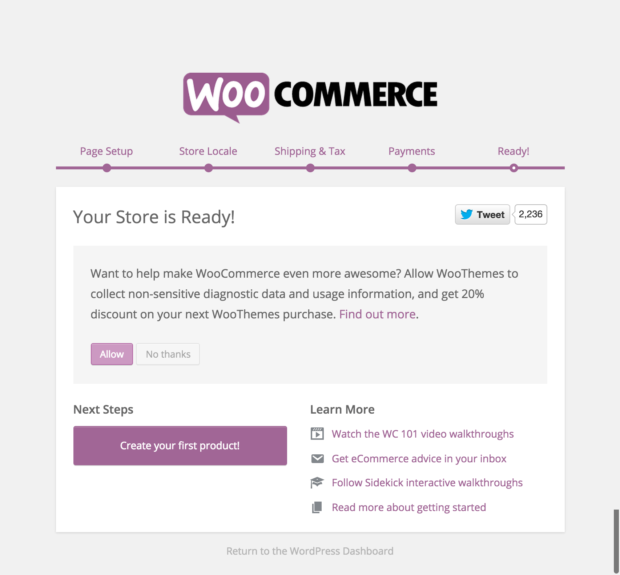
Installation Settings
Page Setup: In the page setup, you can confirm the creation of four main pages that WooCommerce needs to function properly. These pages are:
- The shop page, where the products will be displayed;
- The shopping cart, where the client can save the products they want to purchase;
- the checkout page, where the clients pay the products;
- My Account page, where the clients can manage the account details and view their purchase history. These four pages can be customized afterward from the admin dashboard;
Store Locale Setup: First off, this is where you select the location of your store. The page is highly intuitive which means that you just search for the country, while the currency plus weight and dimensions units are set automatically based on your country. You can, of course, make the adjustments manually if there are some inconsistencies;
Shipping & Tax Setup: there are two boxes that you can check them if needed: whether you are shipping physical products or not, and whether you will be charging sales tax or not. Also these are up to you, and the tax box needs some quick research before deciding;
Payments: Next up is deciding the payment options your clients will have in your store. You can choose from online options like PayPal or Stripe to offline paying methods, such as check payments, bank transfer, and cash on delivery.
Ready: And finally this last page is where you give your confirmation upon the creation of your online shop. You also have the option to allow WooThemes collect information from your store activity that is non-sensitive. This way, the platform will gather useful insights on how to streamline your eCommerce experience, while also giving you a 20% off coupon for the WordPress store.
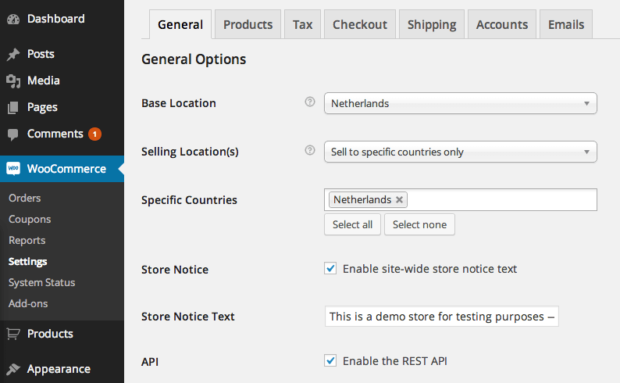
Functionalities
Immediately after the addition of WooCommerce, you will have two new tabs in your admin account. These are WooCommerce and Products. The Products tab will allow you to add new products and customize the product pages exactly how you want it. The WooCommerce tab is there to offer you control over the shopping activities. From here, you can see and supervise the orders made through the website, and add coupons of whichever value you want and set the expiration date to them.
The Reports subtab of WooCommerce is the brain of the WordPress. It shows you visual data through charts and graphics. Therefore, here you can see the number of sales for all products or one product only, at all times or just over a selected period of time.
There are a lot of quality WooCommerce themes and extensions that will streamline management and provide an amazing user experience. It is up to you to select the extensions that suit your needs.
The final step of building your own eCommerce website is to test it. Enter any page of the online shop, check the display and functionality on every product page, and perform some checkout tests. If all goes well, you have just become the owner of an online shop!
Finally, this is an accurate outline of the quickest way to get an eCommerce website. Remember that you should go through each step with your brand in mind, and WooCommerce as a 100% customizable tool will get you the desired brand image.
Dustin Ford is an Editor at http://topwebhost.net/. He writes about the latest technology news and offers tips on how to choose your gadgets.
