Some of you may know that, just recently Twitter has announced the official retirement of their API v1. Twitter API version 1.1 contains major updates and improvement since its first version. Well-prepared for this news, we now proudly announce the release of DW Twitter plugin for WordPress. This WordPress Twitter plugin is available for free download.
DW Twitter plugin allows you to collect and display tweets on your site within few steps away.

Front-end Appearance

Back-end Widget Settings
What’s with this plugin?
Use DW Twitter plugin and you will be able to:
- Collect and display your recent tweets via Twitter search queries
- Customize number of tweets displayed on your site
- Customize follow buttons, username, and avatar
- Display profile box
- Display tweet time in clients browser timezone
This plugin supports Twitter API version 1.1 and is very easy to set up as we put all the setting options in to Widget Options panel.
Download DW Twitter plugin for free
How to set up DW Twitter plugin?
Step 1 Go to Twitter Developer and create a new application (if you don’t have any yet) at https://dev.twitter.com/apps/new. Once you have your own app, you will have Twitter Consumer Key and Consumer Secret at OAuth Settings.

Step 2 Upload the plugin directory to to the ‘/wp-content/plugins/’ directory
Step 3 Activate the plugin through the ‘Plugins’ menu in WordPress
Step 4 Drag & Drop DW Twitter widget to your Sidebar through the ‘Widgets’ menu in WordPress
Step 5 Input your Twitter app’s Consumer Key & Consumer Secret
Step 6 Check in the box if you want show follow button, account info and user avatar
Showcase of DW Twitter plugin
DW Twitter plugin can work well on any WordPress theme. Here are some screenshots of this plugin used on our themes:

DesignWall’s Homepage
Download, explore and smash our plugin now! Feel free to leave your comment here, any contributing idea and feedback is welcome.

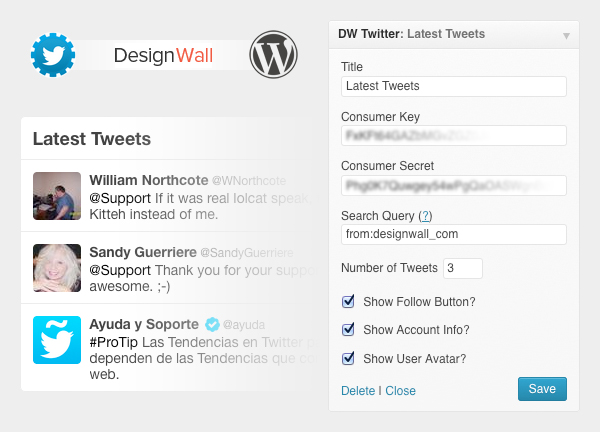


This looks very nice. Would you consider making this for websites that don’t use WordPress? (why the need to tie it to WordPress?)
Thanks for this twitter integration plugin. I will definitely integrate in my WP video gallery website. This info is really valuable for beginners like me.
Is there anyway to style the output of the twitter feed as shown in the examples above? In our theme it just runs it all together without spaces between the tweets, etc. http://silverimageblog.com
can this post the timeline on user wall
Can you specify the meaning of “user wall”? Technically the plugin helps to display Tweets from a certain Twitter account on a WordPress site.