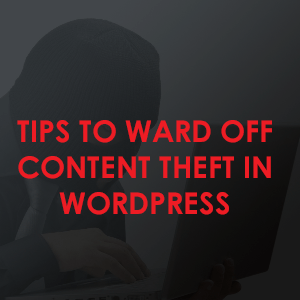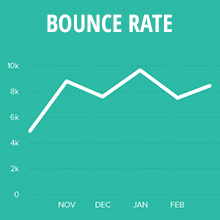When someone visits your website, you have mere seconds to grab their attention and keep them engaged in what your site has to offer. The faster your website loads when visitor arrives, the better. If your overall site performance is low however, you risk alienating a portion of the traffic your site receives.
Your WordPress website shuttles lots of information between many different computers, near and far, to deliver content to your readers. Would you like to know a great way to quicken the retrieval time of your content, increase your site’s overall speed and performance, and even lessen the traffic that flows around the internet on a consistent basis?
If so, you are in the right place. The fastest, most efficient way to optimize your WordPress website is through a concept called caching, and in this article we will explain how you can make use of this to improve the speed of your website. Continue