Digital piracy may be the most irritating thing every site owner has to face when people blatantly take away his/her content without asking permission or giving proper credit. After pouring much efforts in researching and bearing a quality write-up, what most bloggers expect is the amount of credibility, readers and traffic they are going to get; not yelling out something like “hey, it’s MY post!”

Protecting your precious content from content theft is as important as maintaining other regular security practices; since infringers not only snatch away your reputation but also SEO ranking. Search engines are unfortunately not smart enough to distinguish between original and scraped content. When your content is stolen and passed off to another place, it creates a duplicate and Google or other search engines may index that pirate site first or rather than your own.
While peer pressure can work sometimes, the power of community is not always strong enough for those shameless copycats to remove their plagiarized content. The victim can then count on a DMCA takedown notice and send notification to the web hosting service to take down the violating website; or waiting for Google or other search engines to remove infringing sites from their search results. However, either way can take time and may not usually work.
It’s always best to take precaution and protect yourself beforehand. Below are some useful tactics for you to put a fence against those offensive content thieves.
#1 Display copyright notice
Putting up a “Don’t steal” sign on your front door does not totally deter a thief from doing just that. But it is the first and simplest thing you can do to trigger moral guilt in every human being. Therefore, certifying your original content with a simple copyright notice will act as a legal responsibility reminder for any wannabe stealer.
You can refer to some WordPress plugin like Copyright Proof to add a customized notice box at the end of your every post to stamp your content. If you are not sure how these notices should be like, take a look at this write-up on How to write a copyright notice.
#2 Disable text copy
As moral guilt can work with human being, it obviously can barely intrigue any feeling from a bot. To deal with those robotic pest crawling around and scraping your site content, you need tougher methods. And disabling right click and selection of text on your site should be the first plan to think of. It discourages both human and machine from easily copying your content through some mouse drag and right click together with the help of shortcut keys as Ctrl+C and Ctrl+V.
WP-CopyProtect is a simple WordPress plugin that would do this task for you. You can instantly disable or enable text copy by switching on or off in the back-end setting.
#3 Protect image copyright
Let’s say you are a photographer blogging about your work then I guess your content is not only text but dense with lots of photos as well. If that being the case, those graphics are very well worth a proper protection. Here comes 3 best practices you can consider implementing.
Watermark your graphics. Make sure to mark them with your logo, icon or any other text you can think of. This can be done easily with any image editing programs like Photoshop.
As to remind you, it’s ironically that Photoshop can either make or break a photo watermark at the same time. Therefore, you should at least consider a second strike like shrink-wrapping your images. It’s the technique where you put a transparent layer over the image so that when stealers think they are saving the actual object, all they get in return is an unexpected one. Read this tutorial for more on How to shrink wrap your images.
Slice and dice images is another way to really piss off your image scrapers. Much like its name, this method is deemed to cut your image into several parts before putting them all together into a table to display the final object. People trying to rip photos off your site would end up saving only a segment of it. This can discourage any thief from downloading and assembling all pieces together as the act itself sounds too daunting.
#4 Optimize RSS feed setting
Do you know that infringers not only steal content directly from your website but from RSS feed as well? By using scraper bots which can crawl all over the Internet, a content thief can easily grab any content from your RSS feed within a minute.
Therefore, it’s advised to configure your RSS feed setting to display a post summary instead of the whole text. This would make it harder for others to republish your full post anywhere else. You should also insert a number of internal links to your post. It’s not only good for SEO, but also partially helps to tell search engines who is the authentic author after all. For those who are still confused about this method, read this blog on The basics of RSS scraping for more info.
#5 Track down & block scraping bots
Stealing content nowadays has been made much easier with the help of web scraping technology with various tools from using bots, softwares to HTML parsers, causing severe pain to the site victim.
There are many ways to combat those scraping bots and using commercial anti-scraping service is a good choice if your budget is not so tight. One of the services like Theft Bots would take up all the hard work for you in automatically identifying, blocking and removing malicious bots as well as provide other schemes to protect your site content against bot attacks and other data theft.
#6 License your content
As the saying goes, all are not thieves that dogs bark at. Some inadvertently commit the crime without knowing it. Especially, when it comes to online content, people tend to consider it free, something that everyone can access to; unlike newspaper or other physical publications which require purchasing.
Some copy and republish your content, thinking that they are helping to spread the words for you only if they give proper credit and link back to your original site. Or else they are violating the copyright interest of the rightful owner. To deal with this naive infringement, you can provide your readers with options to republish your content legitimately through buying licence. This also serves as another good way to monetize your blog beside affiliate marketing or direct ad sales and so on.
iCopyright Toolbar is one of the plugins out there that can help you provide republish options. With it, you totally control over the amount of content you want to be republished by others and set various pricing options for each of your republishing licenses. Not to mention it includes the infringement detection feature as well.
For any personal or company sites, building a credible online presence takes up hard work but maintaining its reputation over the years is even harder. To make sure your hard work brings forth results to the fullest, you need to keep your eyes wide open and stay alert for any slightest sign of your valuable content being “hijacked” to anywhere else illegitimately.
And as technology keeps evolving everyday, infringers may come up with more ways to sneak in and take away your content. But so do we and our solutions to protect our content. I hope this humble post would have show you some of the solutions you can use and if you know better battle tactics against WordPress content theft, feel free to comment 🙂

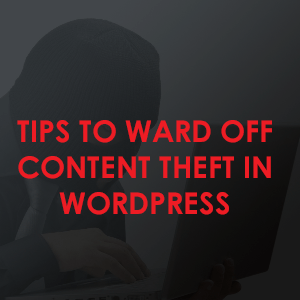
Fantastic article, Jin!
Here are a few new plugins – guaranteed to make your life easier when it comes to protecting your WordPress blog against content theft:
1. WP Content Copy Protection (a ton of content protection features) : http://yooplugins.com/downloads/wp-content-copy-protection-pro/ (free version available here: https://wordpress.org/plugins/wp-content-copy-protection/)
2. CodeCipher : onfuscate your HTML and encrypt your JS source code output (keep source away from hackers) : http://yooplugins.com/downloads/wp-codecipher/
3. WP Image Copyright notice (adds elegant image copyright notice to image context and can be used to extend WPCCP) : http://yooplugins.com/downloads/wp-image-copyright-notice/
4. Printoflauge : can be used to extend WPCCP – replaces users printing clipboard with warning message : http://yooplugins.com/downloads/wp-printoflauge/
5. Pic-Decoy – The BEST image protection plugin for WordPress (in the world) : replaces all your images with invisible blank images and when a user attempts to copy your images (in any