Hi, I’m DW Kido. Do you fancy a WordPress blog where you can publish & edit content in a blink without any back-end hassle? Check me out. Can’t wait to see you say Wow.”
Guys, we have been nurturing this release for months and now I would love to present you our big reveal this September: DW Kido – The WordPress theme that helps you Blog way better – now hits the store.
Aiming at simplicity and blogging convenience, this responsive WordPress blog theme has lots of aces up its sleeve to offer, including the smart front-end post form/editor, the innovative inline comment system together with full support for Retina display and various post types. And many more, of course.
So if you are itching to put forward your creative writing in the best way, but still struggling with an optimal layout, let’s sit back and see how this clean, neat yet functional theme can give your WordPress blog an instant boost.

#1 Brilliant front-end post form and editor
Convenience is king when it comes to handling a website, especially for an average builder. Gone are the days when you have to dig all the long way into the admin panel to manage a list of numerous blog posts.
Thanks to the handy front-end post form and editor in DW Kido, busy bloggers can now easily publish and edit their posts right from the front-end within seconds. Especially for posts with images, just a few drops & drags and your content is ready to say hi. This utmost intuitive editing interface is not only helpful for amateur bloggers but also for anyone who has to constantly update their blog content every minute or hour.
For now, this front-end tool works on desktop only and supports posting in Standard, Gallery and Image format. Comment if you want to see this cool feature on tablet and mobile devices as well.

#2 Innovative inline comment system
With DW Kido, not only blogging convenience matters. Convenient commenting matters too. That’s why it is deemed to take special care of your comment system like no others. Beside working in perfect harmony with the native WordPress comment system, DW Kido also empowers your blog with another innovative inline comment method.
The word “inline” may say it all. Instead of having to scroll all the way down to the very end of your blog post to comment, visitors can now add their remarks right next to any part they like. Be it a headline, paragraph or specific image, DW Kido all got it covered. Fun and interactive, right? Can there be any other way more encouraging than that to ask for feedback? Just try it out and see how your blog comments keep flying in.

#3 Responsive design & Retina ready

What is the point of crafting an impressive WordPress blog when it is not going to look good on your readers’ screens anyway? You should, therefore, always make sure readers from most devices can enjoy a proper look and feel of your site whenever they are browsing on desktops, laptops, cell phones, tablets or other small screens. And it does not even stop there. Now that Apple’s retina display has made a hype among web designers for a while, your site needs to look good on those high resolution screens as well.

DW Kido makes this task a breeze as it is fully optimized for responsive design and retina ready to make sure your site can go all out looking not just good but fabulous and flawless as well.
#4 Various post formats to liven up your content
Blogging is not about giving your viewers sore eyes with a large chunk of dull and lifeless texts. It’s about crafting a content that is friendly readable and pleasing to the eyes, enough to make people stay and ask for more. Taking this into account, we’re determined to assure that DW Kido supports not only text but other formats as well.
Eight exciting post formats supported are Standard, Gallery, Video, Image, Quote, Link, Aside and Status. Get ready to invigorate your blog with a beautiful image slideshow, engaging video or inspiring quotes, etc through this handy WordPress blog theme.

#5 Minimal design with magazine layout
As the old saying goes, “simplicity is the ultimate sophistication” and sometimes making things simple can be harder than being complex. It is not always easy to achieve a neat yet to-the-point content display without putting much effort in keeping your thinking clean.
DW Kido, though, would help to partially take that burden off your shoulder with its minimalist blog style. The simple magazine layout it offers will bring out your content in the most straightforward way, hence convenient for both administrator and viewer.

#6 Other pluses
Supports DW Question & Answer plugin
Blogging is not all about posting and commenting, but to come up with more special ways to interact with your visitors as well. With that in mind, we make sure DW Kido works in sync with DW Question & Answer plugin to adorn your blog with a question and answer page. This section would serve as a small forum for you and your readers to hang out and discuss.

Supports DW Twitter plugin
Want to stay connected with your Twitter users? DW Kido already got your back with its full support and special styling for DW Twitter plugin to display your latest tweets and other customized account info.
Supports Instagram widget
What about Instagram followers? DW Kido provides you a decent Instagram widget at the end of the page so that interested visitors can swiftly follow your account and stay updated to your beautiful video or image projects.
You see, a competent WordPress blog theme doesn’t always have to be over the top with hefty sliders and widgets cluttering up your site. A simple layout with effective features is all it needs. So, why wait when you can showcase your creative writing today with DW Kido?
I need a competent WordPress blog theme

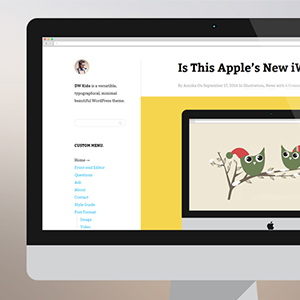


How and where can I try out the innovative inline comment system? Can’t find it in your live demo.
Hi Nico,
For security and spam reason, we disable this function on our demo, but you can see our sample for inline comment on the demo and once hit button Submit comment, a new one will appear and number counted.