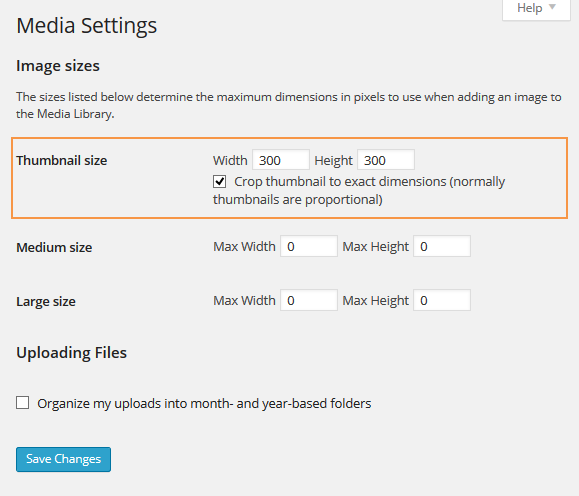DW Fixel: Thumbnail Size
Obviously, the thumbnail size lets you change the maximum dimensions of images that are displayed on posts on the Social Wall homepage. Therefor, you need to set the thumbnail size for the images on your site before uploading them into Media. These settings can be archived on the Dashboard >> Settings >> Media.
The recommended size for the thumbnail images is 300 x 300 px. Take a look at the screenshot below: