DW Magz: Header Settings
This part can be update via WordPress Dashboard > DW Magz > Theme Options, find tab Header.
Header Layout
There are 3 header styles to choose from:
Style 1

Style 2
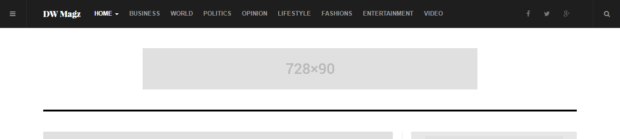
Style 3
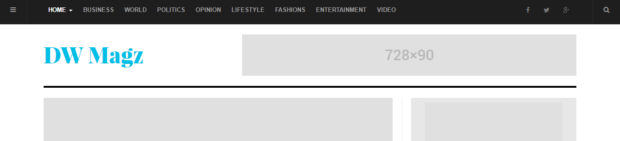
Header Style
There are two different colors to choose from: Dark (background is dark) and Light (background is white).
Enable Sticky Header
It added class ‘navbar-fixed-top’ to navigation and keep it alway on the top of screen.
Show Primary Menu
Display a top bar, but with no menu assign. It keeps a big space in this location, with only toggle bar (to show a sidebar), Logo, Social links and search icon only.
Show Header Search
Hide or show a search icon.
Show Logo
Hide or search a logo in header.
Show Social Buttons
Hide or search social links.
Header Social Buttons
You can manage which social links should be display in header. Click ‘Add New‘ to add new social icon.
