DW Magz: Installing Demo Content
You can install a demo content install follow this guide. Please understand so these steps are needed and can not be skip to ensure you can install demo content.
Step 1: Use another theme instead of DW Magz (temporary)
Step 2: Installing Unyson plugin (free)
Step 3: Activating Unyson extension ‘Backup & Demo Content’
- Navigate to WordPress Dashboard > Unyson
- Click ‘Download’ button in a box ‘Backup & Demo Content’
Step 4: Activate DW Magz theme
Step 5: Navigate to WordPress Dashboard > DW Magz > DW Magz (Welcome page), click on button ‘Click here to install demo content‘.
Be careful! Installing a demo content will let a system destroy all existing content and recreate using our sample data.
Step 6: Choose a demo content and click ‘Install‘.
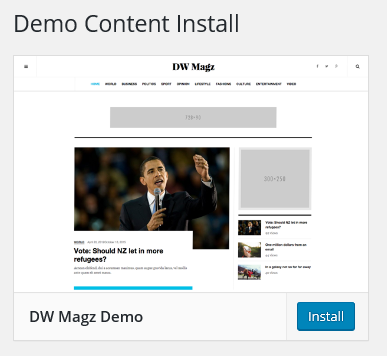
The screen should be display:
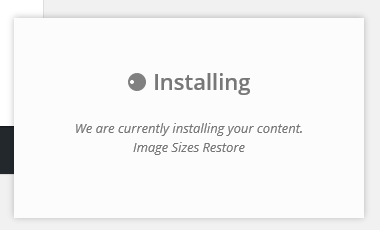
After a demo has been installed, you will be redirect to a main website.
