DW Gamez: Content Top Settings
In this position, you can use an ads banner like the Demo site. To display Content Top, please follow our guideline below:
- Log in to Dashboard >> Appearance >> Widgets
- Look for “Text” widget on the left column
- Drag and drop it to “Content Top” Sidebar
- Make sure to use ” Save” button to save all settings
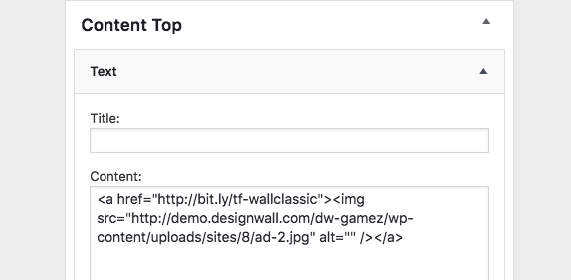
Front-end Appearance
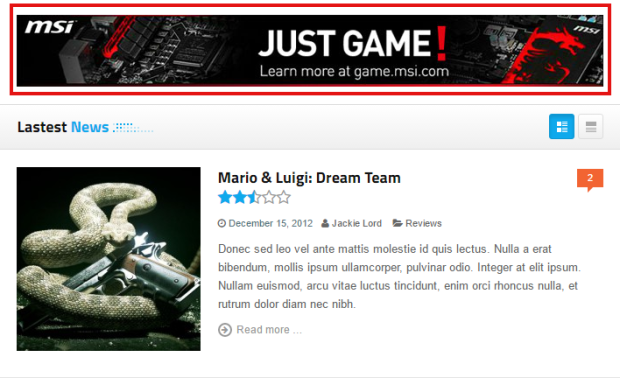
Note: – The recommended size of the ads image is 665 x 80 px
– To display the ads banner as the Demo site, you can use the following code
<a href="ads_link"><img src="image_link" alt="" /></a>
