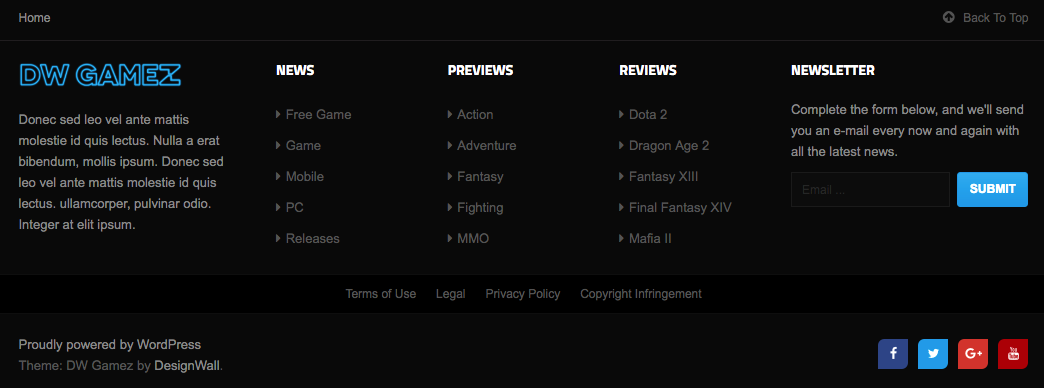DW Gamez: Sidebar Positions
Go to Dashboard >> Appearance >> Widgets to see 11 sidebar positions that DW Gamez supports:
- Sidebar
- Feature 1
- Feature 2
- Feature 3
- Content Top
- Content Bottom
- Footer 1
- Footer 2
- Footer 3
- Footer 4
- Footer 5
1. Sidebar
To build a Sidebar as the Demo site, you can use the following widgets: DW: Query Posts, DW: Tabs, DW: Accordion Widget.
There are all settings in back-end:
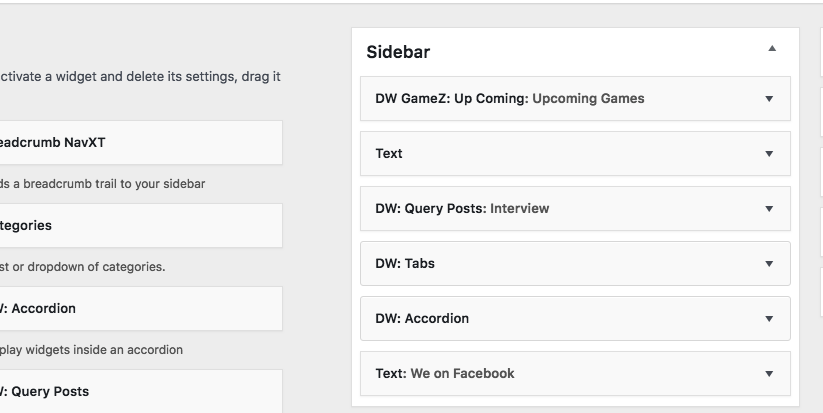
Here is front-end appearance.
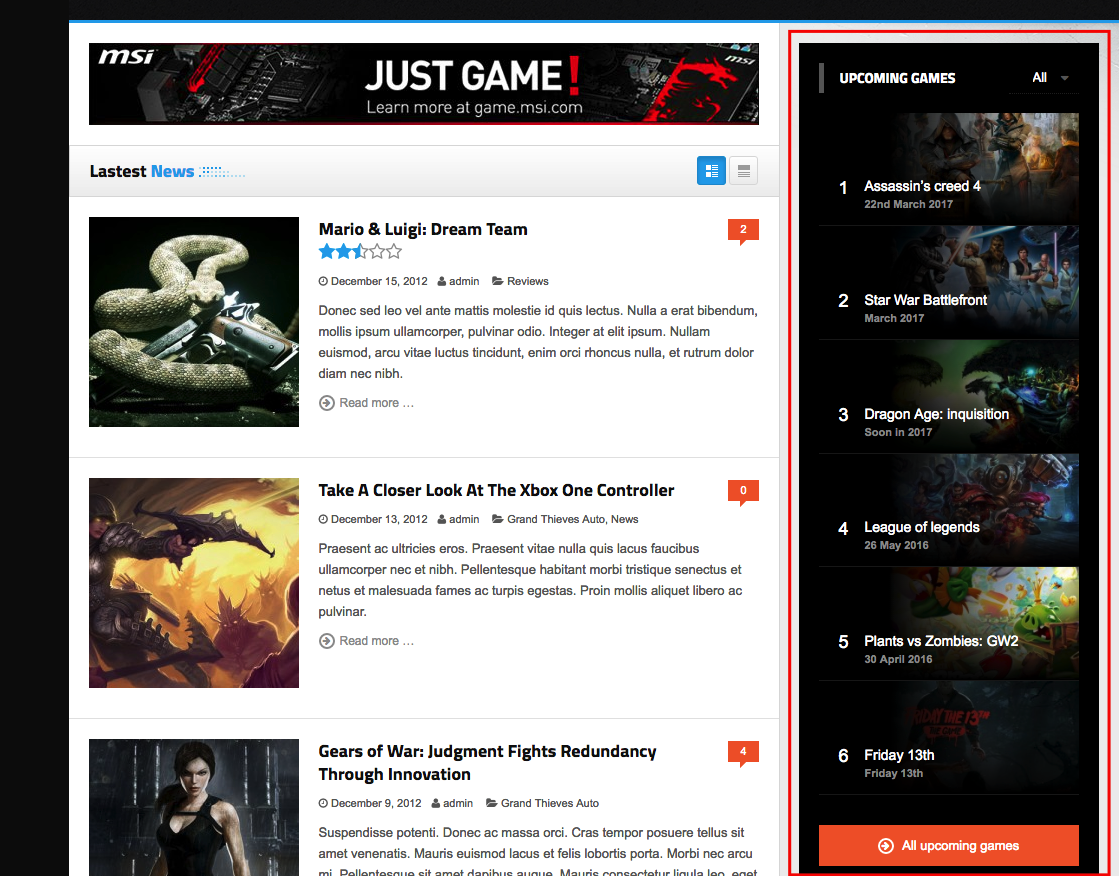
6. Content Bottom
The Content Bottom sidebar is placed at the bottom of the website. In our demo site, we used DW: Query Posts widgets in the Content Top sidebar.
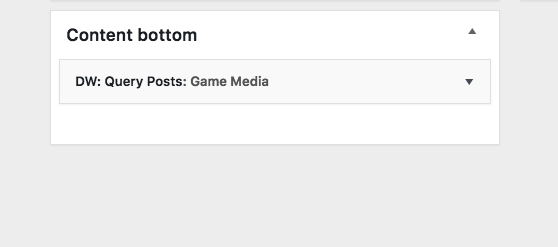
This is front-end of the Content Bottom sidebar:
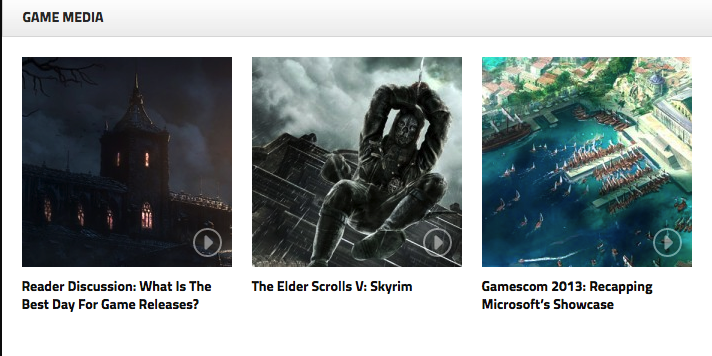
7. Footer Sidebar
DW Gamez supports 5 positions of the Footer sidebar which is place in the footer of the website on the Homepage.
There are all settings of the Footer sidebar:
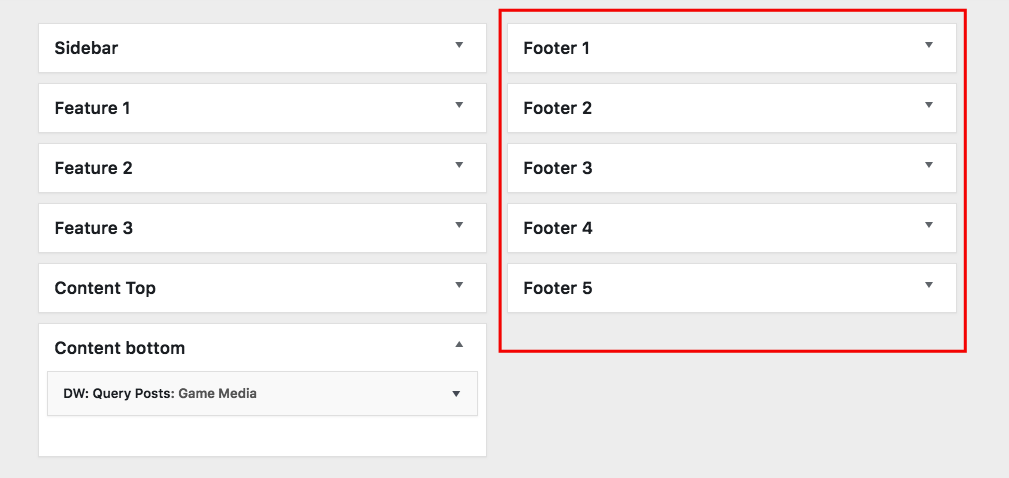
This is how it should look like in front-end: