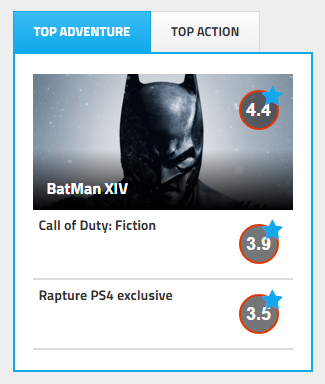DW Gamez: ( NEW ) Rating System and Widget
Rating point is calculated by algorithm that will get the average of all the criteria that you assign to the post
1. Rating system for post
Enable Rating : To enable the Rating system for a post, you need to go “Blog Posts” >> create or edit post >> Enable Rating Table
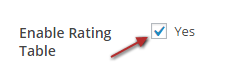
Add Criteria: add and give the point to the criteria, total rate will be average point of the criteria
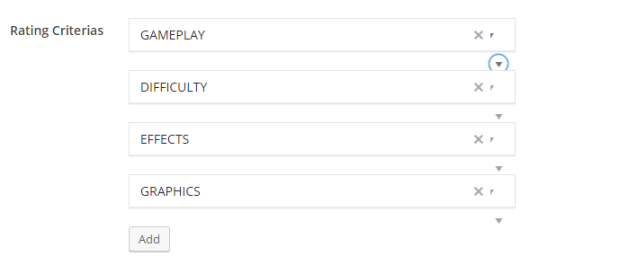
Publish the post and on front-end you can see the result:
- Front-end post:
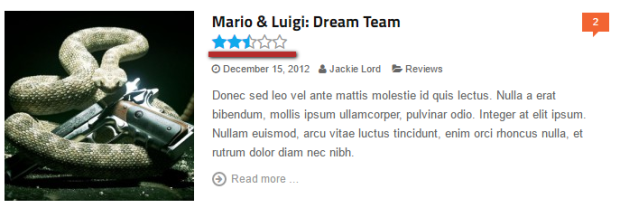
Front-end display of post have rating - Single post:
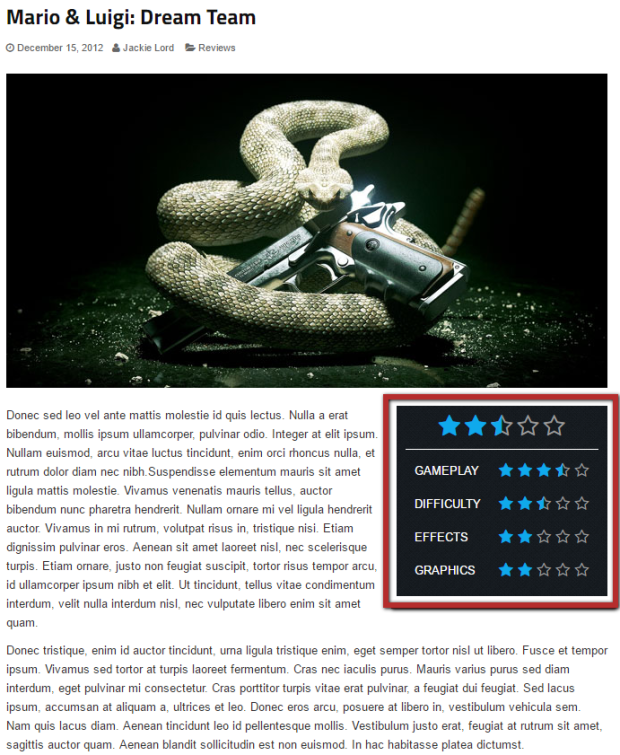
Single post display
2. Rating Widget display top rate post by some options
Widget in back-end : DW GameZ: Top Rating
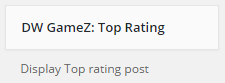
Widget options :
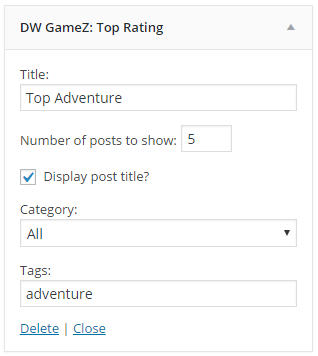
- Title : title of the widget.
- Number of posts to show : number of post.
- Display post title: check to show the post title.
- Category: choose posts belong to specific category.
- Tags: choose posts belong to specific tags.
Widget display at front-end :