WordPress slider plugins help for improving look better for a site. A well-coded Plugin makes your work easy and helpful without wasting time. Sliders are one of the most effective tools to attract users attention to your important piece of content which is a slider. There are many of free slider plugins that provide a convenient way to display multiple images, video or other content on your website. So that choosing a suitable plugin for your web is not an easy task. That is the reason why today I’m here to give you the collection of 15 Excellent Free WordPress Slider Plugins 2017.
Soliloquy

Soliloquy is audited by Mark Jaquith, lead developer of WordPress, for security and features the easiest to use and most performance optimized code for a WordPress slider plugin. By utilizing custom post types, soliloquy allows you to create an infinite number of responsive WordPress sliders with an infinite number of images in each slider with a few clicks of the mouse.
Features
Usage of a custom post type to create an unlimited number of WordPress sliders
Drag-and-drop image uploading, sorting and saving for each WordPress slider that you build
Completely SEO optimized with the ability to specify alt and title tags for your images within the slider
Completely responsive (with touch enabled swiping)
Shortcode and template tags handy so that you can insert your WordPress slider anywhere in your theme
Metadata editing for each image, including image titles, alt tags, and full HTML captions
Smart JS/CSS loading so that assets only load on pages where a soliloquy WordPress slider is present
Media uploader button to easily insert your WordPress slider into your posts/pages from the WYSIWYG editor
Nivo Slider
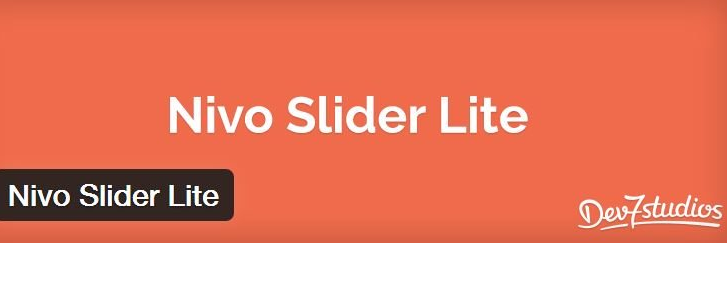
The Nivo Slider is the world’s most popular image slider plugin, downloaded over 3,000,000 times since it’s inception. This is the “Lite” version of the official Nivo Slider WordPress plugin which comes with email support and more features. Creating a slider with Nivo Slider was easy and quite straightforward. You can choose the images from the media uploader, and upload multiple new images at once. You can also drag and rearrange slide order. Using the same media uploader interface, you can add captions, link, and alternate text to your slide images. It comes with shortcodes and template tags so you can add a slider to your posts, pages, and template files.
Features
- Create sliders from Galleries, Categories, and Sticky Posts
- Responsive sliders
- Pre-built and custom themes
- All 16 transition effects
- Thumbnail navigation
- Random start slide
- Nivo Slider Widget
Meta Slider
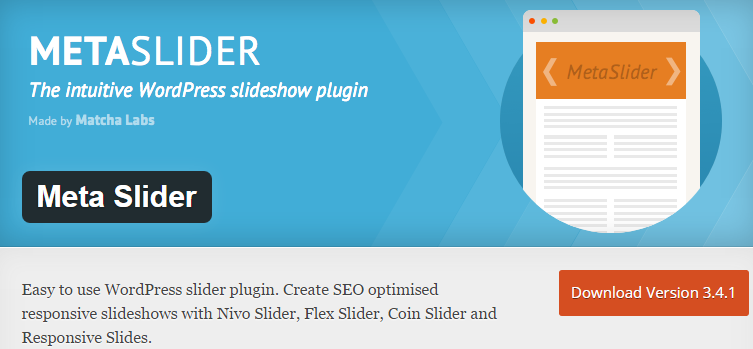
With more than 600,000 active installs, Meta Slider has been the reigning king of free slider plugins for the past couple of years and it doesn’t look like it will be knocked out of the top spot anytime soon. If you want to add sliders to your site with no fuss, this is the plugin you need to download. It is the most popular WordPress slider plugin. Creating slideshows with Meta Slider is fast and easy. Simply select images from your WordPress Media Library, drag and drop them into place, set slide captions, links and SEO fields all from one page.
Features
- Simple, easy to use interface – perfect for individual users, developers & clients!
- Create Responsively, SEO optimized slideshows in seconds
- Unrestricted support for Image slides (supports caption, link, title text, alt text)
- Full-width slideshow support
- Drag and drop slide reordering
- Admin preview
- Intelligent image cropping
- Loads of slideshow configuration options – transition effect, speed etc (per slideshow)
- WordPress Multi-Site compatible
Smooth Slider
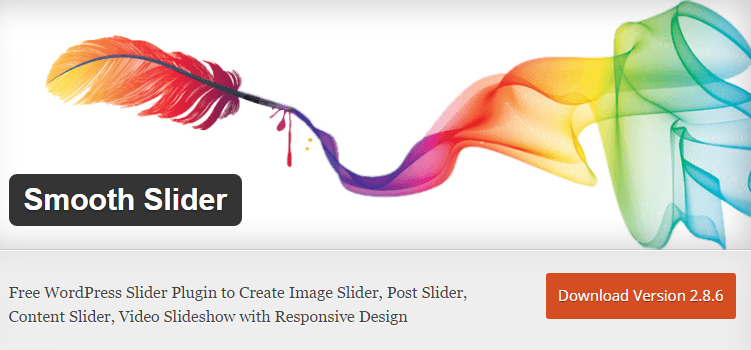
Smooth Slider is a multi-purpose slider plugin. You can use it to create content slides by choosing which content to display in slides. You can also create your own slides by uploading images.
Features
- Create Responsive WordPress Slider
- Change Slide Link URL
- Drag and Drop Reorder
- Randomize Slides
- Limit Number of Posts
- Auto Expired Slides
- Image Pick Preference
- Text Content Control
- Export and Import
Easing Slider

Creating sliders with WordPress has always been a tricky business. Similar plugins try to provide a solution but none really hit the mark. Easing Slider aims to fix that. This plugin focuses on achieving its core purpose – to create and manage sliders with ease. It aims to keep slider creation simple, require little to no learning curve, and fit into the WordPress admin area like it was included from the start. Put simply, Easing Slider makes creating sliders simple by providing just the features you need.
Features
- Responsive & ready for all devices
- Seamless integration with the WordPress admin area
- Full WordPress Media Library integration
- Smooth transitions thanks to hardware acceleration
- Professional & reliable code by experienced PHP developers
- Lazy Loading for extremely fast page loading times
- Lots of add-ons to enhance functionality greatly
Slider WD

Slider WD is an effective tool for adding responsive sliders to your website. The WordPress slider plugin can be added both as a widget and plugin, as well as be included in the theme for displaying the slider within the theme using PHP function. Slider WD allows adding both images and videos (currently supporting YouTube and Vimeo to be displayed as slider slides). The numerous transition effects and layer support enhance the functionality of the WordPress slider plugin.
Features
- Responsiveness
- Possibility of adding unlimited sliders and unlimited slides for each slider
- Three options for adding images (from Media Library, by Slider WD Media Upload option or by using image URL)
- Full-width slider support
- 5 transition effects for sliders
- Autoplay
- Shuffle
- Shortcode for easy insert of the slider into post/pages
- Possibility of changing the slide orders (using drag and drop feature)
- Possibility to provide titles for the slides
- Support for music playback (one track for entire slider)
Meteor Slides
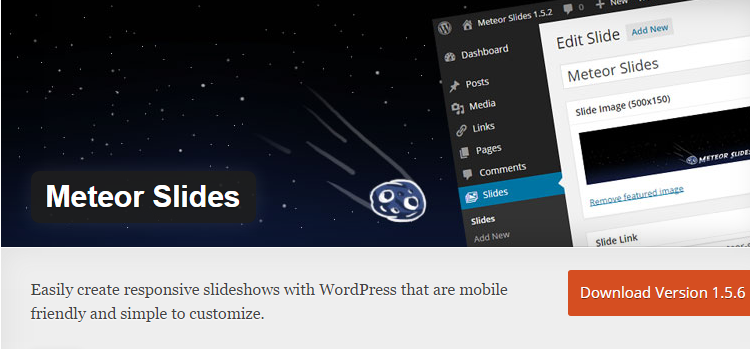
Meteor Slides makes it simple to create slideshows and publish them with a shortcode, widget, or template tag. The slideshows scale with responsive and fluid themes to fit any device and have touch support. Powered by jQuery Cycle with over twenty transition styles to choose from.
Features
- Easy integration
- Mobile Friendly
- Multiple Slideshows
- Slideshow settings page
- Slideshow metadata
- Slideshow transition styles
- Slideshow navigation
- Multiple languages
- Multisite Compatible
Cyclone Slider 2

Cyclone Slider 2 takes sliders back to basics. It offers a straightforward plugin setup that displays a simple image slider and includes options such as delays, dimensions, and pause on hover.
The plugin supports image, YouTube, Vimeo, custom HTML and testimonial sliders. You can drag and drop to re-order your slides, and the sliders are responsive.
Features
- Ability to add per-slide transition effects.
- Customizable tile transition effects.
- Unlimited sliders.
- Unique settings for each slider.
- Supports random slide order.
- Shortcode for displaying sliders anywhere in your site.
- Ability to import images from NextGEN (NextGEN must be installed and active).
- Ability to use qTranslate quick tags for slide title and descriptions (qTranslate must be installed and active).
- Allows title and alt to be specified for each slide images.
Rolo Slider
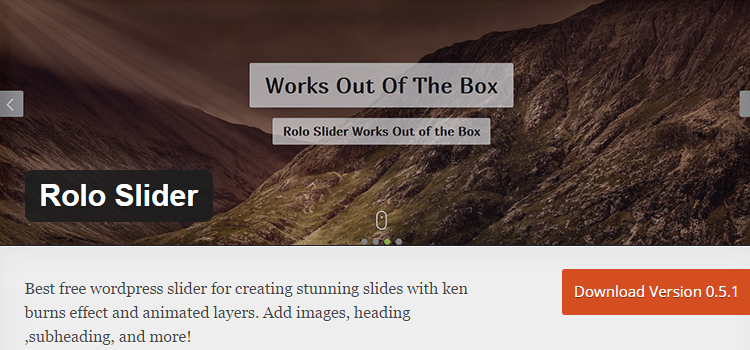
Rolo Slider is Best Responsive Slider for creating stunning slides with ken burns effect and animated layers. Add images, heading, subheading, description, nd buttons inside each slide. Select the entrance/exit animation for each layer, and edit slides and options inside simple to use native user interface.
It comes in 2 layouts – Default one which is layered – you can add headings, description, and buttons into slides, and Responsive Images layout – just simple images slider
Features
- Responsive
- Ken Burns Effect
- Easy to use
- Animated Layers
- Simple To Customize
- Modern Look
- Simple integration via Shortcode
Smart Slider

Smart Slider 2 comes with an intuitive interface for the backend, which makes easy for anyone to design beautiful sliders in minutes. Grab a new layer, move it on the canvas, finally drag&drop some items with your mouse and your slide is ready. Our customers highly recommend Smart Slider 2.
Features
- User-friendly administrator page with live preview
- Totally integrated with WordPress (media manager, short code, inbuilt widget)
- Multilevel animation system: layer animation, main animation, background animation
- Slider generator: create a slider from an image folder
- 100% responsive with each item (touch screen support for mobile devices)
- Total control over the design, customize the slider without HTML or CSS knowledge. Change color, font, arrow, bullet, background, link, position, size, etc.
- Slide layout creator: save and load your own slide design
Responsive Slider

Responsive Slider is a completely new and advanced way to represent your images in slides. Responsive Slider is the best way to promote your website by creating amazing sliders with beautiful transition effects. So be creative with Huge-IT team, use the WordPress Responsive Slider for making your website more competitive.
Features
- Fully Responsive and Mobile-Friendly Slider – Responsive Slider is fully responsive, which means you can open your image slider on various devices: Smartphones, Tablets, desktop.
- Responsive Slider owns 7 Slider Effects – Use one of the 7 incredible transition effects to display the image slider beautifully.
- Upload Unlimited Images into responsive slider – Responsive Slider has advanced Media Library which allows adding various images at the same time, as well as upload as many images as you need into the Responsive Slider.
- Name Your Slides – Add some creative and interesting names to your responsive slider images to showcase them.
WOW Slider

WOW Slider is a WordPress slider with stunning visual effects and tons of professionally made templates. WOW Slider is packed with a point-and-click wizard to create fantastic image sliders in a matter of seconds without coding and image editing. Responsive, fully accessible as a pure CSS slider if the Javascript is turned off, touch swipe support, all browsers, all devices, search engine friendly, clean and valid markup.
Features
- Widest compatibility for all possible browsers, devices, web standards
- Fast, lightweight, error-free
- Minimum efforts to learn, create and embed in your web project
- Awesome look to “wow” your visitors
- Highly Customizable
Super Hero Slider
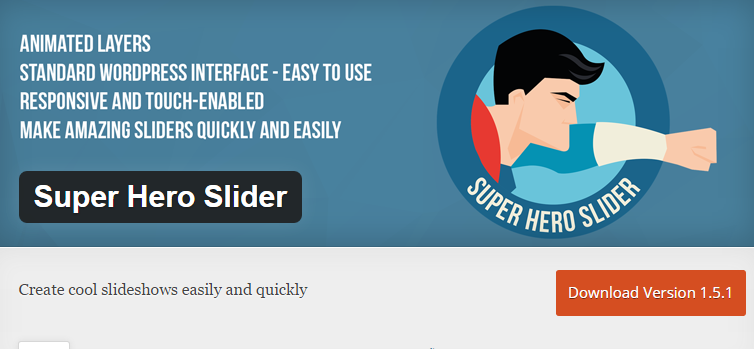
Super Hero Slider gives you all the quality of the premium, ultra-popular slider plugins without the complications. Add images to slides using the standard WordPress media manager, add captions over the images using the default WordPress editor, and choose animation styles from drop-down boxes. There’s no dragging and dropping or awkward animation timings to get right – the plugin lays everything out for you.
Features
- Simple interface designed for anyone to use
- Animated layers – add captions and images on top of the main image
- Drag and drop slide management – order your slides easily
- Fully extensible – filters throughout for developers to hook into
- Deep linking – link slides to pages within your site
- Reusable slides – create a slide and use it in several sliders
- Insert multiple sliders per page
- Responsive – will work on any device
- Touch and drag enabled – mobile users can swipe or drag
Posts Slider

Posts Slider is a WordPress post content slider plugin with touch for mobile devices. Posts slider displays your blog’s recent posts using a beautiful slider. Description Posts slider is light weight touch supported, responsive posts content slider plugin.Manage your posts to show in a slider with custom taxonomies (categories, tags, authors e.t.c), With pre-designed layouts to save your time. Simple and easy to use, no coding skills required.
Features
- Responsive touch slider.
- Fully Customizable slider.
- Select how much posts to display and order them by popularity or date.
- Entire slide links to post.
- Fast support + Free Updates.
- Mouse Draggable Slider.
Ultimate Responsive Image Slider

Ultimate responsive image slider a fully responsive slider plugin. This slider has various settings like customizable height and width, auto play slides, slide thumbnails, navigation buttons and much more. You can configure each slider setting individually and accordingly to you. You can show slider within the Page or Post content.
Features
- Fully responsive slider plugin
- Multiple image uploader
- Add unlimited image slides into single slider
- Show multiple sliders into single page/post
- Image slider setting dashboard
- Enable/Disable slider title
- Enable/Disable slide title
- Enable/Disable slide description
- Enable/Disable navigation bullets
- Enable/Disable slide thumbnails
- Customize thumbnail position
- Customize thumbnail width and height
- Auto height option
- Label and description color settings
- Added font style
- Customize slider distance
- Slider Order-Ascending, descending and random
- All major & latest browser compatible (IE, Chrome, Firefox)
- All major device support
- Multilingual translation ready
- Drag and drop image position
Wrapping Up
Hopefully, this Free WordPress Slider Plugins list will make it easier for you to determine which WordPress slider plugin is the right one for you. Which one did you choose? Or if you have a favorite plugin that didn’t make the list. Let us know you in the comments and remark below.

