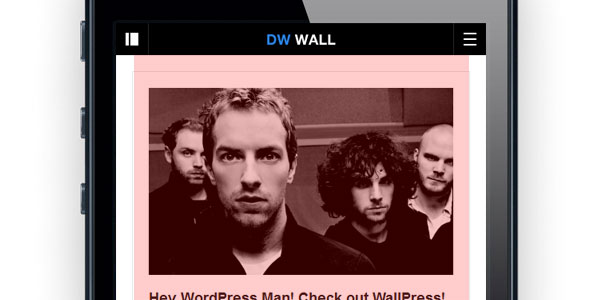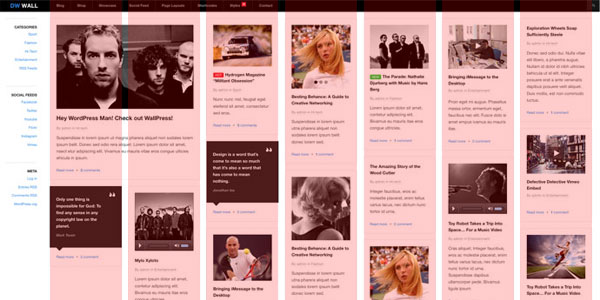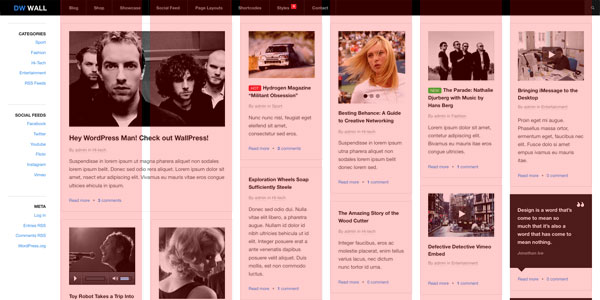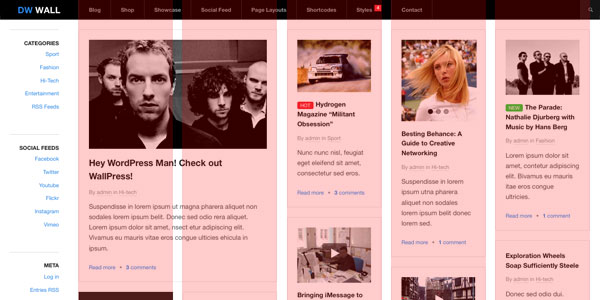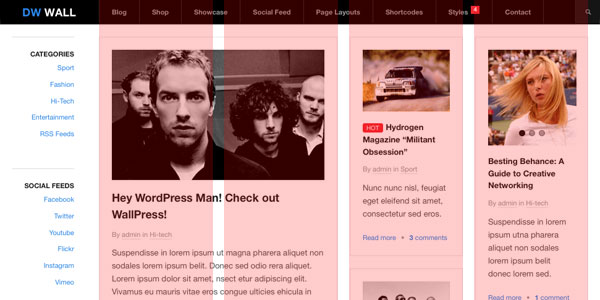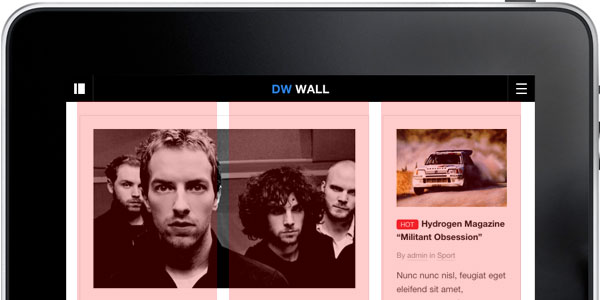DW Wall
This guide will instruct you step by step how to install and setup WordPress theme DW Wall. The theme supports a variety of contents and also a shop page using JIGSHOP plugin.
Note:
- We don’t support IE6 and IE7
- We don’t support other 3rd party plugins
Recommended Plugins
- Contact Form 7 by Takayuki Miyoshi
- Jigoshop by Jigowatt
- DW Social Feed by DesignWall
- DW Shortcodes Bootstrap by DesignWall
Installation
- Responsive premium theme DW Wall is compliant with the latest version of WordPress 3.8.1.
- Quickstart Installation: Install the theme using Quickstart package is to have a new website that look like our theme demo site. Please learn how to install Quickstart package Here.
- Theme Installation: If you want to build your websites from scratch with your own customization, you should follow Install Theme Manually guide.
Layout Structure
DW Wall theme supports 7 layouts for responsive design: HD-layout, Extra-wide, Wide, Normal, Tablet, Mobile Landscape and Mobile Portrait. You will find all the styles in: assets/css/responsive.css.
1. The HD layout:
The HD layout is for big screen in which Minimum width is 1901 pixels.
2. The Extra wide layout
Applies for screen resolutions in between: 1586 and 1900 pixels.
3. The Wide layout
Applies for screen resolutions in between: 1236 and 1585 pixels.
4. The Normal layout
Applies for screen resolutions in between: 986 and 1235 pixels.
5. The Tablet layout
Minimum width of 720 and the Maximum width of 985 pixels.
6. The Mobile Portrait layout
The Maximum width of 479 pixels.