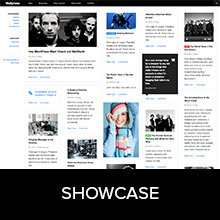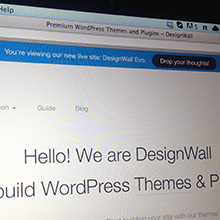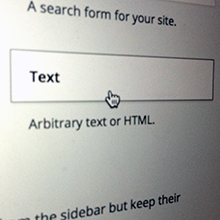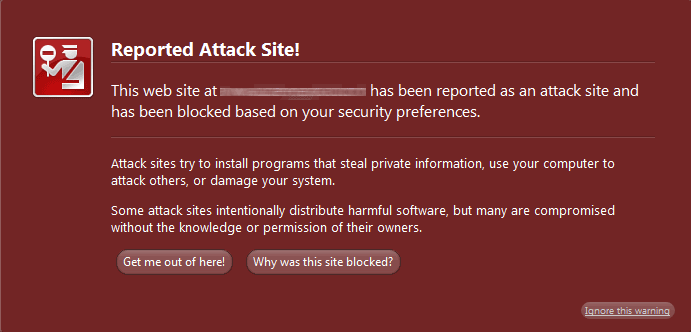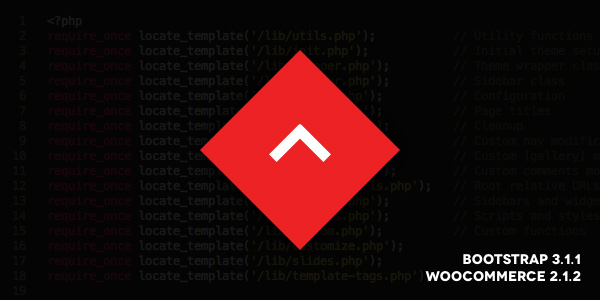When we build our blog site, obviously that integrating a commenting system for is a must to gain readers engagement. The question is which commenting system we should use and why?
If you build a WordPress blog site then WordPress already supports a commenting system at core that you can enable and use anytime you want to. Apart from WordPress’s native comment system at core, there is now a host of other 3rd party comment systems available, such as Disqus, LiveFyre, Facebook comment, CommentLuv, Intense Debate, etc. It is, therefore, unsurprising for any blogger, both amateur and expert, to find themselves get lost among the various options and wonder if they should stick to the built-in system or opt for an external one. Continue