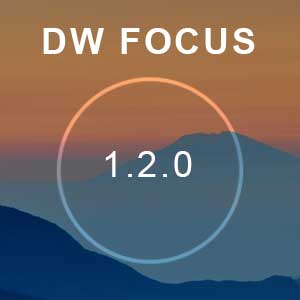Looking for ways to perfect an existing online resource or build a perfect one from scratch is not a crime at all. If you’re reading this post, most likely you belong to those individuals who have chosen WordPress as the ultimate platform for putting up their website on the net.
Why are Micro-interactions Important in WordPress Themes Design?
Do you know what micro-interactions are? Of course, you do! You may not exactly associate the term and the phenomenon, but you do come across multiple micro-interactions on a daily basis. Micro-interactions are product-related moments or events that perform one small task at a time. Basically, every time we get on our mobile phone to send a message or update a social network status, we become a part of a micro-interaction.
Top 15 News & Magazine WordPress Themes
Nowadays, if you own a magazine or a newspaper and don’t have a website, then you’re just wasting your own and your writers’ time. All your valuable content, the latest news, great pics and interesting research will be seen only by those who still prefer reading printed media. And the number of such media lovers is decreasing rapidly. So in case you finally decided to go online or just want to redesign your news portal to make it look fresh and up-to-date, you are welcome to review the selection of the best WordPress themes customized for news and magazines websites.
Tweaknology.org – Really cool technology blog using our DW Argo News Theme
All New DW BrickStore – Responsive WooCommerce theme
UPDATE July 23, 2015: [New features] DW BrickStore blog and product pages now have infinite scroll feature added.
UPDATE July 16, 2015: DW BrickStore update version 1.0.1 has just been released, with 3 new page layouts added: classic homepage variant #3, Lookbook and Typography.
Changelog details: http://bit.ly/1TO3Siw
Today we’re proud to announce DW BrickStore, a brand new eCommerce theme to join our portfolio. DW BrickStore is a lightweight, flexible premium WooCommerce theme.
The differences between WordPress Discussion Forums and Question and Answer Boards
If you want to add an interactive section to your website, where your visitors can post content and have other visitors respond to that content, then there are a few different solutions that could help you achieve this.
One popular option could be to add a discussion forum to your website, while the other option could be to add a question and answer section. While these two modes of discussion do share many similarities, they are also different in enough ways to make them better suited than the other, for use in certain scenarios.
In this post we will help you decide whether a discussion forum or a question and answer section would be a better addition to your website. We will also cover two of the best plugins available for adding either option to your WordPress website. By the end of this article you should be ready to get started and add the right type of discussion area to your website.
DW Focus – New update version 1.2.0
DW Focus has been one of the most wanted Responsive News & Magazine WordPress theme. This theme was ranked 10th out of Mashable’s 20 Stunning Responsive WordPress Themes – http://bit.ly/dw-focus-mashable
DW Focus comes with the beauty of simplicity, from typography, grid-based layout and structure. The updated DW Focus 1.2.0 almost inherits what make this theme a stand-out:
How to Set Up a RSS to Email Campaign for a WordPress Blog
Do you have an email mailing list working alongside your blog? If not then you definitely should think about setting one up. But, how do you going about doing so?
Thankfully there are plenty of options available when you are ready to start your email list or newsletter. You can compose the email content yourself, hire writers to do so, or maybe you can’t even think about starting an email campaign because your daily to-do list just won’t handle another task to accomplish.
If that last scenario sounds like something you can relate to, then this post will show you how you can start emailing out a list of your most recent blog posts to your subscriber mailing list, at regular intervals – all on autopilot.
By the end of this article, you will know how to set up an RSS to email campaign for your WordPress blog. This post will teach you how to use the RSS feed from your blog to create email campaigns, helping you to see why you can’t afford not to be working with an RSS-email combination.
Let’s begin by talking about why starting an email newsletter for your WordPress blog is such a great idea.
Continue
Security Updates for our WordPress Themes & Plugins
WordPress has just released the latest stable version WordPress 4.2.1. You are recommended to update this version immediately to protect your site from a flaw that could allow remote code execution to gain administrative control without authorisation.
We are announcing a security update to both our themes and plugins due to WordPress 4.1.1 (and earlier) XSS vulnerability. Strongly encourage you to update to WordPress 4.1.2 immediately. There are probably a few of other plugins you use are affected too.
Continue
30+ Go-to WordPress Resources You Should Follow in 2015
In today’s world, if you want your business to be competitive, you need to know which techniques are being employed by your competitors. When it comes to web design, the situation is almost the same. Web development doesn’t stand still. Every year new trends and styles are being implemented, new tricks are being tested, and thousands of new ready-made themes are being released. For many, it’s hard to follow each and every resource that posts valuable information on web design.
When it comes to WordPress, keeping track of the latest developments in this field can seem to be a major undertaking. Improvements, new themes, plugins, and lots of other things are being added literally on a daily basis. In order for you not to get lost and keep a list of the most reliable go-to resources always in handy, we will share, in this blog post, 30 must-follow WP resources. These include blogs, websites offering free WordPress themes and podcasts worthy of your attention.
So, let’s get straight to the list.
Essential Plugins and Themes for Creating a WordPress Website That Isn’t a Blog
It might seem strange to use WordPress to create a traditional type of website, one which has a fixed home page and doesn’t include a blog. However, if you are already familiar with WordPress, or you want to make use of the countless themes and plugins available for the software when creating a traditional non-blog website, we totally understand why you would want to use WordPress for this purpose.
Being able to tap into the shared knowledge of the large community of WordPress users and its burgeoning ecosystem is another benefit of using this software that can’t be overlooked.
So in today’s post we are going to look at some useful plugins and themes you can install on your brochureware or non-blog website, which will make it easier to manage, add some essential features, and generally look and work better. Continue
The Whys and Hows of Creating a Mobile App for Your WordPress Website
Mobile devices, such as smartphones and tablets, are now the most popular way to consume digital media, including websites and social networks. After years of predictions, the tipping point has finally been reached and smartphones and tablets are now responsible for 55 percent of the online activity in the US.
A lot of attention has been focussed on ensuring your website is responsive and adapts to the size of the screen it is being viewed on in order to cater to mobile users. However, there is another equally important statistic that doesn’t quite garner as much attention. Continue
How to Make Your WordPress Blog Content More Socially Shareable
We all know social media can be an effective way to get more traffic to your website and grow your audience. But with so many different options out there, it can be hard to know what we should be doing to make our website as social media-friendly and shareable as possible.
In this post you will find some actionable advice on using social media to promote your blog posts and other website content more effectively. While most of the content here is platform agnostic, WordPress users will get the most benefit from this article thanks to the wide range of social media integrations available for this platform. Continue
How to Publish Professional Looking Review Posts on Your WordPress Website
Whether you are publishing reviews of products and services you’ve used, or promoting your own offerings for purchase online, an effective way to present that content is to use a dedicated review post template. This helps your reviews to really stand out from the competition and catch the eye of your visitors.
Thankfully as a WordPress user you are in luck as there a number of high quality free and premium review plugins for WordPress that make it very easy to convert your regular blog posts into feature rich review posts.
In this article we will take a look at the best options for publishing professional looking reviews on your WordPress website, without the need to switch themes or alter your existing template. Continue
Boost Website Conversions by Implementing These Social Proof and Trust Signals Today
If you are selling products and services on your website, then conveying an air of authority and trust to your visitors is vital.
Even if you are just sharing your thoughts and offering advice via your blog, an inability to portray a level of credibility and trustworthiness can turn readers away before they’ve even read their first post on your website.
If you want to increase the chances of your visitors adding an item to the shopping cart, getting in touch to procure your services, or subscribe to your blog, using the tips and tools below to boost your credibility is a great place to start. Continue
How to Track and Record Logged In User Activity in WordPress
Recently we took a look at some analytics tools for WordPress that give you a clearer picture of what your visitors are doing while they are accessing your website. These tools cover activities such as which pages your visitors view, where they click, and other aspects of how they interact with your content.
In today’s post though, we are going to look at some of the options for tracking what logged in users are getting up to on your WordPress website. Rather than looking at pages viewed, these plugins focus on back-end tasks and activities, such as logging in, editing content, working with themes and plugins, modifying files, and in some cases, a whole lot more. Continue
How to Sell Digital Downloads with WordPress and Easy Digital Downloads
If you’d like to sell a digital product on your WordPress blog or website, or you need to build an online store to offer digital downloads from, then the Easy Digital Downloads plugin is a great choice.
By installing this free plugin on a WordPress website you can almost instantly start listing digital downloads for sale, with the ability to collect payments. If you are familiar with WordPress then you could have a product online and available for purchase within minutes, and even if you are new to WordPress, it won’t take you long to work out how to start listing digital files for sale online. Continue
Tips and Tools for Growing Your Blog and Successfully Working with Multiple Authors
One of the quickest ways to grow your blog and reap the results of a regular posting schedule and large library of content is to bring in additional writers to work on your project.
Whether you are building a content-based website, such as a news or magazine style site, or you are using content marketing to bring visitors to your blog in order to sell more of your products or services, getting some help with content creation has many benefits.
Working with additional writers can help you publish more content and give you back time to work on the things you do best, such working on your business rather in it. However, this approach is not without its pitfalls and extra workload. Continue
How to Create Charts and Graphs in WordPress to Visualize Your Data
Adding images to your posts is an essential way to bring your content to life. If a picture is worth a thousand words, then adding a few relevant images to your posts can help win over your readers and get your message across in a more effective way than just a wall of text.
While screenshots are great for illustrating software related posts, and photographs can really enhance a travel blog, when it comes to illustrating data-focused content, the available options aren’t as obvious.
Screen grabbing charts and graphs from a spreadsheet is one option for visualizing your data, but if you are using WordPress then there are a few better options than that available to you. To find out the best way to add graphs and charts to your WordPress posts, read on for our guide to the best data visualization plugins for WordPress. Continue
Tools for Building an E-Learning Website with WordPress to Create an LMS
If you need to set up an e-learning environment or learning management system (LMS) to deliver online courses then WordPress could well be the perfect platform for your project.
Whether you want to build a website that solely focuses on delivering learning content, or you want to add an online course to an existing WordPress website, the e-learning tools we will be looking at in this post will allow you to do so with relative ease.
Frist you will get an overview of the three main options for turning WordPress into an LMS. Then we will take a look at some suitable themes you can use to transform the look and feel of your website in order to better suit your learning content. Continue