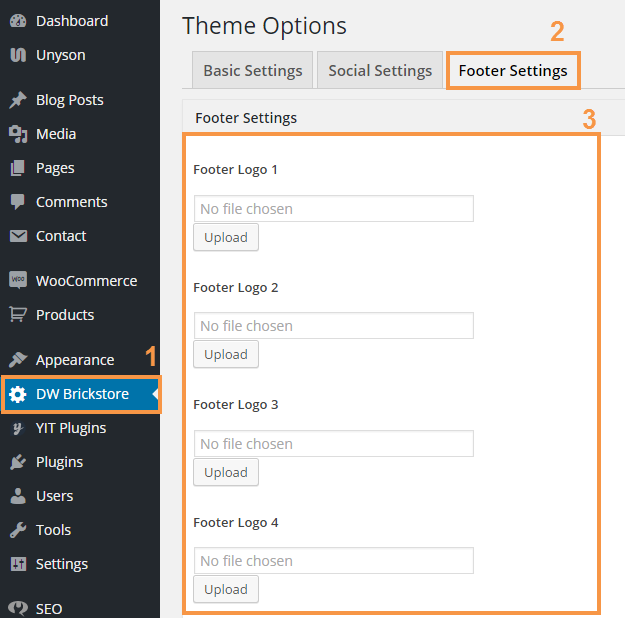DW Brickstore: DW Brickstore Options
DW Brickstore includes the theme options box organized in the tabs with functions: site logo & favicon, social links and footer logos. DW Brickstore options are located in Dashboard >> DW Brickstore.
There are three major groups of options you can set in Brickstore: Basic Settings, Social Settings and Footer Settings. Each options’ description can be found below:
- Basic Settings – Located in Dashboard >> DW Brickstore. The basic settings let you set your site logo and favicon as well.
- Social Settings – Located in Dashboard >> DW Brickstore. The social links of your site can be set here with four famous social networks: Facebook, Twitter, Google Plus and Instagram.
- Footer Settings – Located in Dashboard >> DW Brickstore. There are four footer logos.
IMPORTANT NOTE: If you choose “Restore defaults” for the page option, it will back the default settings of all three groups.
1. Basic Settings
Navigate to Dashboard >> DW Brickstore >> Basic Settings, then upload your site logo and favicon. In case that you want to show site title instead, just leave the site logo field blank.
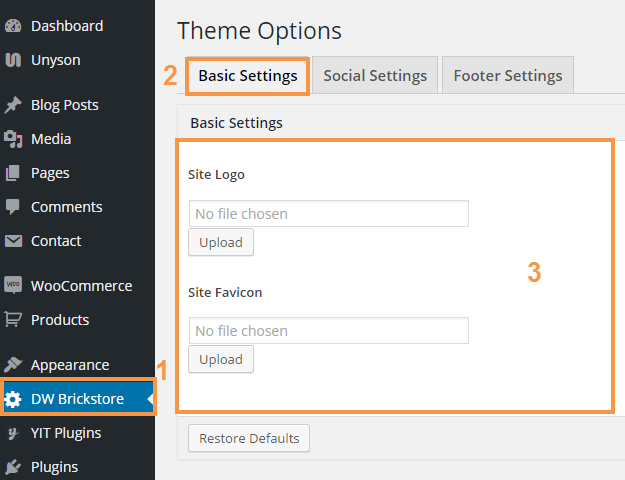
2. Social Settings
Switch into the Social Settings tab to input your social links.
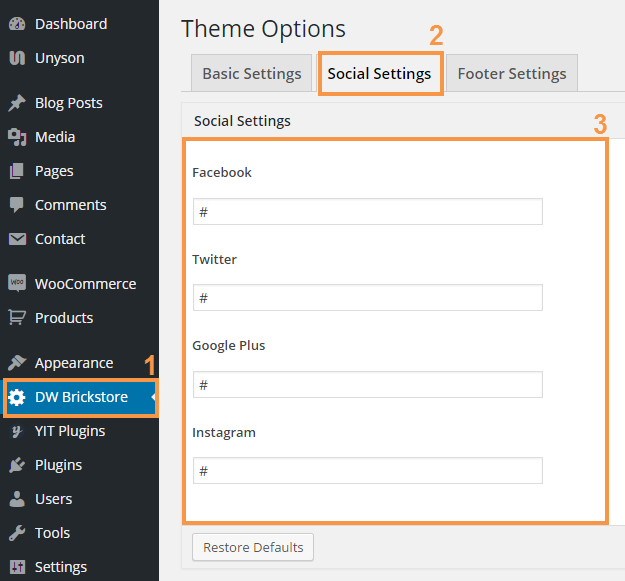
Front-end Appearance
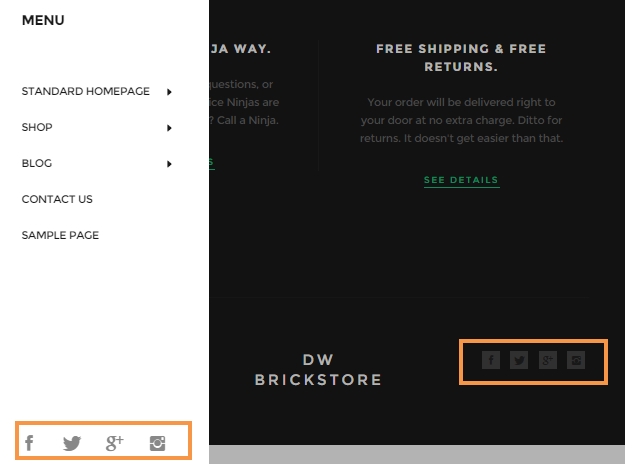
3. Footer Settings
This option allows you to easily upload up to four footer logos. Just navigate to Dashboard >> DW Brickstore >> Footer Settings.