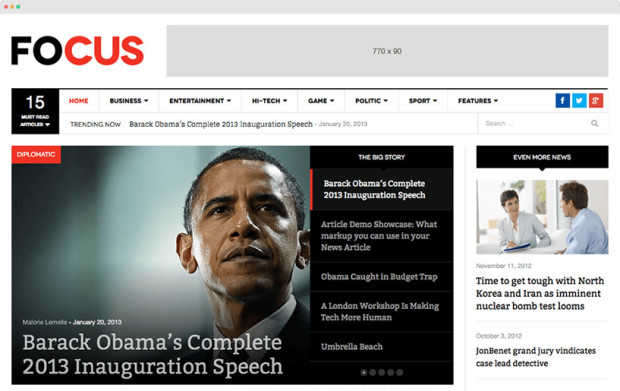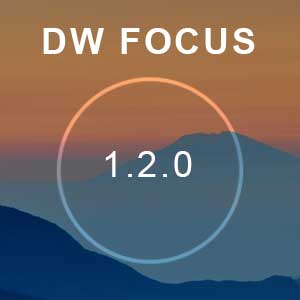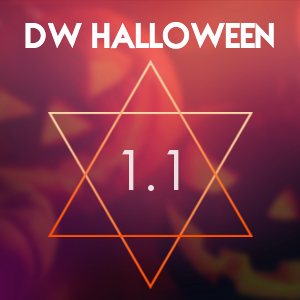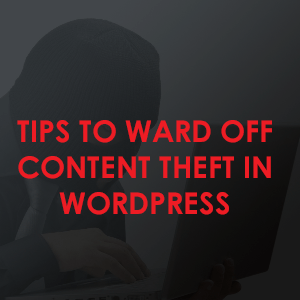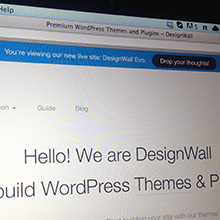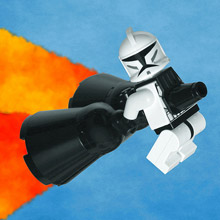In this post, we’re going to take a look at how you can use Gravity Forms to accept author applications for your news site.
If you are running a news site using a theme like DW Focus, there’s a good chance that you rely on contributions from other authors to maintain a decent volume of content. Furthermore, if you pay for content submissions there is also a good chance you’re inundated with email applications from potential authors.
Wouldn’t it be easier if we created a form that allows a potential author to apply for a writing position by submitting their personal contact details and answering a few specific questions. All of the applications could be emailed to the appropriate person and stored in the database for review.
I think you’ll be surprised just how easy the process of creating a simple three-part form can be. It’s something that can be accomplished even if you’re using the most basic version of Gravity Forms. Continue