Posts vs Pages in WordPress
What’s the difference between Posts and Pages?
If you’re anything like us then you’ve probably had to ask yourself this before. What is the difference between WordPress Posts and Pages?
Well it’s quite simple really. I’ll explain it in just a sec. We also made a infographic for your viewing and reading pleasure =).
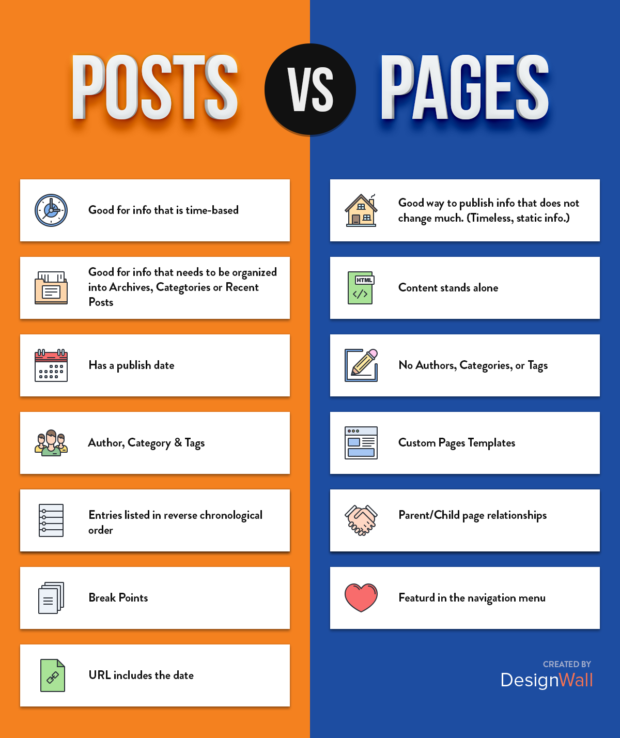
So what’s the real deal?
Well the difference might sound minute at first but it can be more or less broken down into a small number of differences. We’ll start off with Pages first.
Pages are meant to be the type of content that does not change.
Examples include:
- About Us,
- Contact,
- Team,
- Portfolio,
- Pricing Policies,
- Legal Disclaimers
- Etc.
Although WordPress will save the publish date of a page, pages should be considered “timeless” entries whose content should not change no matter what time or day the content is being read.
Pages are not meant to be social, they’re meant to be more technical. This is why Pages don’t often have social share buttons or features which allow you to make them “viral.”
Pages are also not meant to be commented on. You probably don’t want to have comments on pages the majority of the time.
A few certain guides to Pages that we follow:
- If the content will be in the “main navigation” bar of your website, then it’s probably a page. This information will stay there no matter what time of the year it is. That’s a good rule to follow that we try to keep in mind.
- They can also be thought of as hierarchical by nature. For example if you have an E-Commerce store you’ll probably need to create pages for each category of merchandise you sell. If you sell clothing, you probably need a page for Mens clothing as well as Women’s. These categories will have child categories such as Men’s shoes, Men’s Shirts, and Men’s bottoms. The same will be true for Women’s clothing as well.
So what are the attributes of a Post?
If you’re running a blog then you’ll probably find yourself using the Post option the majority of the time. Posts are listed in reverse chronological order of your blog’s home page. This means that the most recent posts are listed first, and the further your scroll the older the Posts you’ll see.
Because Posts are published with time and date attributes, they are syndicated via RSS fees. What does that even mean? Simply, it allows bloggers to notify readers of new blog posts vs 3rd party services like Aweber or Mailchimp.
You’ll also be able to create newsletters which allows you to regularly update your users quickly and easily.
The rules which we follow with Posts…
- Concisely, if the content is time sensitive such as WordPress update then you probably want to use a Post.
- If you want people to share the information to their friends and family via other platforms such as Facebook, Google+, or LinkedIn then you should probably use a Post.
Posts are a magnet for conversation and user engagement. WordPress also allows comments with Posts standard but you can easily change the setting to comments via your WordPress Admin DashBoard. They also have social share features which easily allow you to quickly share your content with your friends and family.
If you’re still curious or want to know even more then don’t hesitate to join our support forum and simply ask the question. We’d love to hear more from you here at:
DesignWall
The Home of WordPress
Premium Themes and Plugins
